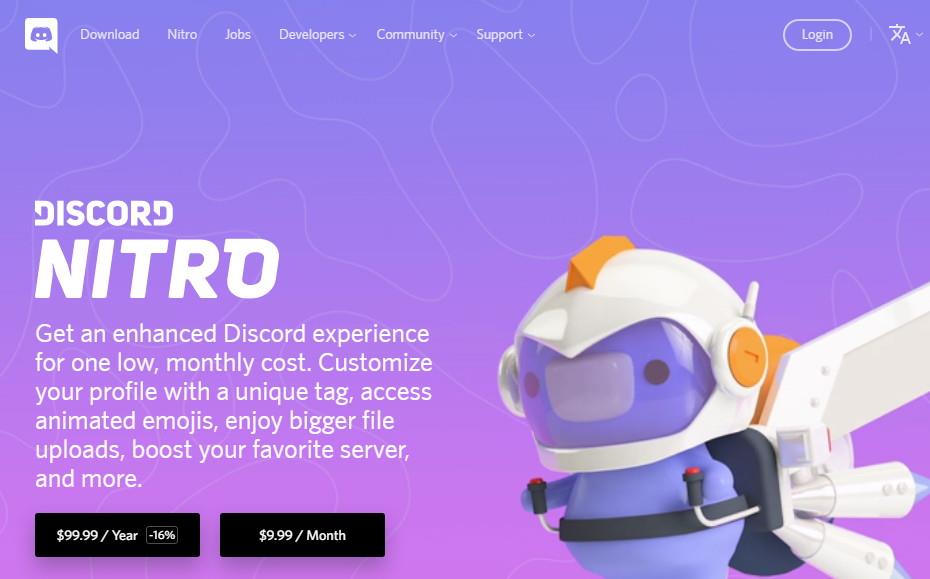Discord is considered as the best tool for communicating while you are playing online games and streaming online. We will discuss the reasons that make us feel that Discord is the best communication tool. If you are a gamer and spends your maximum time on your desktop for playing online games, you must know everything about Discord.
Understanding all the aspects of Discord may take some time, but you will get everything quickly. Discord is meant for gamers who want to communicate with friends while playing online games. It uses private servers for communicating and coordinating. Discord enables the unique feature of texting and voice chatting while playing online games.

Discord can be used on different platforms like Mobile phones, Desktop, PC, etc. It is an amalgamation of some distinctive features of a chat lobby, a VoIP chat system, and also as a message board in one single application. It will not monopolize the resources on the phone or PC.
Now, Discord has become very popular among gamers as there is an increase in its users. More than 90 million people are registered as Discord users. It helps the players who are engaged in games like PUBG, any server of Minecraft players, to communicate with ease. Also, if you want to with your group of friends, Discord can help you with this. The Discord offers other facilities as well that we have mentioned below.
Contents
How Do I Get Started With Discord?
First of all, gamers need to create a Discord account. After creating the account, you will get both the options of using it through the browser, or you can install the application. Discord app provides different customization options that are necessary for everyone to run a server.
After setting up with the Discord, you have two different options to start with. Both options are valid and can be used. The options are as follows:
- You can create a new server of Discord and invite the other players or friends by sending them the codes.
- If any player who has already created the Discord server and sent you the invitation codes, you can accept it and join with the existing players.
You do not need any other app to be installed; the only thing that is required to create a server is the server name. You must be sincere regarding the server name as it needs to be a valid one.
Inappropriately, you won’t be able to browse any server or to connect with the Discord app. However, it will be easier for anyone to connect with a community that is already active. You can easily search for the active community on Google search. You will find a list of verified servers with their specific invitation codes.
One of the best examples of the server is the Official PUBG server. Also, some of the popular and famous streamers and content creators have posted their invitation codes on their YouTube channels. You can quickly join them by using the invitation codes.
What Makes Discord Better Than Other VoIP Services (like Skype)?
When you are playing online games and want to communicate with a small group of friends, you can opt for using both Skype as well as Discord. But, Skype needs an application to perform, whereas the Discord can be efficiently run in the browser. Also, Discord provides the facility for modifying the mic levels of every individual you want to connect with. Also, it offers a quality voice chat throughout the world.
In case, the Discord app is installed in your PC, and you can easily use it via overlay and also when you are playing the games. You have an option of either changing the audio levels, or you can quickly type something deprived of devising to alt/tab to a different window.
Where Can I Use Discord?
Discord can be used in Windows as well as Mac computers. You can either download the Discord app or use it through the browser from its official website. However, there are some restrictions in the browser version of the Discord. The browser version encounters several limitations:
- It will lack in identifying the webcam or various audio devices.
- The browser version will not allow using the screen-share feature of Discord. This feature helps the users to stream freely over the desktop or particular desktops. The screen share can be used by a maximum of 9 people in the app version, but the browser version does not allow it.
You can also use the Discord in Android as well as iOS devices. Also, the Discord provides the same facility on mobile phones as it offers on the desktop. The Mobile versions will not give the option of screen sharing. However, video calls are available in this version, and you can receive the screen-sharing videos from the users who are using desktop mode.
How to Troubleshoot Discord Screen Share
Recently, many users have reported that the audio suddenly stopped working. You can hear everything when also you can share the screen, but your friend can’t hear anything from you. You may find many peoples with the same problem, but no one with any solutions, at least until today. Check out the article written by the iTechCliq which simply provides solution to this error. Apart from this error Discord App is a genius creation for game lovers.
What Makes Discord Good for Large Groups?
Discord is famous for offering service to large groups. Once you have created a Discord channel, you will be able to make separate channels, including various levels. The levels will grant permission for different categories of users. It will help the users as different users are categorized in different levels for messaging or voice-chatting.
The Discord contains automatic admins and moderating tools that keep everything on track. You don’t need to have a human moderator for taking care of this. Huge servers like PUBG and Minecraft contains more than 100 thousand users with large groups. For keeping everything in control, we need many tools for the prevention of any issue.
So, Discord manages everything nicely and offers a perfect message board to the users in several ways. Also, locked announcements and guidelines are mentioned on the top to be followed and provide some specific locations to the people to collect down below. The main dissimilarity that prevails here is that everything is continuing here in real-time. Also, many channels have permitted the Voice chat system.
What About the Smaller Groups?
Discord also offers an excellent facility for small groups who want to play with few friends. Discord keeps the record of the players available for playing. Also, Discord provides a service that can quickly notify you about the other’s activity, such as which game they are playing. It reduces the time, and also you do not need to check three different programs to know about the online status of the games and also what they are doing.
Discord also enables the unique feature that if all the players using Discord are playing different games, you will encounter a pop-up message with a distinct voice chat channel. It will help you to connect with the players even if they are indulging in different games.
How Is Discord Good for Streamers?
Discord helps the Twitch or YouTube streamers to manage their followers of any size, whether large or small. As compared to the Twitch, the Discord offers a more flexible view to the followers as Twitch has only a small chat window, and Discord provides more services. Also, the Discord Streamer Mode is more secure as it hides all the personal information like invite codes, Discord tags, etc.
The Discord also enables the YouTube or Twitch users to avail facilities like setting up the subscribers-only channels and also provides specific permissions on the server. Generally, the streamer’s Discord server offers a one-stop-shop for interacting with the streamers and the followers if you are live or not.
What is Discord Nitro?
Discord Nitro charge 5$ per month or 50$ per year for signing up. Its acts more like a status symbol and a tip jar. Also, it is an advanced version of the application. Here, you will get various functional perks, such as bigger image-upload caps starting from 8 MB to 50 MB, and as high quality of Screen sharing. Another feature of Discord Nitro is morally cosmetic.
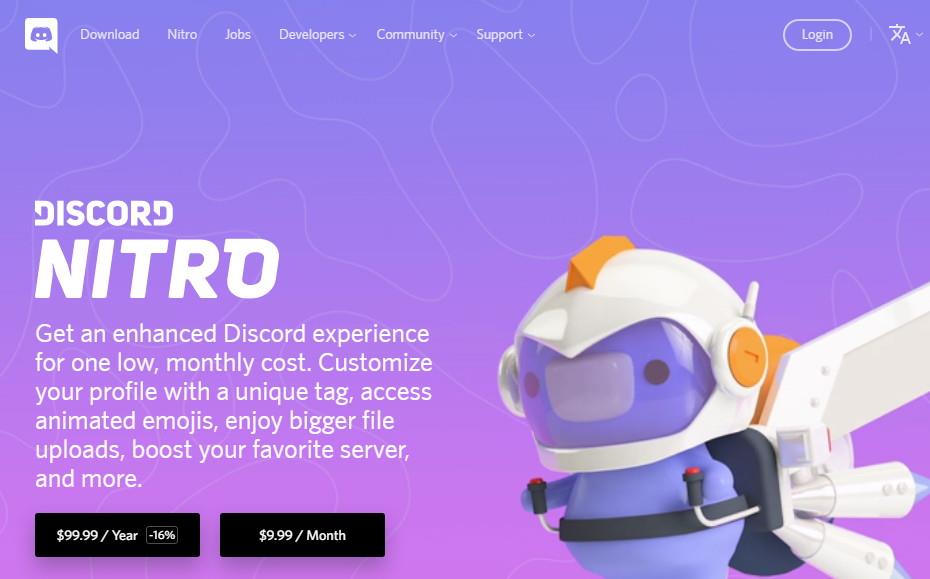
The team of the Discord has guaranteed that they will provide the current free features in the future also. The cosmetic perks of the Discord Nitro include animated avatars and emojis in the chat. Also, it makes you change your DiscordTag that is seen next to your name. Moreover, you will receive a special badge to support you with the display.
What Are Discord Bots?
Many server management tools and the best community tools of the Discord do not appear in the app, but you can correctly install them as third party programs. These third-party programs are known as Discord Bots. The Discord offers a list of the officially endorsed bots which provides the server owners comprehensive moderation tools and also integrates Discord with several apps like YouTube, or twitch.
Moreover, the unofficial bots provide more facilities such as calling real phone numbers, adding server readouts, or display player career stats for Fortnite games and some other similar to this. However, all these bots are not available for free for installing or using neither they have any guarantee for being updated to its latest version. But, many of these bots are very famous and provides fun and extra facilities to make your server more enjoyable.