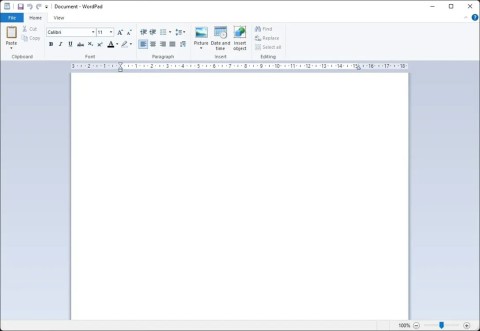How to Restore WordPad in Windows 11
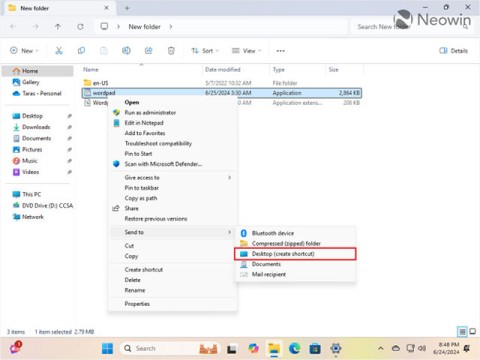
Microsoft is killing off its free rich text editor WordPad at the end of 2023 in an effort to transition users to premium Office apps.
Most people think of Microsoft Word as the standard software for writing text on Windows. But did you know that in fact, each version of Windows includes two other basic document editing tools?
Notepad and WordPad are often overlooked, but both can be useful in many cases. Join us to explore the benefits and differences between Notepad and WordPad.
Notepad is a "pivotal" text editing tool for Windows. It has had several versions since the early days of the operating system and has a really simple operating mechanism. Open it and you will see a blank page to type the content.
Notepad doesn't have many options available. The File menu contains Open, Save, and Print commands, while Edit has some basic tools like find / replace and search on Bing.
Notepad's custom options appear in the Format menu, where you can turn on auto-wrap (Word Wrap) and change the font. Word Wrap prevents text from disappearing when scrolling the screen if the user does not press Enter to create a new line.
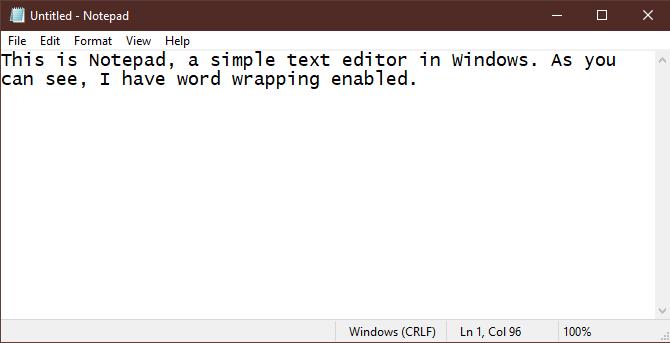
Everything seems so basic but it's really Notepad. When saving a file, users only have the choice of the most common text format: .txt. Contrary to Word's DOCX file, or RTF file, plain text has no color formatting, titles, hyperlinks, etc.
All of these software types use plain text format to save configuration settings. The lack of format means that importing and analyzing documents is easy on all operating systems. Even so, Notepad still has some handy utility tips.
For most people, Notepad is a great quick note-taking tool, such as making an appointment when making a call. You can use it as a temporary storage of a copy of documents you don't want to lose. It is also useful when you want to delete the copied text format.
In addition, Notepad is a tool for writing basic scripts (like batch files), simple code like HTML.
Most of us have at least heard about Notepad, even if we don't use it often. But WordPad is almost forgotten even though it has been available on operating systems since Windows 95.
WordPad has more features than Notepad. It is a word processing tool as opposed to conventional text editing software. The WordPad interface is similar to Microsoft Word with the Ribbon at the top.
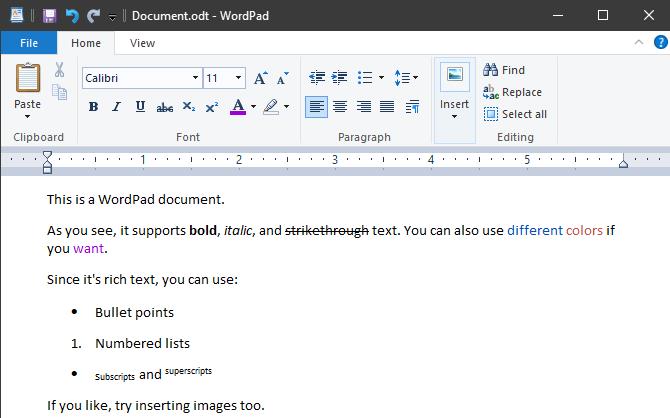
If you specify simple content writing, WordPad can help you get the job done. It supports bold, italic, underline and dash font formats. You can also add bulleted index marks, align text, change line spacing, and insert images.
Although regular Microsoft Word users will find WordPad flawed, this tool still has many useful features, such as spell check, one click change font style, paging, reference tool, support. commentary ... However, it's not a product for writers, professional typists, or group collaborators.
In contrast to Notepad, WordPad offers several export formats. The default is RTF (Rich Text Format). This is the main format for saving documents containing basic formats such as bold, bullets, custom fonts ... to open in many different software. It can also save documents as DOCX - compatible with Microsoft Word, ODT - running on open source Office suites like LibreOffice.
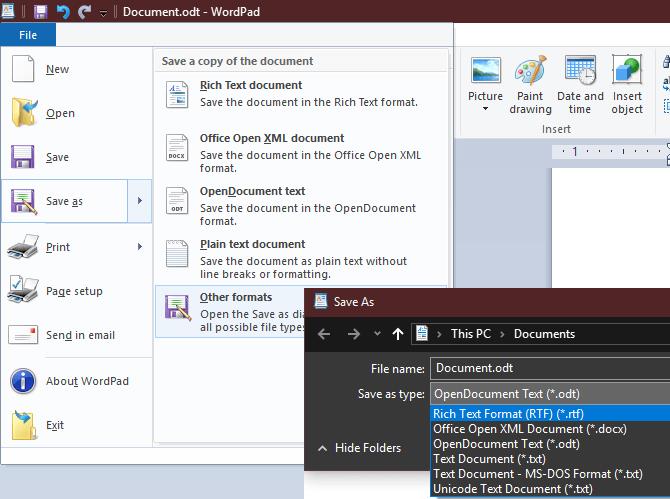
If you need to type basic documents and do not have professional word editing software, then WordPad is the ideal choice. As mentioned above, it can open RTF files created by various programs that you have not installed on your personal computer. WordPad is a convenient document writing service when at work or at a friend's house.
In addition, WordPad is also a document saving tool for future use, especially when you need more formatting than what Notepad provides.
Though useful, Notepad and WordPad are still quite limited in functionality, so they're not suitable for long-term use. Here are some best word editing software suggestions that replace Notepad and Wordpad.
You have quite a few options, the most prominent being Notepad ++ . It is almost an extended version of Notepad, including the ability to open multiple tabs, support plugins, integrate language markup, change the interface, macros ...
Another great alternative is Microsoft's Visual Studio Code . It is a professional text editor, even including the Git debugging and control tools.
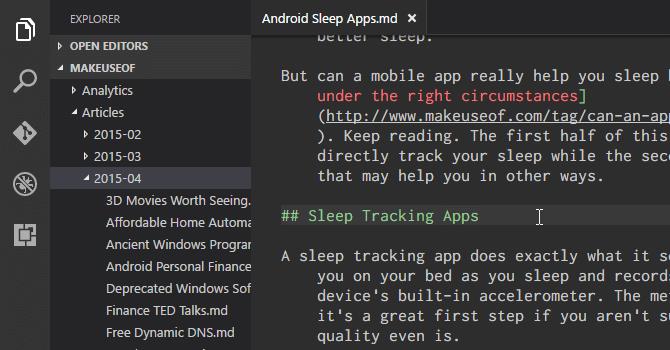
If WordPad is not enough, obviously, you should change it to Microsoft Word . However, it is the only app not completely free here. Word is the Microsoft application provided in Office 365 - a subscription service. However, you do not need to pay to use Microsoft Word.
As long as your Internet connection is stable, try Word Online. It is not as full featured as the desktop version, but certainly richer than WordPad.
If you want to use the desktop version, LibreOffice is another good option. It is a full featured office suite, including Excel and PowerPoint alternatives.
Above are the uses and basic differences between Notepad and WordPad. Hope they will help you to make the best choice for your needs.
Microsoft is killing off its free rich text editor WordPad at the end of 2023 in an effort to transition users to premium Office apps.
Thankfully, if you want to bring WordPad back to Windows 11 24H2, there is a way to do it.
In addition to regular exercise and not smoking, diet is one of the best ways to protect your heart. Here are the best diets for heart health.
Diet is important to our health. Yet most of our meals are lacking in these six important nutrients.
At first glance, AirPods look just like any other true wireless earbuds. But that all changed when a few little-known features were discovered.
In this article, we will guide you how to regain access to your hard drive when it fails. Let's follow along!
Dental floss is a common tool for cleaning teeth, however, not everyone knows how to use it properly. Below are instructions on how to use dental floss to clean teeth effectively.
Building muscle takes time and the right training, but its something anyone can do. Heres how to build muscle, according to experts.
The third trimester is often the most difficult time to sleep during pregnancy. Here are some ways to treat insomnia in the third trimester.
There are many ways to lose weight without changing anything in your diet. Here are some scientifically proven automatic weight loss or calorie-burning methods that anyone can use.
Apple has introduced iOS 26 – a major update with a brand new frosted glass design, smarter experiences, and improvements to familiar apps.
Yoga can provide many health benefits, including better sleep. Because yoga can be relaxing and restorative, its a great way to beat insomnia after a busy day.
The flower of the other shore is a unique flower, carrying many unique meanings. So what is the flower of the other shore, is the flower of the other shore real, what is the meaning and legend of the flower of the other shore?
Craving for snacks but afraid of gaining weight? Dont worry, lets explore together many types of weight loss snacks that are high in fiber, low in calories without making you try to starve yourself.
Prioritizing a consistent sleep schedule and evening routine can help improve the quality of your sleep. Heres what you need to know to stop tossing and turning at night.
Adding a printer to Windows 10 is simple, although the process for wired devices will be different than for wireless devices.
You want to have a beautiful, shiny, healthy nail quickly. The simple tips for beautiful nails below will be useful for you.