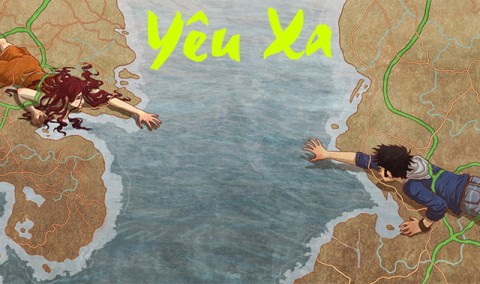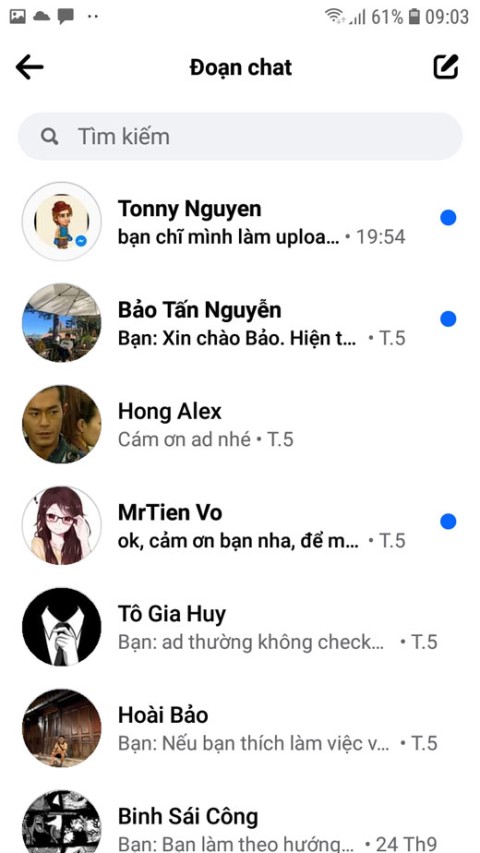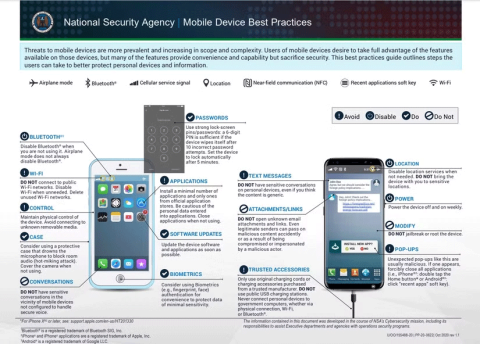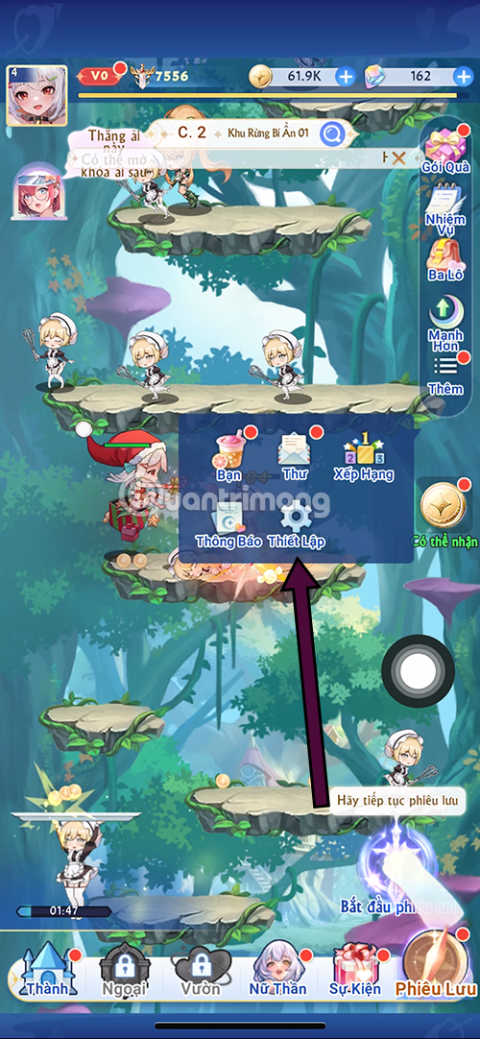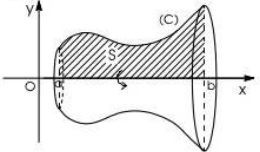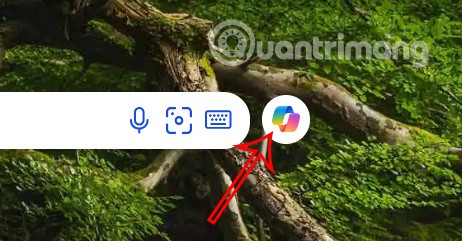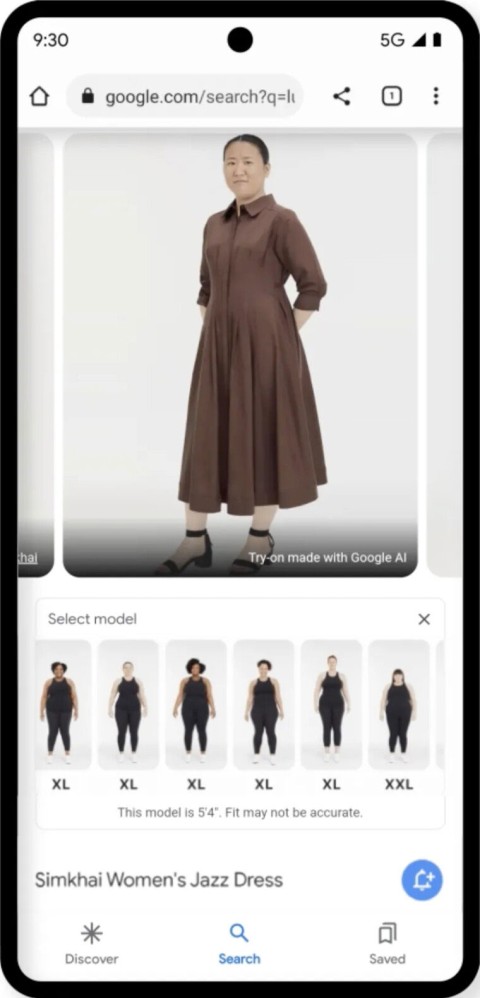Full latest Immortal Rising 2 giftcode and how to redeem code for rewards

Immortal Rising 2 Code can be exchanged for a series of rewards such as gems, chest keys, gems...
Restoring black and white photos is now very simple, through professional image editing software . However, to restore black and white photos also requires a little photo editing technique. If you are not familiar with photo editing, you can use online photo editing tools .
Some of these websites will use artificial intelligence to process your black and white images and give us the color palette you want to apply to the image. Then users will have more color photo options. The article below will guide you on how to restore black and white photos.
Table of Contents
Palette.fm is a free AI tool that can turn black and white photos into color. Using machine learning, it can identify what’s in an image and make predictions to apply the right color. If you’ve never colorized a black and white photo before, the results will amaze you!
Unlike other AI colorization tools, images can be tweaked using text prompts or by choosing a different color palette. If you have some old black and white family photos, this is how you can bring them to life in just a few minutes.
There are plenty of other AI tools that can add color to black and white photos, but none of them have a website as easy to use as Palette.fm. You don’t need to sign up before you get started, just drag and drop your files or click Upload image.
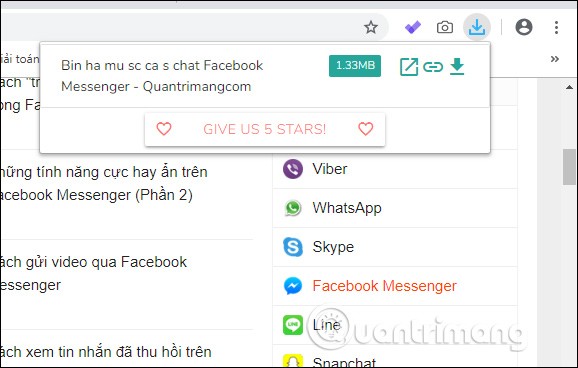
Be prepared to scan and digitize some black and white photos to prepare, or use one of the examples provided if you just want to try it out for fun.
Once the image has been uploaded, it will appear in the editing window. The default color profile is called Base Palette , but try out a different look by clicking on one of the profiles at the top. There are plenty to try, with names like Faded Elegance, Lively Floral , and Colorful Memories .
The Base Palette usually works best, but there are times when the colors are too saturated.

As mentioned, you can also guide the AI color generator by editing the text prompt (more on that in the next section). Once you're happy with your work, click the download button below the image to save it to your computer.
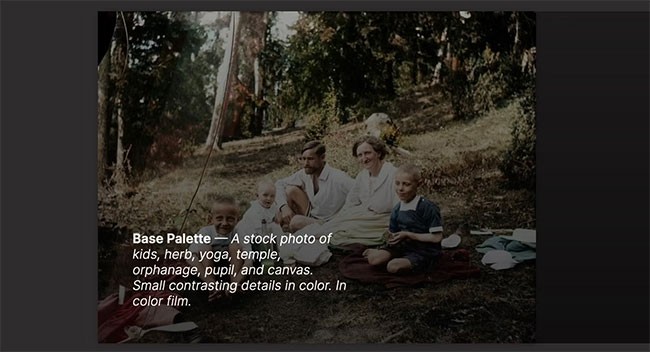
AI doesn't always get things perfect, which is why Palette.fm lets you fine-tune your images by editing the text description.
Start by hovering over the image to see how the AI system described the image in the first place. This reveals what the AI identified in the photo, and in this case, it correctly identified that the photo contained people and a forest.
However, when you try to color the same image a second time, the results are completely different. There are many creative areas where AI is accelerating. But in reality, AI can help you get 90% of the way, the last 10% is still up to you.
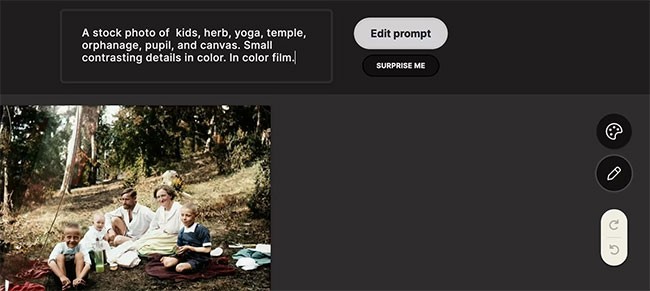
We want to help the AI determine exactly what's in the image so we can apply the most appropriate color. To bring up the text editor, click the pencil icon to the right of the image.
If you look at the two photos side by side, you can see that the forest has been given more green - and the objects in the picnic scene are colored in more detail.

It may take a few tries to see which text improves the color. Use the arrows on the right to help you move back and forth between different tries.
There's also a button called Suprise Me that will automatically generate a new description. Sometimes the results are so random that they'll make you laugh, but even if they're incorrect, you might still like the color choice used as a result.

The first thing you will need to do here is add the required images to the editing area. Do this by opening Picture Colorizer , then clicking the Add Images button.
From the screenshot above, you can see that the post has added a black and white photo of a white man, so what do we do next? It’s simple. Just click the Colourize button , then wait for the photo to upload and convert.
The entire process depends on the size and complexity of the image as well as the speed of your Internet connection. Remember that a constant Internet connection is required, otherwise the program will not work as expected.
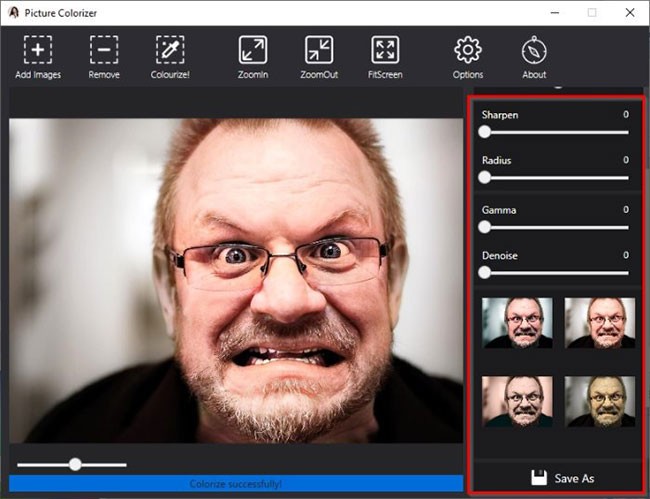
Once the image processing is complete, you will see your image in color, but that is not the end. You see, on the right side of the tool, there are a series of options that allow users to edit the photo. Scroll down to see the different filters for the recently converted image.
Choose a filter that suits what you want, then click the Save button to save the photo to your hard drive.
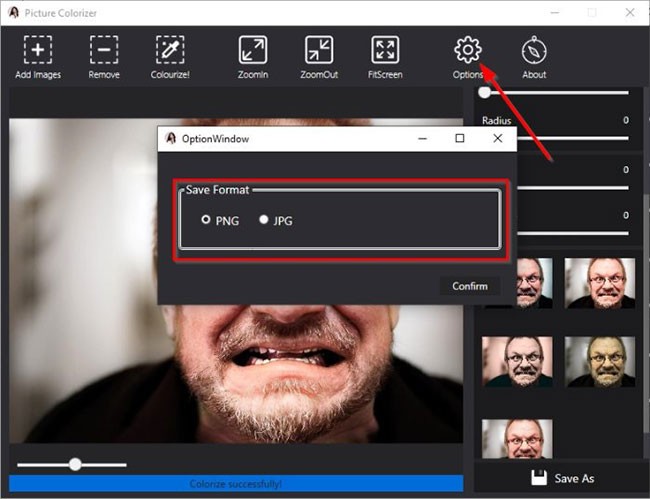
By default, all images will be saved in PNG format, but you can change it to JPG format.
To do this, click the Options button , then select JPG and press Confirm to initiate the change.
You can download Picture Colorizer from Imagecolorizer.com .
Access the Image Colorization tool to change the color of a black and white image. Here, you will see 2 options for uploading images, including using a URL to download the image directly or uploading to upload an image available on your computer. When uploading an image, the website will automatically analyze the image and proceed to convert the color of the black and white image.
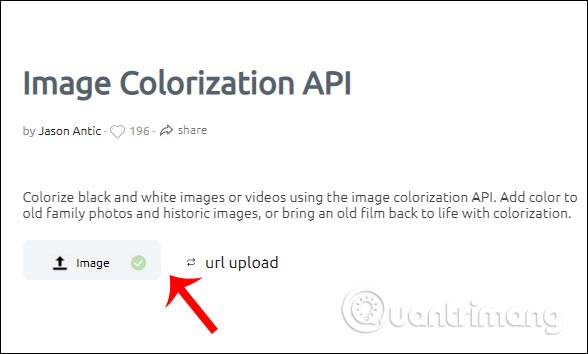
The result is a colored image as shown below. The website has done a good job of analyzing the image area to choose the appropriate color for each detail. We right-click on the image to save it as usual.
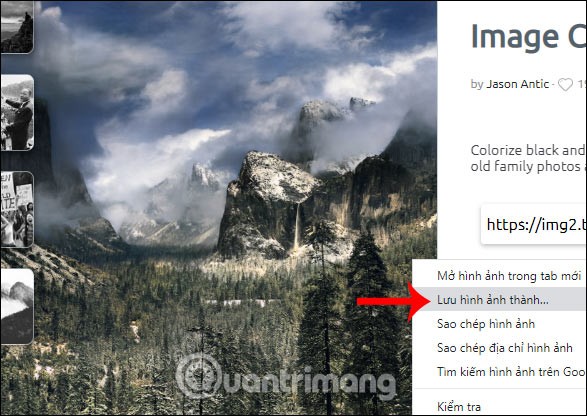
The AI Colorize Photos application is equipped with the Colorful Image Colorization algorithm that can analyze image content and colors, thereby selecting suitable color patches for the image.
Step 1:
First, click on the link below to access the Colorize Photos website to edit photos online, converting photos from black and white to color.
http://demos.algorithmia.com/colorize-photos/
Step 2:
Then we will copy the URL address link of the image.
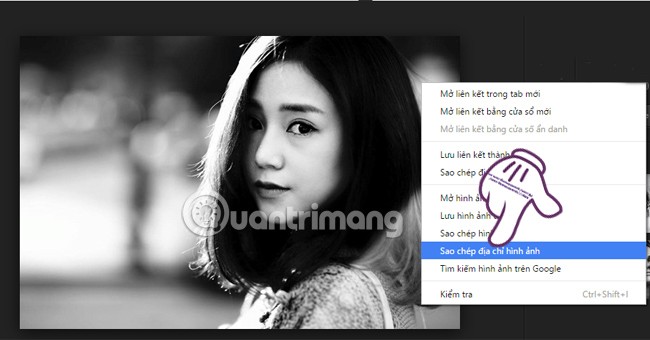
Next paste the URL to an image to colorize it into the Paste the URL to an image section . Then click the Colorize it button next to it.

Step 3:
We wait for the application to process the image for a few seconds.
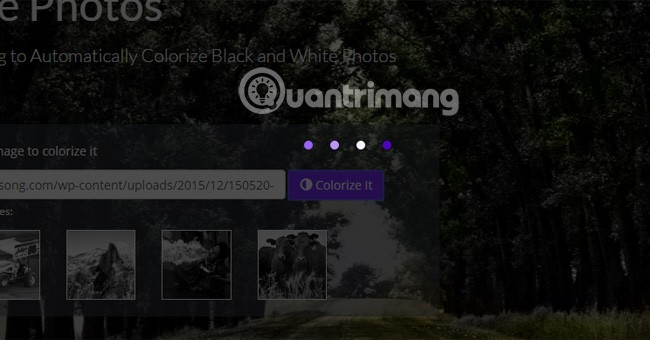
Immediately after that, you scroll down below to display the results. The image will be divided into 2 parts: the original black and white image and the resulting color image displayed side by side. We can move the purple vertical bar to see the photo editing in real time.
The photo will automatically convert to color or black and white in the direction we move the purple bar. On the left will be your original black and white photo and on the right will be the color photo of the result.

Step 4:
Right below the image there will be two sections: Download Comparison to download the comparison image and Download Colorized Image to download the color image.
If you like to choose which type of photo to download, click on that download item.
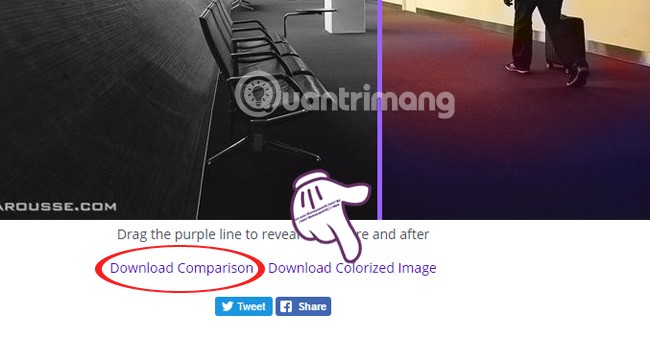
Pretty useful, right? Now you can add color to any of your black and white photos with just the AI Colorize Photos app. The process is quick and you can download the photos in two ways, helping you get the photo you want.
PicWish is another online tool that makes it easy to convert black and white photos to color. It turns your old photos into natural color creations, giving them a new look completely free of charge.
Bring new life to old photos
Add color to old black and white photos, recreate and restore family photos or historical figures, and bring the past back to life in vibrant color.
Add natural and realistic colors
Now adding natural, true-to-life colors to old black and white photos is no longer a challenge. Unlike conventional filters, this is an image colorization tool based on AI image colorization algorithms, deep learning, and massive amounts of data that will handle everything with ease.
Free and useful photo colorizer
PicWish online photo colorizer is completely free to use and has no limitations, you can turn your black and white photo into color photo in seconds without any skills.
How to colorize black and white photos in PicWish
Step 1 : Access the PicWish black and white photo color correction tool .
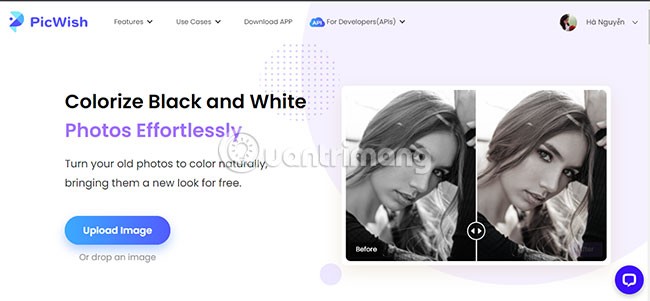
Step 2 : Click the Upload Image button to select the image file to convert.
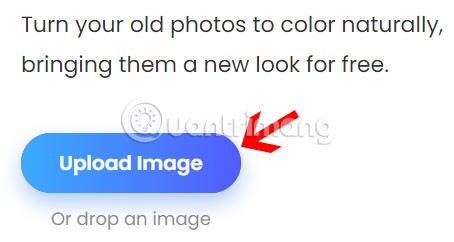
You can upload files or drag images to the specified location.
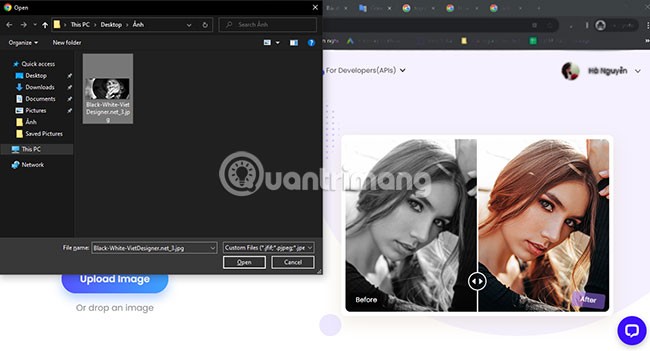
Step 3 : Wait a moment and your photo will be automatically colored.

Step 4 : Then you can save the free colored pictures to your computer by clicking the Download button in the top right corner.
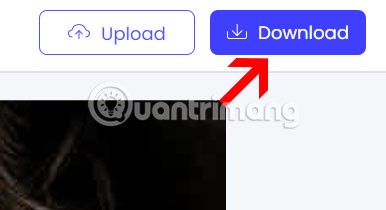
Immortal Rising 2 Code can be exchanged for a series of rewards such as gems, chest keys, gems...
Metal Slug Awakening code helps players collect rewards when they first join the boss fight journey of 8x 9x gamers.
There are many statuses about long distance love on the Internet. This article will summarize for you meaningful love words for your lover far away that will make your lover's heart flutter.
Users no longer need to use the standalone Messenger app to text because Facebook has integrated the messaging platform back into the main interface of this social network.
A new report suggests that restarting your phone is actually a good way to remove malware from your system.
Most of us only notice our tonsils when they become swollen or infected. Here are some facts you may not know about tonsils.
Dental floss is a common tool for cleaning teeth, however, not everyone knows how to use it properly. Below are instructions on how to use dental floss to clean teeth effectively.
A new algorithm called Estimate, Extrapolate, and Situate (EES), developed by researchers at the Massachusetts Institute of Technology (MIT), allows robots to train themselves and improve their skills without human intervention.
Code Yêu Quái: Chạy Đi Đi gives players a series of attractive codes with many different gifts.
A solid of revolution is a shape created by rotating a plane around a fixed axis such as a cone of revolution, a cylinder of revolution, a sphere of revolution, etc. Below is the formula for calculating the volume of a solid of revolution, please refer to it.
Tiangong is described as the world's first full-size humanoid robot capable of operating solely on electric drive.
Some fish species have special abilities such as electrocution, smelling blood or changing sex...
AI GraphCast - Google's artificial intelligence tool can accurately forecast the path of a hurricane 10 days in advance and produce results that outperform existing tools.
Users can fully access Bing AI and the Bing Chat interface in the Google Chrome browser by visiting the official Microsoft Bing website.
Last year, Google introduced an AI-powered shopping assistant in Search that allows users to get a visual idea of how a piece of clothing would look on a specific body type.