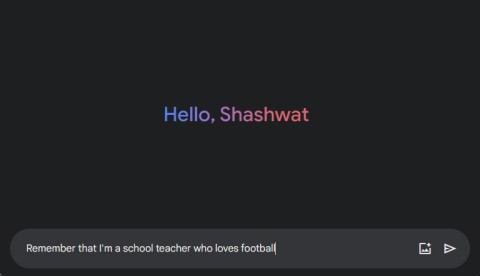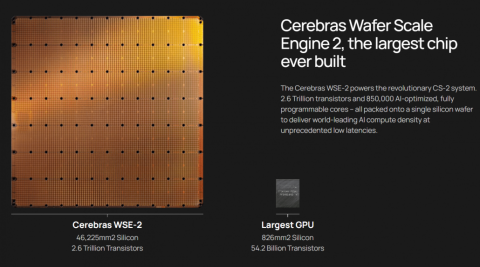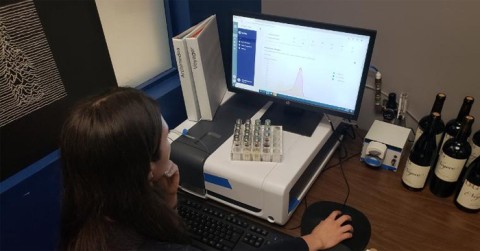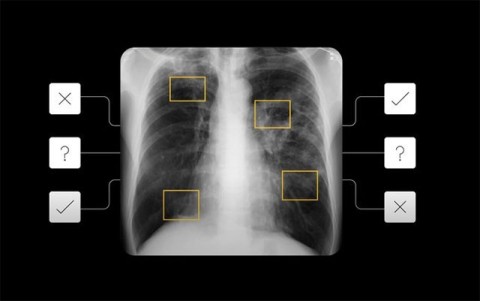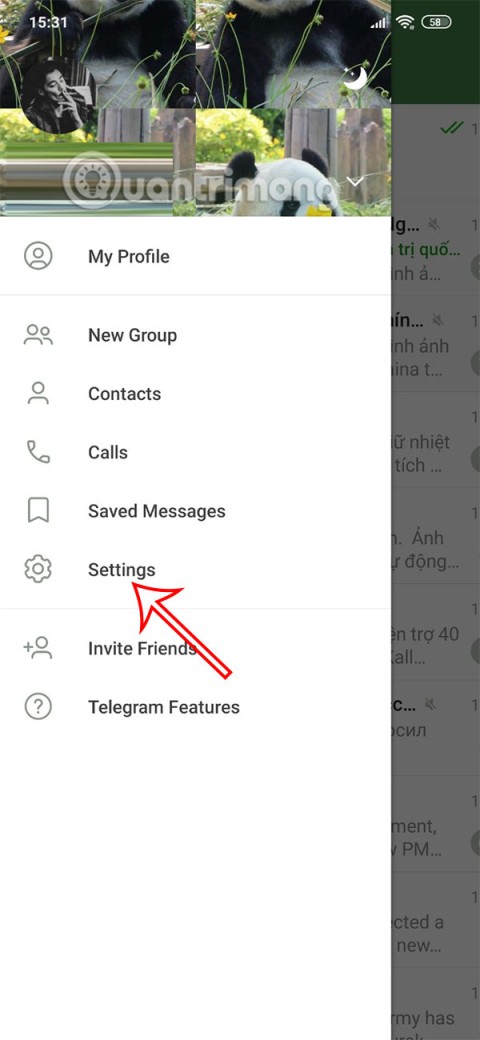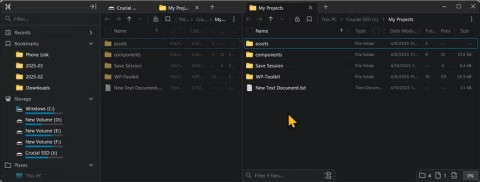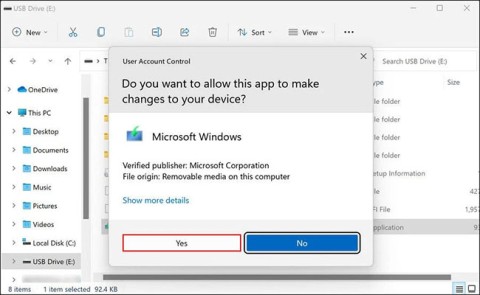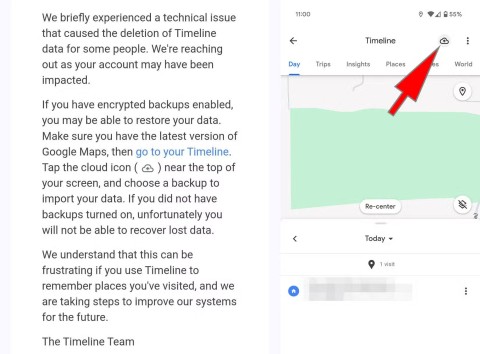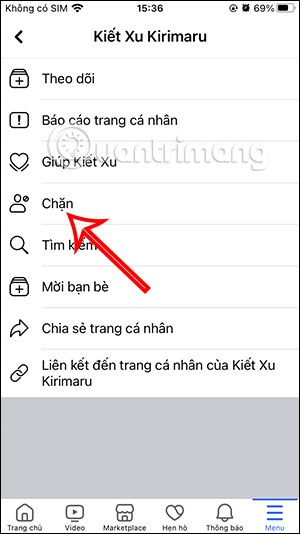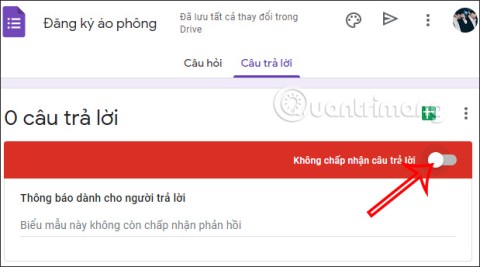Latest KMPlayer Shortcuts in 2024 and Beyond

Explore the latest keyboard shortcuts for KMPlayer. KMPlayer is one of the most popular software for listening to music and watching movies today.
KMPlayer is a robust multimedia player designed to handle a wide range of audio and video formats, including VCDs, DVDs, and more, without requiring additional codec installations.
You might have installed and enjoyed KMPlayer, but there may be times when you need to alter the playback speed of a video either to speed it up or slow it down. So, how can you achieve this?
Follow the tutorial below to learn how to change the video playback speed on KMPlayer:
Download KMPlayer for free here.
| Step | Action | Description |
|---|---|---|
| 1 | Open KMPlayer | Launch KMPlayer and play any video. Right-click on the interface, go to Playback to see video speed settings. |
| 2 | Select Speed Options | Choose one of the following modes to adjust video playback speed: |
| Mode | Action | Shortcut Key |
|---|---|---|
| Slow | Reduce playback speed by 5% | Shift + Num- |
| Fast | Increase playback speed by 5% | Shift + Num+ |
| Normal | Revert back to normal playback speed | Shift + Num* |
Utilize these modes according to your viewing needs. After adjusting, the displayed Playback Speed will change accordingly, showing the current speed percentage on the video.

Step 3: For example, if you select the speed reduction mode twice, you will see Playback Speed: 90% on the video screen.

Continue this process to reach your desired playback speed. With these adjustments, you can tailor the video playback to your liking, whether the content is playing too quickly or slowly.
Furthermore, you can explore other free software options for watching movies and listening to music, such as Windows Media Player, FLV Media Player, and Media Player Classic.
We wish you all the best with your video playback experience!
Explore the latest keyboard shortcuts for KMPlayer. KMPlayer is one of the most popular software for listening to music and watching movies today.
Learn how to change the video playback speed of KMPlayer, a multifunctional media player that supports all audio and video formats. Optimize your video watching experience!
Discover essential keyboard shortcuts for KMPlayer to enhance your music and movie experience. Maximize your efficiency with these practical tips.
Learn how to watch Blu-ray files using KMPlayer, one of the best media player software for Windows, packed with essential features and capabilities for multimedia enjoyment.
Learn how to fix the Access violation at address error in KMPlayer, a common issue during installation and usage of the software.
KMPlayer - High-quality video player, editing, and music player. KMPlayer is an application that plays videos and music, helps users to play back videos and music available from the phone or listen online from any links (URL) even when the phone screen is turned off. The application also allows to customize playback speed, rotate or reverse video during monitoring, zoom screen and repeat video settings according to users.
Clearing history viewed on KMPlayer is like deleting browsing history on browsers, it will help us avoid the eyes of those who are curious or want to keep their privacy.
One of the benefits of watching two subtitles on a video is to help you improve your language skills. You can put your native language and another language or insert both different languages you know into the same video in several simple ways.
KMPlayer is a software for listening to music and watching movies that can support many different formats with high image quality. However, few people know that this tool has another very handy feature, that is, shutdown timer.
KMPlayer has a similar interface to Winamp, supports a lot of unique features that can view most popular Video and Audio formats today. So please refer to the following article to install and use KMPlayer more effectively.
As you can see, KMPlayer often comes with ads and the most viewed videos on the Internet, both occupying a lot of space and it takes you to turn off these ads to create discomfort.
KMPlayer is the most powerful music and movie player currently used by many people. This software supports most of the most popular Video and Audio formats today.
With just a few simple steps, you can change the language KMPlayer to be more convenient in the process of using software to support watching movies, listening to this music.
KMPlayer software is a software that supports listening to music, watching movies, watching high quality videos, supporting watching various video formats, music and DVD and VCD without having to install any additional codecs for the computer. With KMPlayer on your computer you can comfortably listen to
Gemini can remember things about your life, hobbies, work details, concerns,... thanks to the new Gemini Memory feature.
The Galaxy Z Fold 6 may not seem like a huge upgrade over the Z Fold 5, but Samsung has improved the hardware and added some nifty features to make for a better experience.
Cerebras Systems has unveiled the largest AI chip based on the 7nm process, called Wafer Scale Engine 2.
A California tech startup is teaching computers how to taste wine. The company is using the technology to help winemakers improve their products and attract new customers.
Google has been increasingly showing interest in the field of artificial intelligence applications in medicine.
If you don't like the avatar with your name's abbreviation, you can set a public Telegram profile picture, hide your Telegram avatar from someone but they can still see your public Telegram profile picture.
File Explorer is still an important part of Windows, and with a few smart updates, Microsoft could improve things even more for users.
Thieu Hiep Xin Dung Buoc will also help you by giving giftcodes and you can use this code to redeem rewards.
Leaving aside all the season 13 champions, we will come to the season 14 champions of Truth Arena: Technology City.
The Media Creation Tool allows you to reinstall Windows using a USB or DVD.
The expensive AirPods Max are actually getting better. Apple just announced that both lossless audio and ultra-low latency audio will soon be available on its premium headphones.
There's some bad news for Google Maps users. The popular Timeline data, formerly known as Location History, may have been deleted from your account.
Sometimes you are bothered by Facebook accounts when they spam messages or send you invitations to join certain groups. If so, you should block that person's Facebook to avoid being bothered.
Google Forms is used to conduct surveys with a large number of participants. While conducting, we can limit survey responses on Google Forms.
Conquering Mount Everest, the highest peak in the world, 8,848.46 meters above sea level, is a dream of many people. However, only by setting off at midnight, you have a chance to climb Mount Everest.