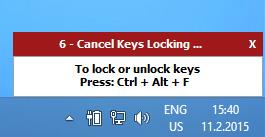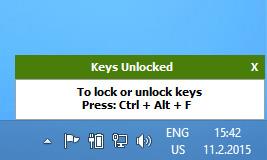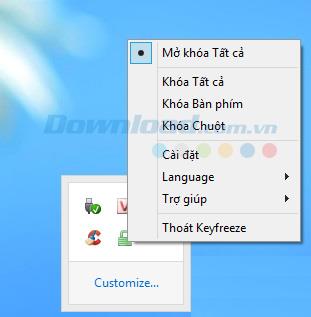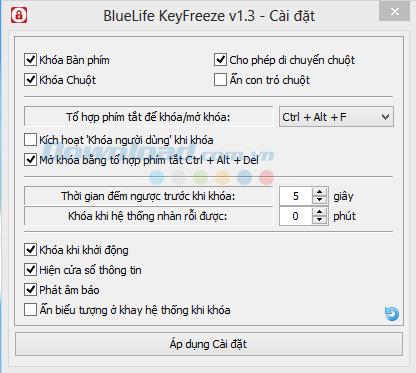BlueLife KeyFreeze is a free application for Windows that allows you to quickly disable the keyboard and mouse without having to lock the screen.
This feature makes it possible for your kids to watch cartoons safely or video chat with grandparents while being able to play without any interruptions. Not only does it help kids avoid accidental keystrokes, but it also protects your computer from curious hands.
Traditionally, to lock Windows quickly, we often use the Windows + L key combination to lock the screen. However, this method does not prevent anyone with your login password from accessing the system. Therefore, you also need to lock the mouse and keyboard for added security. The main advantage is that instead of disconnecting the mouse or keyboard, you simply disable them using this application. Even if the mouse is unplugged or the keyboard is disconnected and then reconnected, it cannot be used unless the correct key combination is entered.

BlueLife KeyFreeze icon in the system tray
Main Features of BlueLife KeyFreeze
| Feature |
Description |
| Lock Options |
Lock keyboard, mouse, or both simultaneously. |
| Hotkey functionality |
Set to lock/unlock using Ctrl + Alt + F. |
| Mouse Movement |
Allows limited movement of the mouse after locking. |
| Countdown Timer |
Customizable timer to unlock at specific intervals. |
| Idle Lock |
Locks the keyboard when the system is idle. |
| Notifications |
Get alerts when locking/unlocking or during countdown. |
| Audio Options |
Customizable sound settings when locking/unlocking. |
| System Tray Menu |
Access options from the system tray for convenience. |
| Hidden Tray Icon |
Tray icon is hidden when the keyboard lock is activated. |
| Supported OS |
Compatible with Windows XP to 11. |
| Multi-language Support |
Supports various languages, including Vietnamese. |
Please Note: The default unlock key is Ctrl + Alt + F. Make sure to remember this key combination, as you will require it immediately after launching the application and locking the mouse and keyboard. This key combination can also be changed in the settings.
In summary, the BlueLife KeyFreeze application is portable and quite beneficial, especially in environments with multiple users.
How to Use BlueLife KeyFreeze
After downloading BlueLife KeyFreeze, extract the file and double-click the Keyfreeze icon to run the program. A message will appear in the Taskbar.
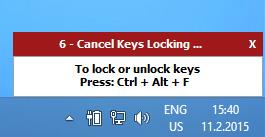
If you wish to stop these messages, click the x in the top-right corner; after this, your keyboard and mouse will be locked. To unlock, simply use the hotkey Ctrl + Alt + F.
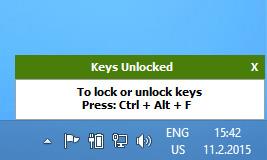
Right-clicking the application’s icon in the Taskbar opens more options.
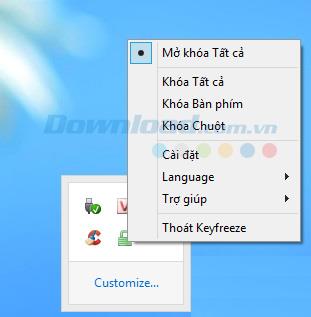
To customize settings, select Options or Settings.
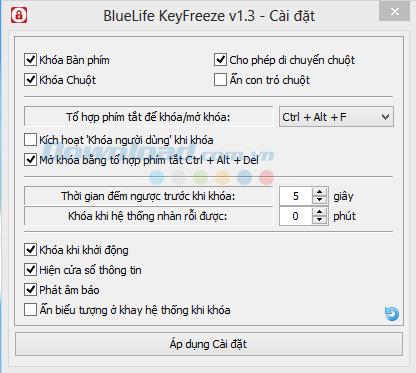
Other options in BlueLife KeyFreeze