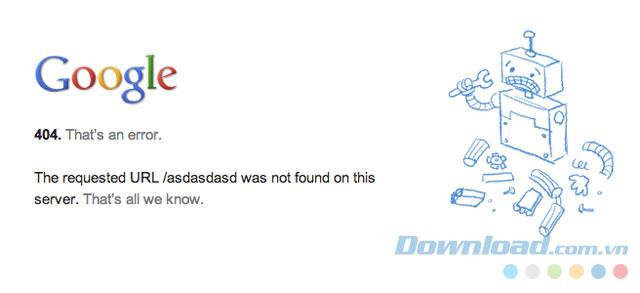As a computer user and web access, many times you have encountered the "404 Page Not Found" error, which is very annoying when you want to look up information or read newspapers, listen to music, watch videos ... on websites. So what is 404 error and how to fix 404 Not Found error? Let's Download.com.vn find the answer in the article below.
What is 404 Not Found error?
The 404 Error is an HTTP status code, which means that the page you are trying to access cannot be found on the current server. 404 error messages are usually customized for each website but they are a general error. This error is very common and annoying for users, but of course there will be a fix.
Here are some HTTP 404 Error messages that websites often use:
- 404 Error
- 404 Not Found
- Error 404
- The requested URL [URL] was not found on this server
- HTTP 404
- Error 404 Not Found
- 404 File or Directory Not Found
- HTTP 404 Not Found
- 404 Page Not Found
404 Not Found error messages can appear on any browser or any operating system. Most 404 errors appear inside the web browser window of the landing page you want to open.
In Internet Explorer , The webpage cannot be found usually indicates an HTTP 404 error, but sometimes a 400 Bad Request message. You can check what this error is in the browser title bar.
Users will encounter a 404 error when opening the path through Microsoft Office applications, generating The Internet site reports that the item you requested could not be found (HTTP / 1.0 404) inside the MS Office program.
When Windows Update generates a 404 error, it will display as 0x80244019 or WU_E_PT_HTTP_STATUS_NOT_FOUND message.
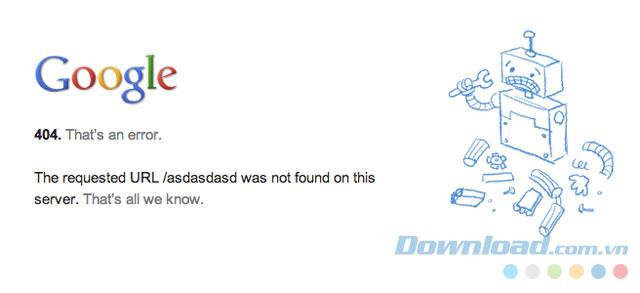
The cause of the HTTP error 404 Error
Technically, 404 errors are often caused by users, possibly because you entered the wrong URL or website that was moved to a new domain without your knowledge.
Another possibility is when the website has been moved to a new page or resource but does not redirect the old URL to the new one. When you encounter this error, you will receive a 404 error message instead of being automatically redirected to the new page.
Note: The Microsoft IIS web server will provide details that cause a 404 Not Found error by adding the suffix behind a 404 error, such as HTTP Error 404.3 - Not Found, meaning a MIME type limit.
How to fix 404 Not Found errors
Reload the page
Reload the web page by pressing the F5 button on the keyboard, pressing the Refresh / Reload button on the browser (the spinning arrow icon) or placing your cursor in the URL in the address bar and then pressing Enter. This is the simplest way to fix 404 errors because sometimes this error appears and the actual website has no problems and still works normally. Refresh page operation will reload the page and open the page normally.
Check for errors on the URL
404 Not Found errors often occur when you enter the wrong URL or link from another page.
Correct the URL
For long links with categories, you can remove the tail until you find the website. For example, if the address www.web.com/a/b/c.htm has 404 errors, you can replace it with www.web.com/a/b/., Even www.web.com/a / if still not possible. This will fix Page Not Found errors or at least help you assert one thing - this URL is correct.
Tip: If you delete a category on the URL and can access the homepage but can't find the desired category, search for information using the Search tool on the Home Page. If this page doesn't have a search box, navigate to the page you want to search using the website's menu of menus.
Search page by search engine
In case you enter the wrong URL because you forgot the exact address of the website, please rely on the help of search engines like Google Search or Bing Search . When you find the desired page, don't forget to bookmark it again to avoid HTTP 404 errors later.
Clear the browser cache
For example, when you successfully access the URL from your phone but can't work on your tablet, clear the cache on your tablet browser. You must even delete your browser cookie if your cache doesn't work.
Change DNS server
Change the DNS on the computer if the entire website access is 404 error, especially when you can access this website on your phone or in other cities.
404 errors that occur on entire websites are not common unless the ISP (network provider) or the government filters and blocks this website to prevent access. No matter what the reason, if this is the case, you can only change DNS.
Finally, if all else fails, contact the website support team directly. They will help you thoroughly fix this nasty 404 error!