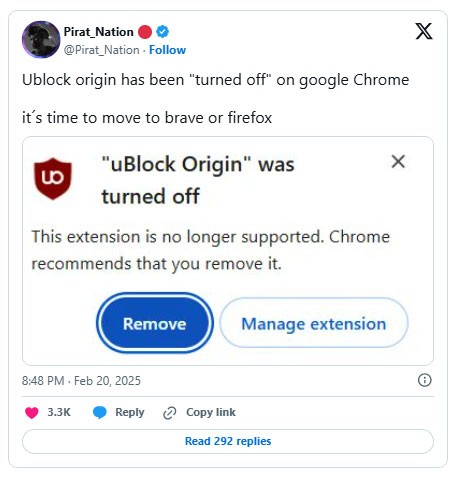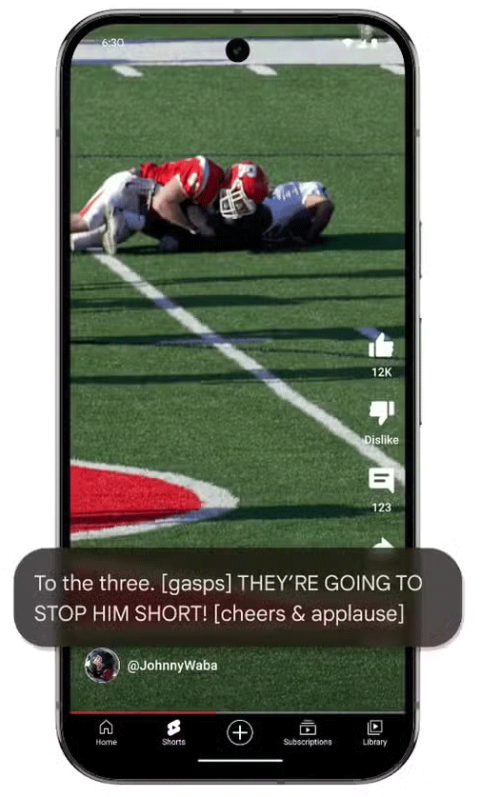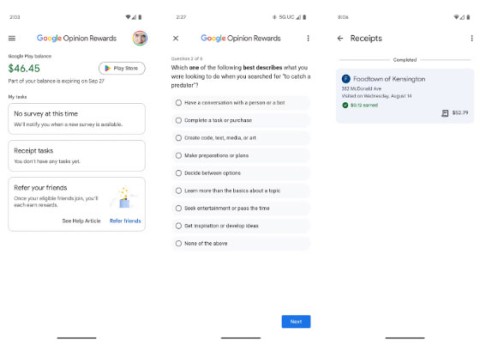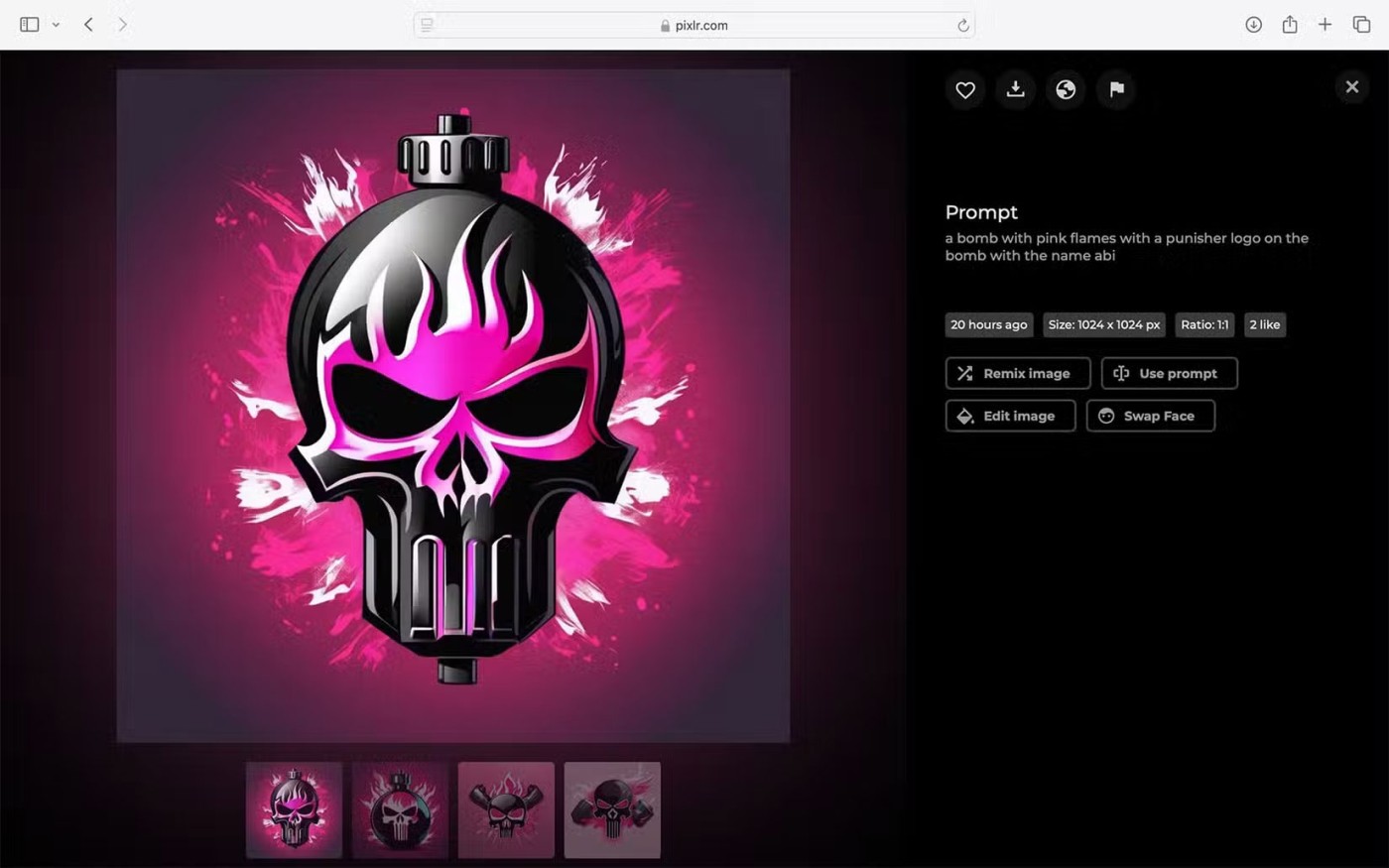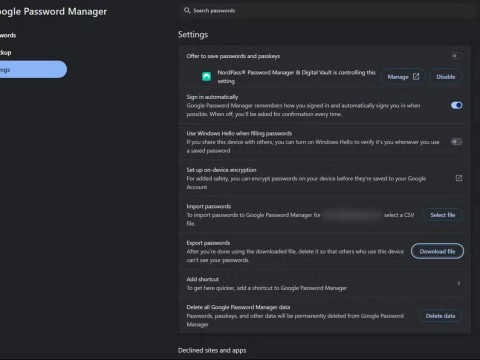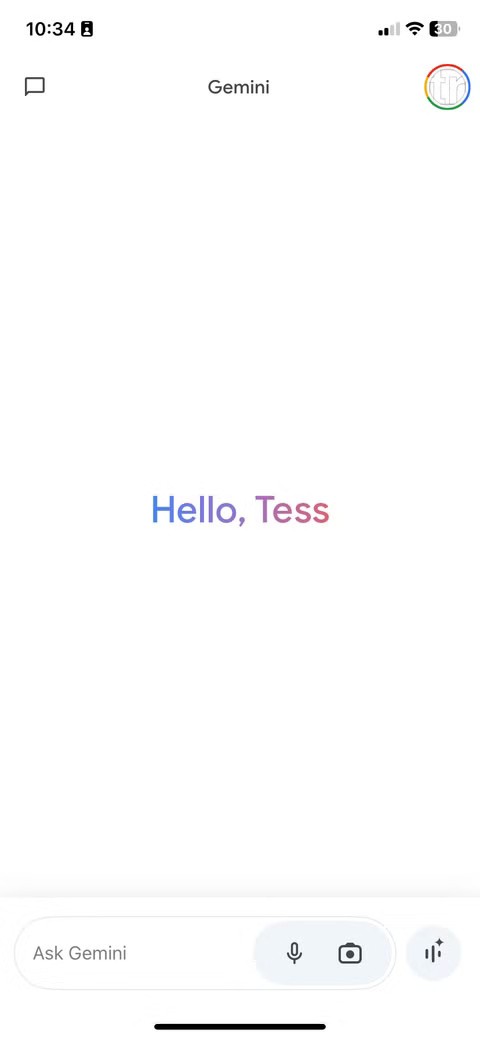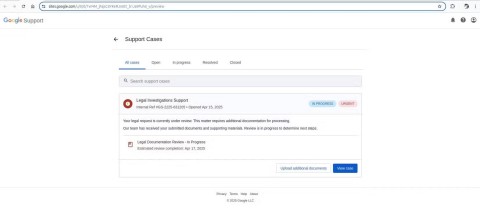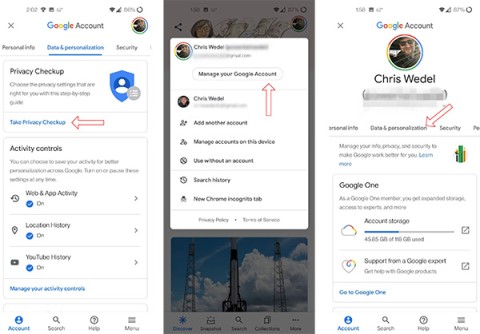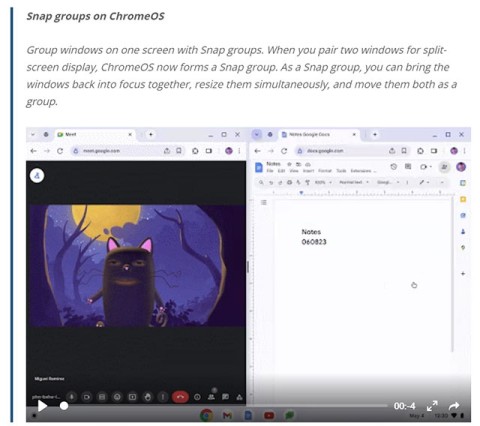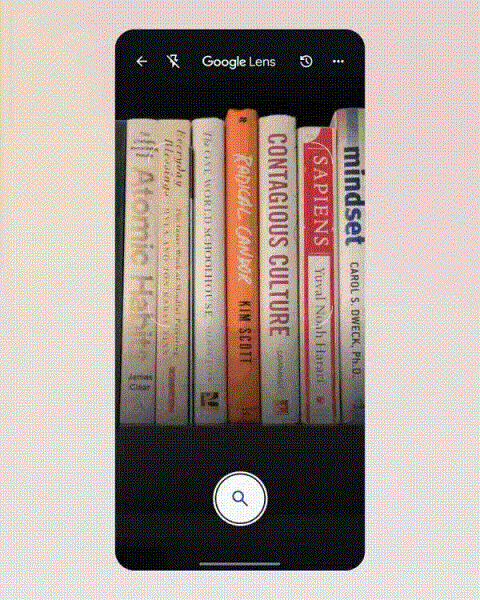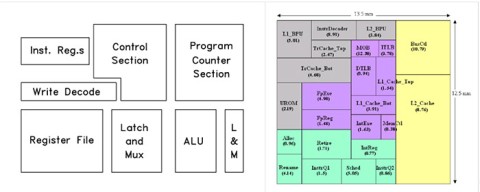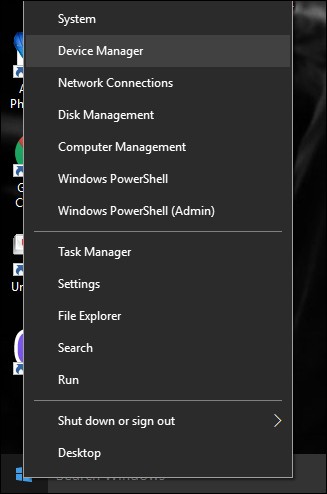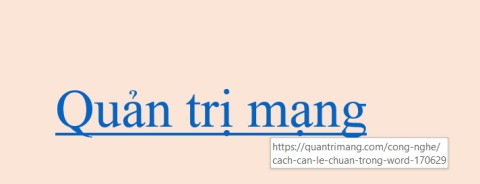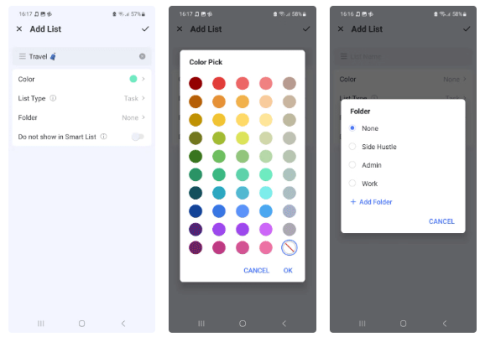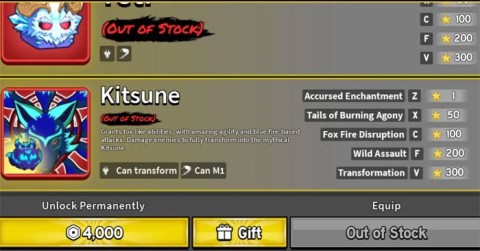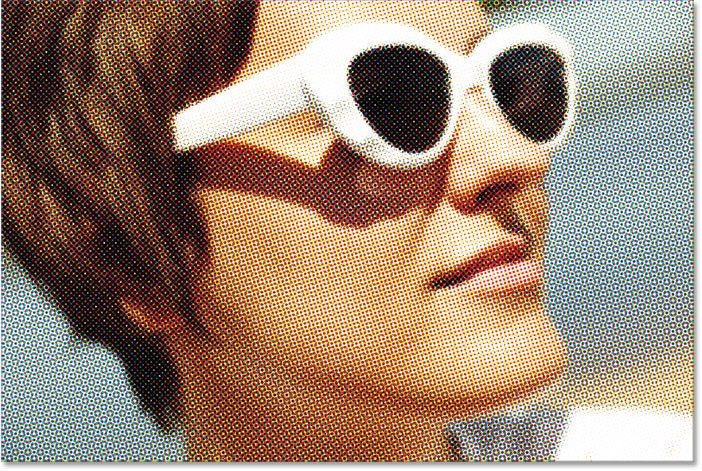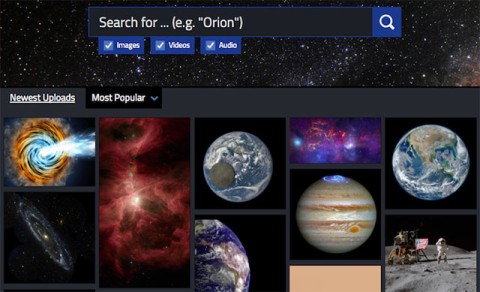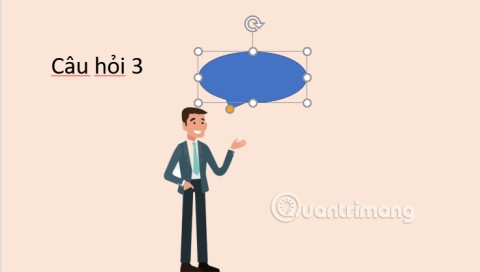ChatGPT Search or Google is better?
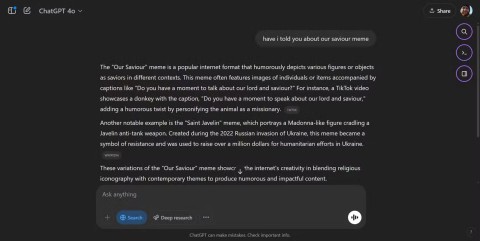
Many people have been trying for a long time to see if they can actually replace Google with the ChatGPT Search Chrome extension.
Google often collects personal data, search history, activity, and location from users so it can show you personalized search results. Google tailors search results to match what users are most interested in and likely to click on. However, these personalized results raise some privacy concerns and bias in the results. To avoid reinforcing such biases, you can (and should) prevent Google from showing you personalized search results.
Table of Contents
To show non-personalized search results, Google has implemented a friendly way to improve search quality. This is probably the easiest way to disable personalization.
After performing a Google search, scroll to the bottom of the results page. Below the pagination controls (labeled "Goooooogle"), click the Try without personalization link .
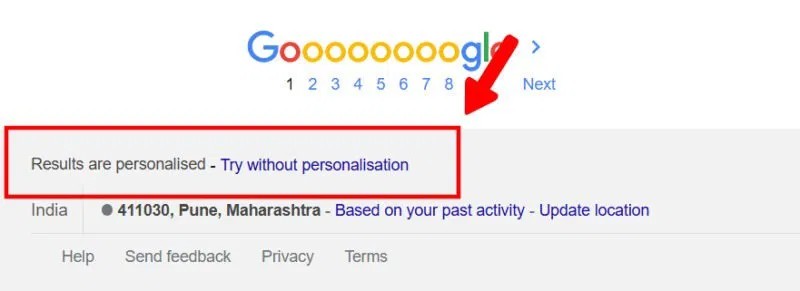
This will refresh the search page and show search results without personalization.
If you don't want to lose all personalization features, you can opt out of receiving such results for a particular query or search term.
For example, if you're running a custom search for "Make Tech Easier", replace spaces in the query with + and add the parameter &pws=0 to the end of the search URL. Your final search URL would look like this:
https://www.google.com/search?q=Make+Tech+Easier&pws=0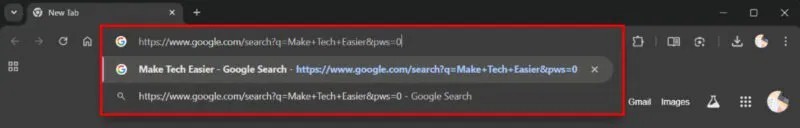
Here, 'pws' stands for "personalized web search" and setting the value to 0 will tell Google that you want to see non-personalized search results.
Since personalized results are linked to your Google account, make sure you're signed in to your preferred account.
Go to the Google homepage, click Settings in the lower right corner, and select Search settings from the pop-up menu.
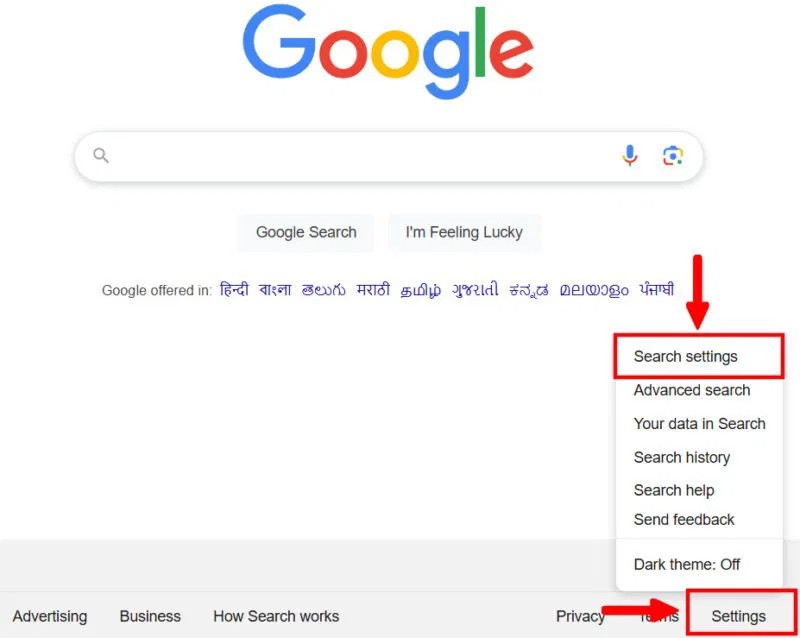
In the Privacy & Safety menu, look for the Search personalization setting under the Content tab . Google will redirect you to the personalized experience settings.
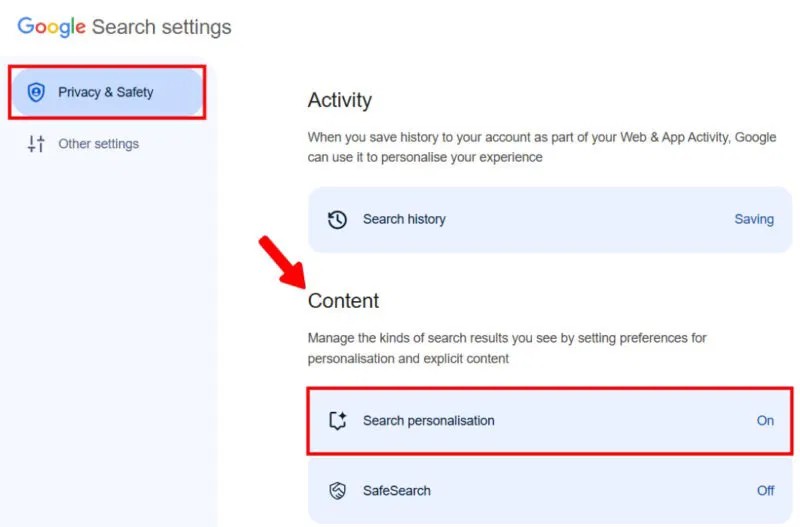
Click Personalize Search to turn it off. You will get a message that says Personalize Search is off .
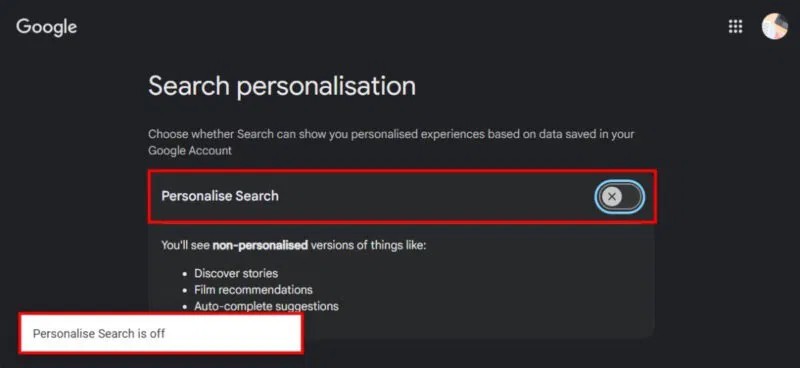
It's important to note that when Search personalization is turned off, Google won't be able to show you Google Discover stories based on your personal interests, movie recommendations, or autocomplete suggestions.
You can also change your Google settings from your mobile phone. On your mobile browser, go to the Google homepage. Tap your Google account profile in the upper right corner.
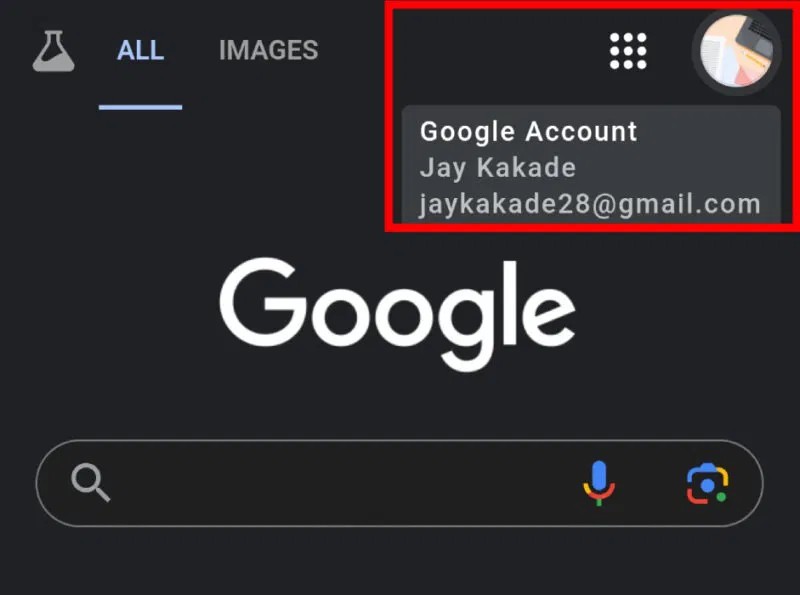
Scroll down and click More settings .
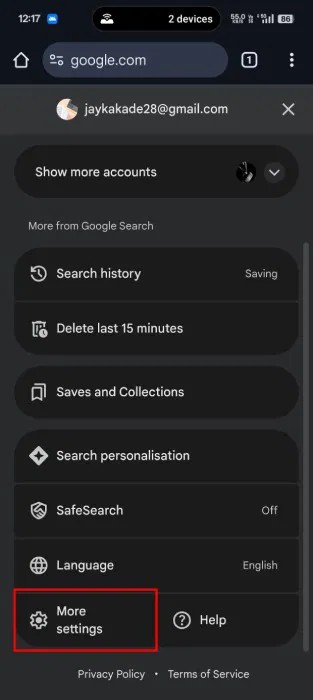
Under Content , click Search personalization .
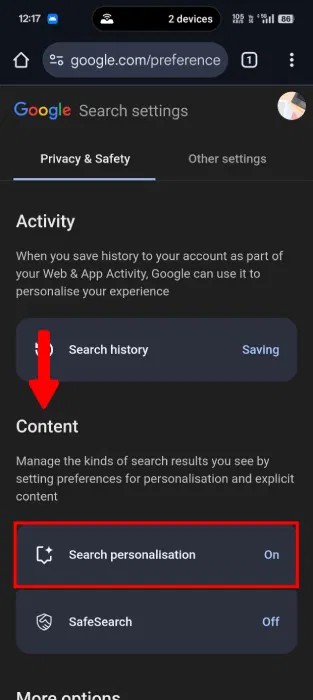
In the Search personalization menu, tap the Personalize Search toggle to stop personalized search results.

The steps for mobile users are similar to those on desktop, with some minor UI changes to accommodate smaller screens.
Because Google's personalized search results are based on your search history, turning off history on the web and apps can significantly limit Google's ability to show you interest-based results.
Go to Google My Activity and click on Web & App Activity . If Web & App Activity is turned off, personalization is greatly reduced.
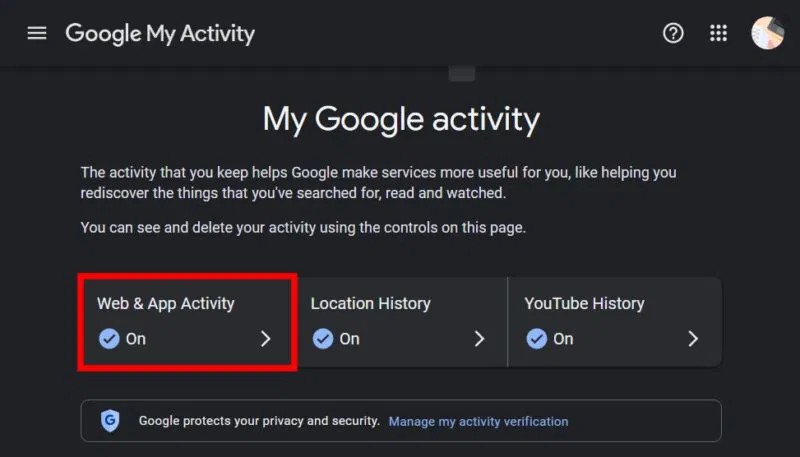
In the Web & App Activity menu , click Turn off and select Turn off . If you want completely new search results, select the Turn off and delete activity option .
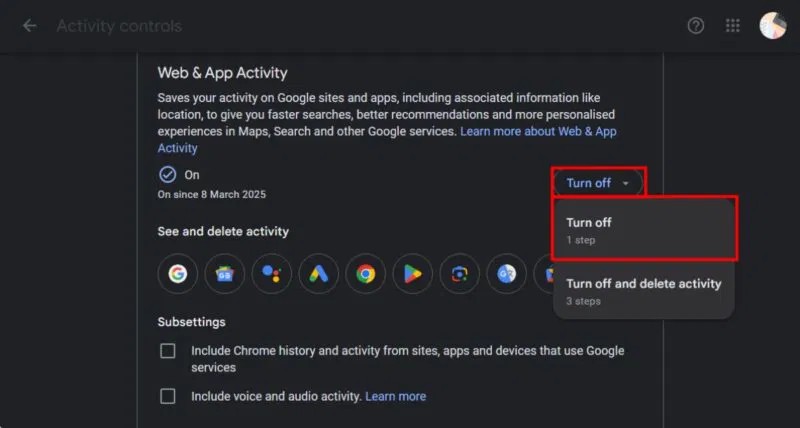
Note : Among the methods given, one of the easiest ways to get non-personalized results is to access Incognito mode. However, the only reason not to use this method is that Google can still use your location and general device information to provide interest-based searches.
While personalized results can align search results with your interests, they can raise privacy concerns. Whether you disable Search personalization entirely or opt out for a specific query, these methods ensure access to a broader range of information with minimal bias.
Many people have been trying for a long time to see if they can actually replace Google with the ChatGPT Search Chrome extension.
It has been a long time coming and the day has finally come. People are reporting that their old Manifest v2 extension is being removed from Chrome. So what happens now?
This latest update introduces improvements related to the camera, audio and visual tools, and most importantly, Gemini, Google's AI assistant.
If you love Google services, these lesser-known apps can add surprising value to your device.
Google has decided to end its long-standing partnership with Qualcomm and instead use MediaTek's T900 modem in the Pixel 10 series.
Perplexity’s regular search engine is great, but its Social Search feature leaves a lot to be desired. Before Perplexity can even think about competing with Google in this area, it needs these new features.
While Google's Password Manager is a reliable solution, to access it you have to dig through Chrome's settings.
As one of the most powerful text-to-image AI models, Google's Imagen 3 is already available on Gemini apps, but only to a certain extent.
Not every account security email you receive is legitimate. And if you see an email from Google in your Gmail inbox, think twice. There's a new Gmail scam going around — and it looks like it's coming straight from Google.
Google does a great job of trying to keep all that information as private as possible, but it can't hurt to take a look at it by knowing how to secure your Google account with the Privacy Checkup tool.
Most people would probably agree that Windows 11 is not a perfect operating system. However, it is not all bad, and in fact, Windows 11 contains a lot of useful features that many people do not know or do not take advantage of.
Google is adding multimodal capabilities to its search-focused AI Mode chatbot, allowing it to view and answer questions about images, while expanding access to AI Mode to millions more users.
With the help of a complex neural network architecture based on edge graphs, Google Brain's AI model can design floorplans in a fraction of the time it takes humans.
The Internet search market is witnessing an interesting turning point, as ChatGPT gradually becomes a formidable “emerging competitor” to the giant Google.
Gmail just turned 21, and Google chose to celebrate its special birthday by launching a very meaningful feature for users: an extremely easy and useful automatic email encryption feature.
Errors related to webcams on laptops will affect users when they want to communicate directly via webcam.
The bush dog, Serval dog, bush dog or mane dog is a species of the genus Serval in the family Canidae (dog family). They are more distantly related within the canid family but still have some similarities with foxes, wolves and dogs.
No one knows what would happen if you fell into a supermassive black hole like the one at the center of the Milky Way. To answer this question, NASA researchers created a simulation using the Discover supercomputer at the NASA Climate Simulation Center that describes what would happen if you fell into a supermassive black hole like the one at the center of the Milky Way.
In the process of working with PowerPoint slides, broken links can occur for many reasons. Below are some ways to fix broken links in PowerPoint.
If you've heard of TickTick before, there's probably a good reason for that. TickTick is a powerful task management app with advanced capabilities to organize your tasks efficiently.
With the latest update in Blox Fruits, Kitsune Fruit has been overtaken by Dragon Fruit as the most expensive fruit in the game. Here is a step-by-step guide to getting Kitsune Fruit in Blox Fruits.
Grimoires Era Codes will make your early game much smoother as you will get more Grimoires spins and Aura spins.
Wedding anniversaries have different names depending on the time period, including diamond, gold, silver, bronze... Do you wonder what each name means? How many years are a gold, silver, bronze, diamond wedding?
If you take screenshots of just about everything, including travel destinations you want to visit, you're probably used to seeing them disappear into your camera roll. Thanks to Gemini, Google may have a solution for you.
The new policy will take effect from March 31 and is expected to bring more fairness to content creators when comparing video performance across different platforms.
Some Samsung phones running Android 7 or higher support users to view the lunar calendar right on the phone without having to install any other supporting applications.
Apple Watch is no longer just a smart wearable device and a stylish piece of technology.
Everyone knows there is water in the universe, but you might be surprised to learn that it appeared much earlier than expected, especially near the Big Bang.
3D Universe Web will give you a clearer view of the world outside Earth. The article will collect quality space simulation or space exploration websites from NASA.
PowerPoint also has details for you to illustrate your presentation, such as creating speech bubbles in PowerPoint.