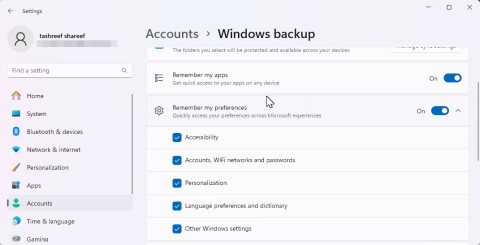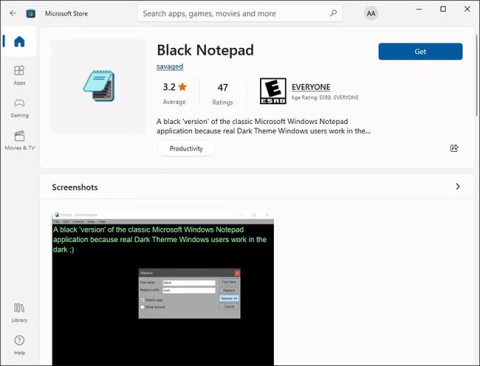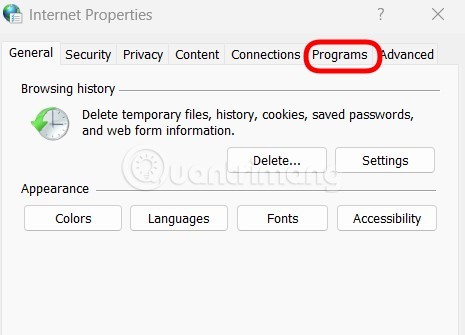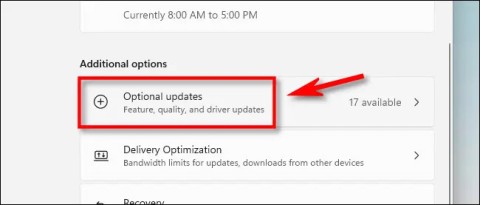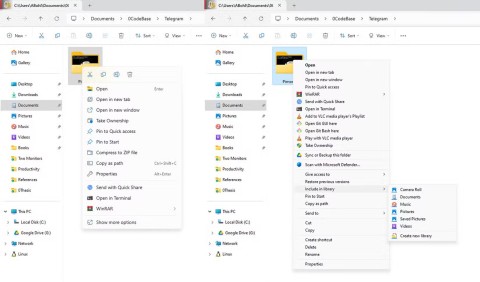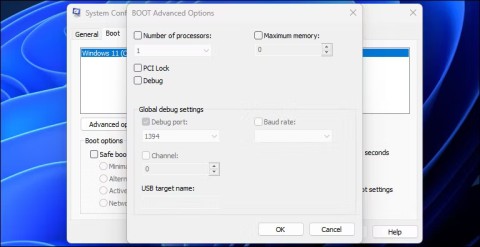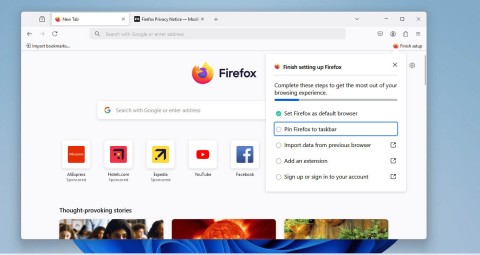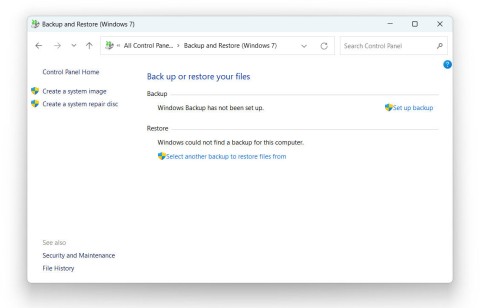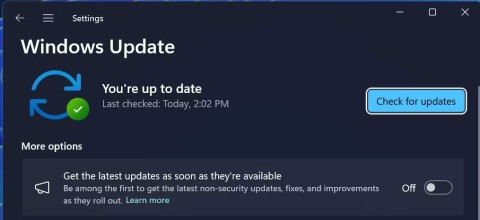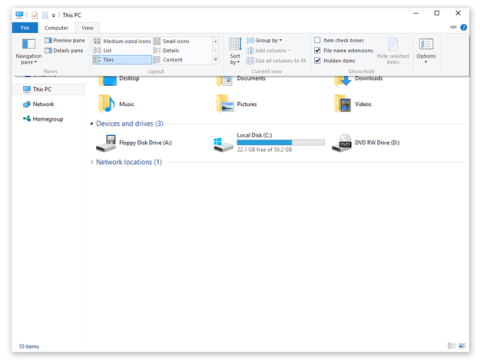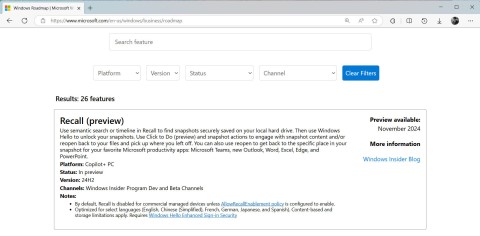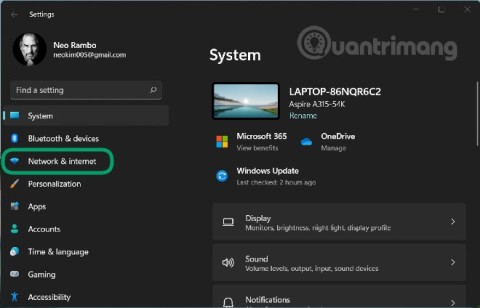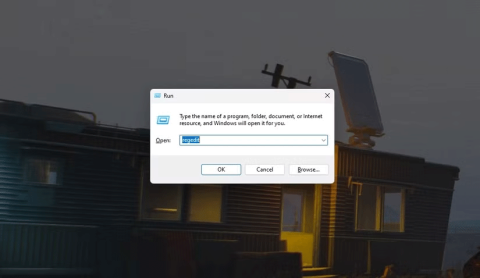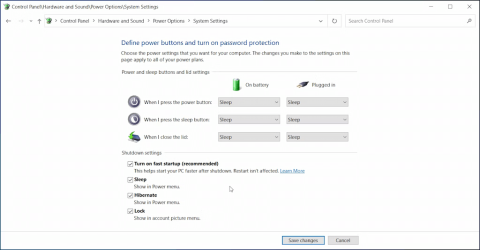How to enable God Mode on Windows 11
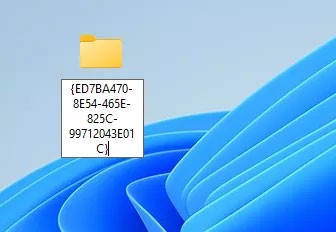
God Mode in Windows 11 can take you to printer or Bluetooth settings with just one click.
There are many themes available for Windows 11, but dark themes have a special appeal because they are truly unique. Plus, dark themes tend to look more appealing.
If you are a Dark Mode lover looking for interesting dark themes to customize your Windows 11 PC, don't miss the following article! Quantrimang.com has compiled some of the best dark themes for you to choose from.
1. Windows 11 Dark Mode
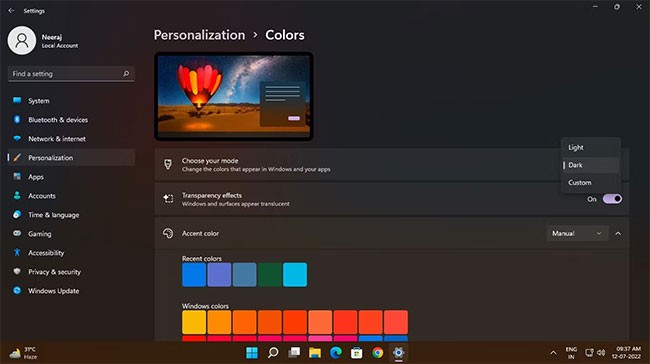
Windows 11 has a great dark mode that you can easily enable across the OS and apps.
Right-click the Start button (Windows icon) on the taskbar and select Settings. In Settings , click Personalization in the left pane, then select Colors. On the Colors page , click the drop-down arrow next to Choose your mode and select Mode.
You can also add a keyboard shortcut to turn dark mode on and off in Windows 11. And even schedule dark mode to switch with a handy app .
2. Grey Eve

Grey Eve is a simple theme that turns your desktop into a deep dark space. In addition, it gives Windows apps a dark gray color with white borders around them. You will see this gray effect in Settings, Start menu, Calendar pane, Notifications pane, File Explorer, and other system app windows.
According to the developer, Grey Eve is based on the Windows High Contrast theme, which you can apply without modifying the system.

The Northern Lights, or Aurora Borealis, are dazzling natural light displays in the sky. This spectacular light show occurs when the Earth's magnetic field redirects energetic particles from the Sun toward the North Pole.
The Northern Lights have fascinated scientists and skywatchers for millennia. You can see their magic on your desktop with this free theme. Enjoy amazing long exposure photos of the Aurora Borealis and the Milky Way from around the world, including Norway, Iceland, Thailand, and Death Valley, USA.
4. Forest Camo Special Edition

As the name suggests, this theme showcases the art of camouflage with its signature dark green color scheme. There is a typical camouflage design and other designs featuring the beauty of trees, lakes, and mountains.
This exclusive theme pack includes 9 images that will bring a nature-inspired look to your Windows desktop. Furthermore, this theme is designed to work perfectly with the Microsoft Forest Camo Special Edition Bluetooth mouse.
Another cool dark theme you can check out is the Nightfall Camo Special Edition theme pack which has a similar camouflage theme but with brighter blues.

If you have ever wondered what Earth looks like when viewed from the blue sky, this theme offers mesmerizing images of our planet from a truly amazing perspective.
With this theme, you will get a panoramic view of the Earth, continents and global weather. This premium 4k theme with 14 images will bring your screen to life with the magnificent beauty of the planet.

The sky is blue and black in this dark theme featuring photos by Tracy Hymas. From deep blue skies over farms and fields to dark clouds before a storm, you'll see the depth of the shadows fill your screen.
Enter the world of gothic mystery with this free theme for Windows!

Abstract art is often formless but can portray an unusual beauty, especially when it is an abstract painting with a dark theme. This collection of dark themes will enhance the look of your desktop in a creative way.
This theme has 17 wallpapers with creative combinations of different shapes, colors and textures.

Fantasy art can be scary and dark at times. However, if you are a fan of this style, you will love the look of mysterious landscapes, strange creatures, and deep darkness on your desktop from the Dark Fantasy Landscape theme.
Enjoy the introduction of 16 HD quality fantasy landscapes with dark atmosphere, horror elements and tiny human figures appearing in the background.
9. Dark Cars
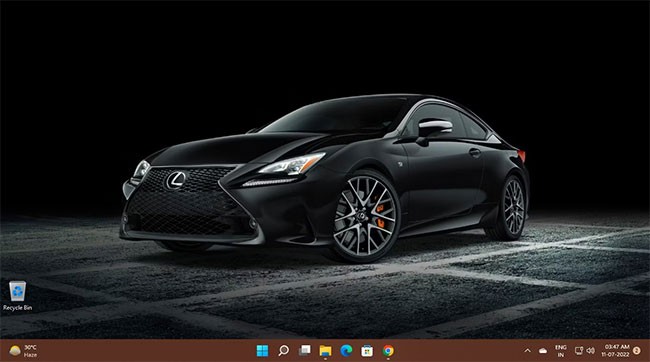
Specially designed cars hold a special place in the minds of speed enthusiasts. The experience becomes more appealing as the color darkens, reflecting a stunning look.
If you love dark fast cars, you will love this Dark Cars theme with 17 HD wallpapers featuring luxury car brands and models like Lamborghini, Audi, Aston Martin, Maserati, Lexus, etc.
10. Dark Amoled

If you love horror, mystery and fantasy thrills, you will love this Dark Amoled theme. The theme showcases scenes from zombie-inspired movies, horror stories and fantasy art.
Evil creatures, ghosts, haunted towns and dark forests - it's all here in this dark theme with 16 premium HD wallpapers for your Windows 11 desktop.
11. Dark Space

If outer space and its mysteries fascinate you, then the Dark Space theme will delight you.
With 18 ultra HD wallpapers, this dark theme features scenes like the shimmering light of stars in the vast darkness, the beauty of planets surrounded by vibrant colors, and many more breathtaking images to light up your desktop and PC.
God Mode in Windows 11 can take you to printer or Bluetooth settings with just one click.
If you miss the familiar look and feel of Windows 10, you can restore the Start menu, taskbar, and other familiar elements with a few simple tweaks.
This is the first significant version of Windows in 6 years for Microsoft. In particular, the gaming community is also the target audience that Microsoft wants to attract through Windows 11.
While Windows Backup is a good backup solution for Windows 11, it has its limitations. That's why you should rely on the following 3-step process to properly back up your Windows 11 PC.
Windows comes with a dark theme that improves the overall aesthetics of the system. However, this option is limited and does not affect certain applications.
Windows 10 is well supported. Software and hardware compatibility issues are rare. On the other hand, there have been major compatibility issues with Windows 11.
It's no surprise that Microsoft wants Windows 10 users to upgrade to Windows 11.
Thought Internet Explorer was completely removed from Windows 11? Not yet!
Drivers for hardware devices on a computer are used for the hardware to communicate with the operating system.
Longtime Windows users have always appreciated the flexibility and performance of this operating system. However, Windows 11 has a few persistent annoyances that many people cannot ignore.
There are different types of Safe Modes and different ways to access them. If you need to diagnose your PC, here's how to boot into Safe Mode in Windows 11 on a computer that's acting up or won't start.
When you tell Windows to delete a file, you usually want it gone forever. However, some data recovery applications and services can restore those files even if you think they've been completely deleted.
Back in July 2024, Mozilla expressed its desire to extend Firefox support to Windows 7, 8, and 8.1, while other browsers like Chrome and Edge have abandoned versions of Microsoft's outdated operating system.
Modern versions of Windows still contain a lot of old code, and Microsoft generally tries to hide outdated parts, like the Control Panel, in favor of more modern components. However, there are some interesting exceptions.
According to Microsoft, Copilot is the future of Windows. But what if you want to try it but can't find Copilot? The following article will show you some tricks if Copilot doesn't appear on your Windows 11.
Ctrl + Z is an extremely common key combination on Windows. Ctrl + Z basically allows you to undo actions in all areas of Windows.
Showing file extensions on Windows 10, Windows 7/8 will help you know what type of file it is. Depending on the operating system, the operation to view the file extension will be different. Below, Quantrimang.com will guide you to show file extensions on Windows versions.
Bluetooth makes our life smarter and more convenient, to avoid possible Bluetooth problems in Windows 10, such as Bluetooth not available, users should download and update Bluetooth driver for Windows 10 regularly.
After years of user feedback about the lack of transparency in the process of releasing software updates, Microsoft has finally officially launched the Windows Roadmap page dedicated to Windows 11.
The Print Spooler service is an essential element for printing documents on any Windows operating system. It is responsible for managing print jobs sent from the computer to the printer and can become dysfunctional due to errors or corrupted files.
Enabling Windows 11's system-level DoH will enable DNS over HTTPS for all browsers and Internet-facing apps on your computer.
God Mode in Windows 11 can take you to printer or Bluetooth settings with just one click.
If you miss the familiar look and feel of Windows 10, you can restore the Start menu, taskbar, and other familiar elements with a few simple tweaks.
Perhaps those who have the habit of right-clicking and selecting Refresh will have to learn to forget this operation.
You can use one of the following 6 methods to open Computer Properties (or System Properties) on Windows 10.
While Windows Backup is a good backup solution for Windows 11, it has its limitations. That's why you should rely on the following 3-step process to properly back up your Windows 11 PC.
28 new Windows 11 shortcuts in addition to familiar Win 11 shortcuts will help you work faster and more efficiently.
How to restore the Sleep option on the Power Menu, please refer to the article below of WebTech360.
At the Qualcomm Snapdragon Summit on October 22, Microsoft announced a series of improvements coming to Windows PCs that will improve the overall experience for musicians, music producers, and other audio professionals.
Previously, Adobe Fresco only supported devices with touchscreens and styluses.