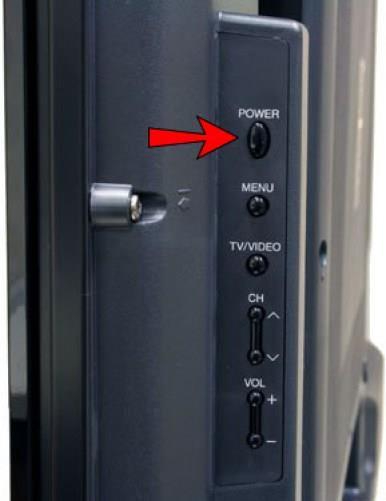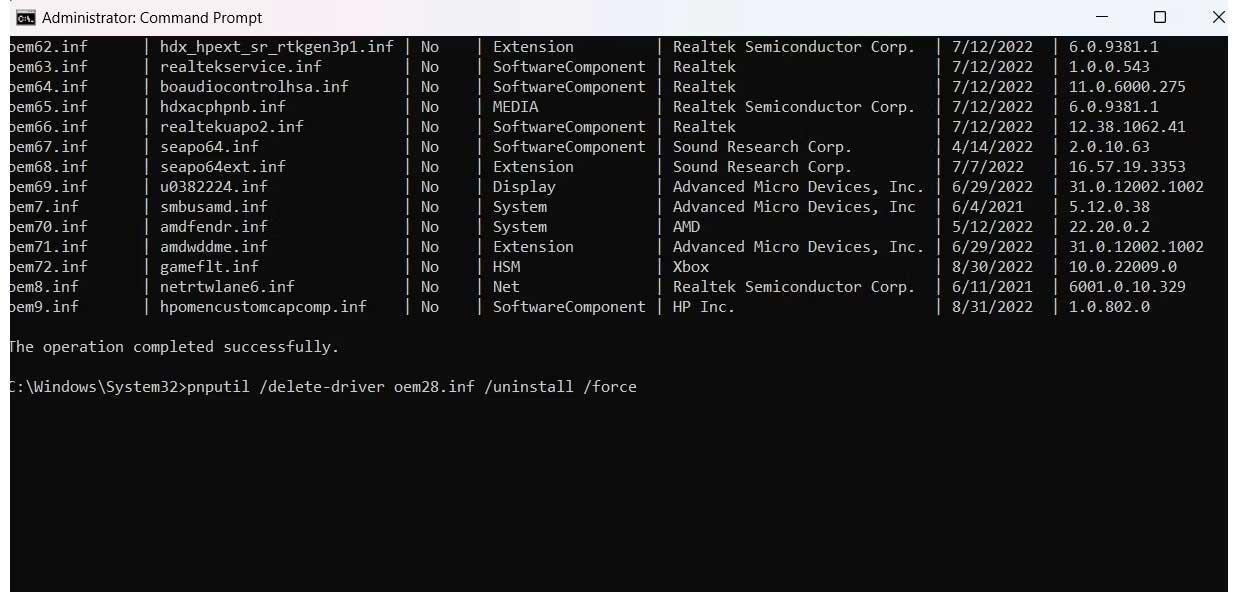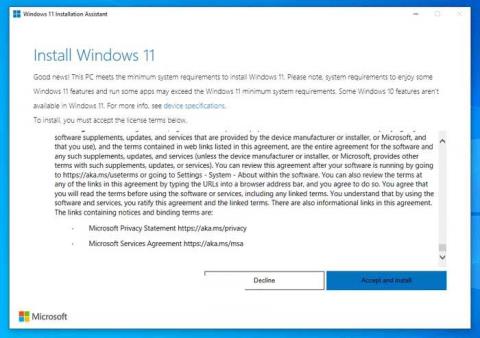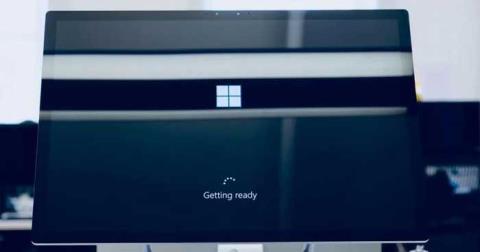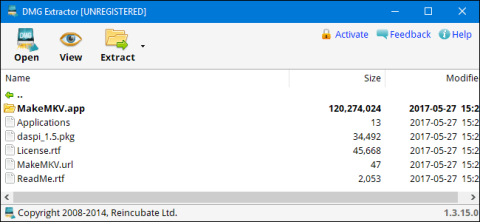Remote controls make your TV viewing life easier. With that one device, you can control the sound, zoom through channels, adjust the color, and even check the weather if your TV set has the capability.

It’s almost hard to imagine what life was like without one until the unthinkable happens. One day you have your remote in your hands, and the next day it’s gone.
Maybe the kids misplaced it. Or maybe your dog decided to carry it out to the backyard and add it to his buried treasure hoard.
Whatever the reason, you need to turn on your Sharp television before you miss any great cinematic entertainment. So, what do you do? Well, keep reading to find out how to turn on your Sharp TV without a remote.
Controlling Your TV Without a Remote
It may seem like it’s the end of the world, but there are a few ways to turn on your TV without a remote. Before you flip over the couch cushions looking for it again, you can try one of the methods below:
Use the Power Button
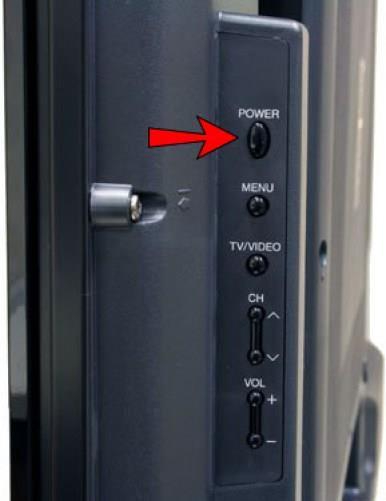
Even if you can’t find your remote control, you can always turn your TV on manually. Generally, televisions have a power button somewhere on the frame of the screen. The trick is finding it.
If you still have the manual that came with your television, it’s time to dust it off. Look at the diagram for the television and note the location of the power button on the set. Walk over to the TV and press the button to turn it on.
Even if you don’t have your owner’s manual, you can still check around the outside of the TV for the power button. Run your hand along the logo and bottom edges of the screen and feel for the button. The actual location may vary depending on your Sharp TV model, but typically, the button is located in the lower left or right corner of the frame.

Use Google Home and Chromecast
You can also try using the Google Home app and a Chromecast device to turn on your TV. This method only works if you have a newer television that has Consumer Electronics Control (CEC), and you’ve already enabled the feature.
But even this can be more than a little confusing. Not all manufacturers call the CEC feature by that same name. For example, Sharp TVs have an Aquos Link, which is their trade name for this feature.
As mentioned before, though, you do need this option already enabled from the settings menu of your TV for it to work. If you haven’t already done this but can get into your settings menu manually and turn it on, you can use the Google Home app and Chromecast to turn on your television.
Simply pick something to watch from your phone and tap the Cast icon. If you have multiple options, choose the Chromecast one. Casting a video or music stream automatically powers on your TV because it uses Chromecast as the input source.
Keep in mind that the Chromecast device needs power to do this, and that depends on how your TV’s USB ports work. Some televisions cycle power to a USB port only when it’s switched on. Check the status light on your Chromecast device. If it’s off when your TV is off, you may need to connect the device to an AC adapter to keep it powered independently. Powering the Chromecast device independently will allow you to turn on your TV without using a remote.
If you want to skip the phone experience altogether and just use your voice, you can power on your TV with Google Home Mini or Google Hub. Just give the simple command, “Ok, Google, turn on my TV,” and then use the Google Home app to control your Chromecast device. When you’re done, say, “Ok Google, power off my TV” to turn it off again.
Buy a Replacement Remote
In some cases, it’s just better to have a new remote control on hand. If you can’t locate an authentic controller for your TV, there are other options on the market, such as a universal remote.
Universal remotes are relatively inexpensive alternatives to a manufacturer’s remote control, and they’re easy to set up. But you do need to turn on your TV using the power button to do the initial programming for the remote.
If you’re looking for a more deluxe, long-term option, you can always go with the Logitech Harmony remote control system. The Harmony turns your home into a Smart one with the click of a few buttons.
It does take some time to link everything to the Harmony system, though. So, if you’re looking for a quick fix, this one probably isn’t for you.

A Final Word About Using Apps
If you have an older cellphone with an infrared (IR) feature, you can always try to use it and an app to turn on your TV. Even if you don’t have an IR blaster (a plug-in device that mimics an infrared TV remote control device) on your phone, you may be able to use it as a remote if you have a Smart TV connected to Wi-Fi or Bluetooth.
Keep in mind that third-party remote apps are notoriously glitchy. They may work as short-term solutions, but you may need to work on a long-term strategy if your remote is gone for good.
How do you turn on your Sharp TV without a remote? Which method worked best for you? Let us know in the comments section below.