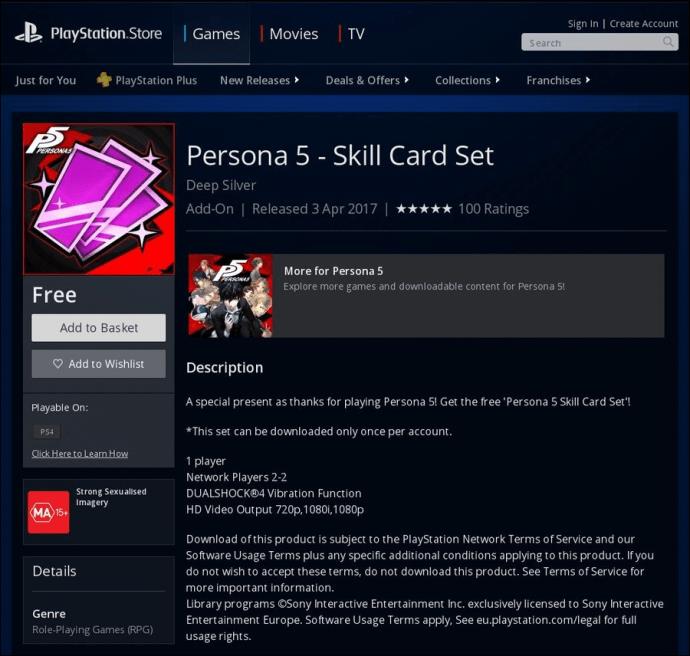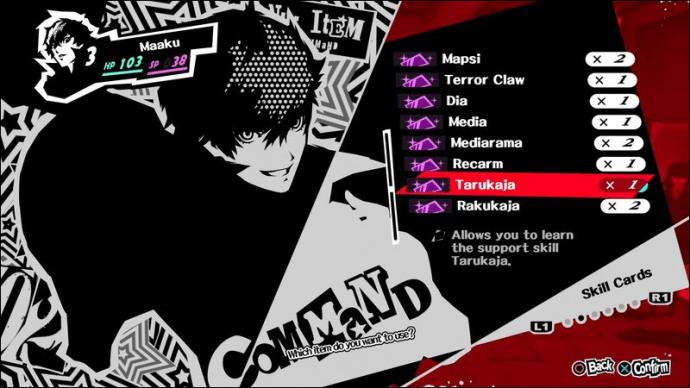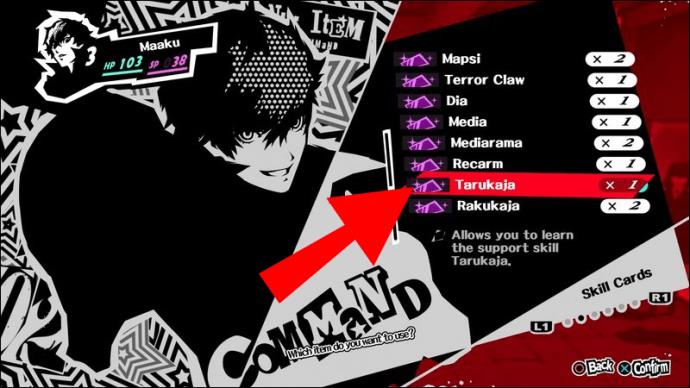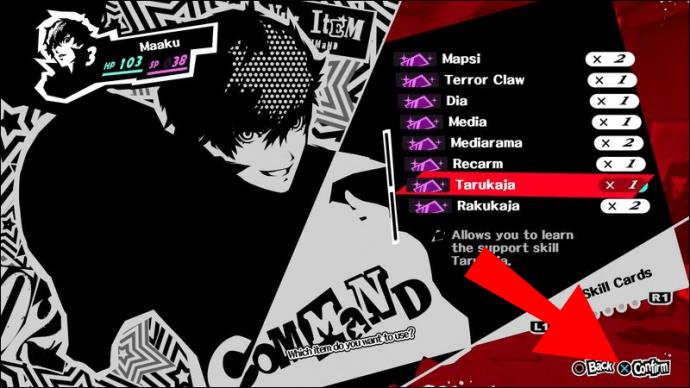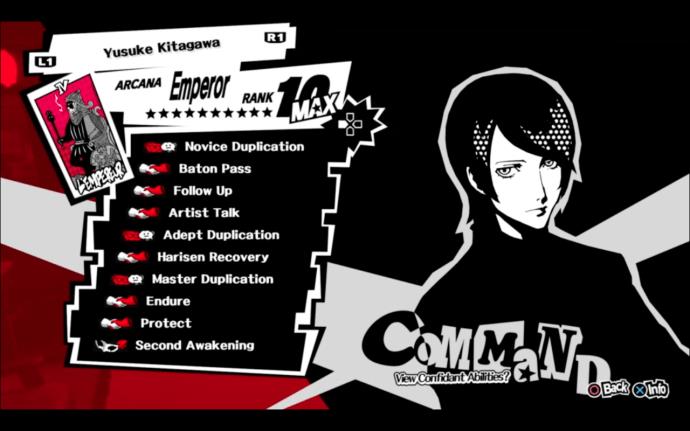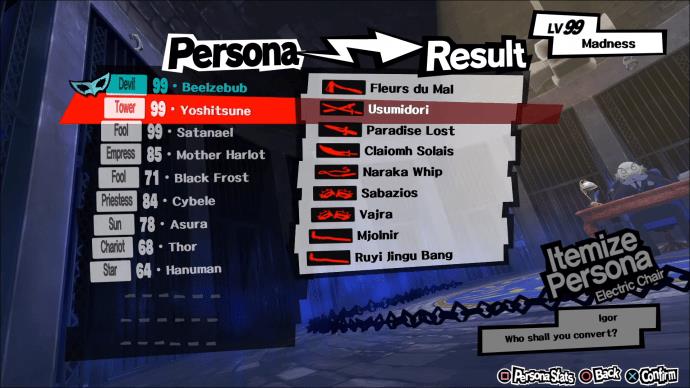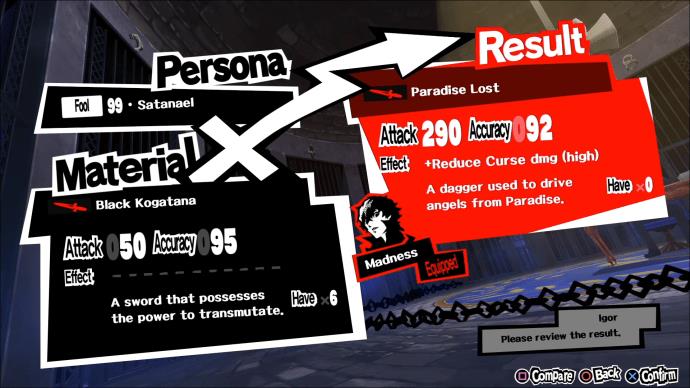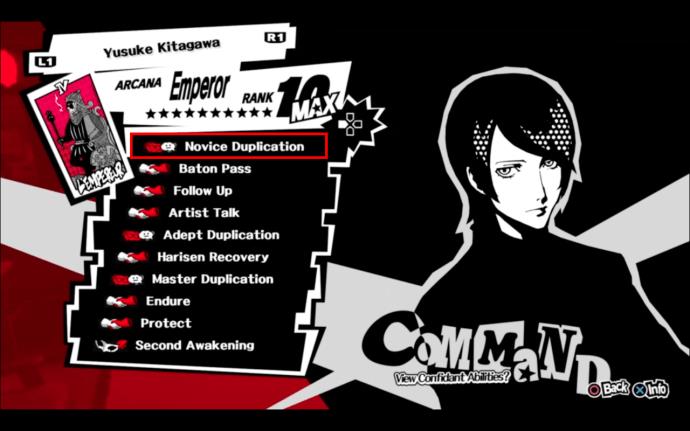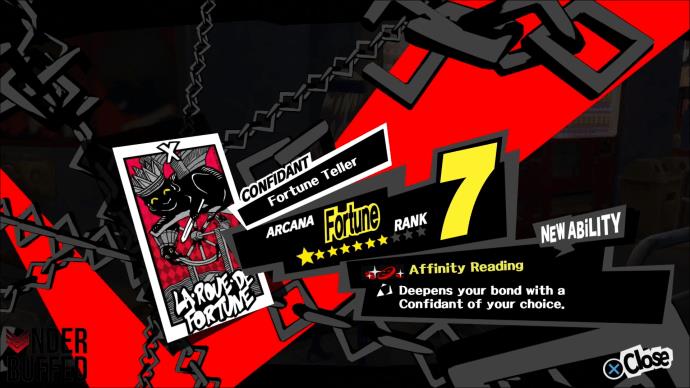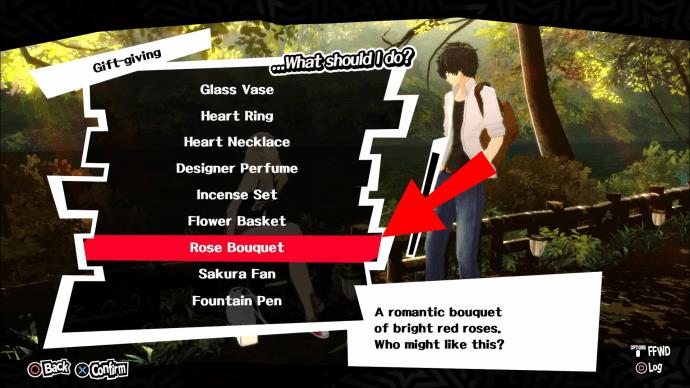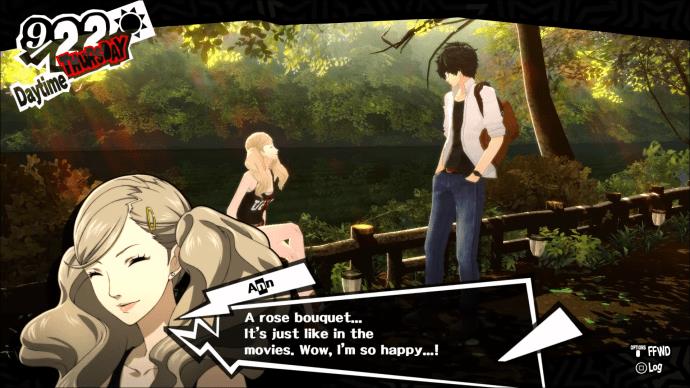In Persona 5, Skill Cards are special items that can be obtained in various ways. Named after spells, Skill Cards let any of Joker’s Persona learn Skills that they can’t learn through leveling up alone. Though you can’t turn all Skills into Skill Cards, this guide will cover the Skills that can become Skill Cards in Persona 5 / Royal, regardless of platform.

How to Get Skill Cards in Persona 5
To unlock Skill Cards in Persona 5, you will have to make your way to the second Palace and get the Yusuke Kitagawa’s Confidant contract. You can only use a Skill Card once, though it’s possible to have several copies of the same Skill Cards at once. Not every Skill is available as a Skill Card, and only the protagonist’s Personas are customizable via Skill Cards.
You receive Skill Cards by defeating enemies, opening chests, sacrificing specific Personas in the Velvet Room (itemization) through Yusuke abilities, and completing side missions.
However, you need Blank Cards to obtain Skill Cards via execution in the Velvet Room. One Blank Card is necessary for every sacrifice. You can get Blank Cards by defeating enemies and opening chests.
The following subsections will cover the different ways you can obtain Skill Cards and Blank Cards.
Free Skill Cards DLCs
You can download the free Skill Cards DLC pack named “Skill Card set” for P5 and P5 Royal. It includes one of each basic Skills such as Agi, Garu, Psy, Dia, Kouha, Tarukaja, Bufu, Frei, Zio, Eiha, Rakukaja, Sukukaja and three Blank Cards.
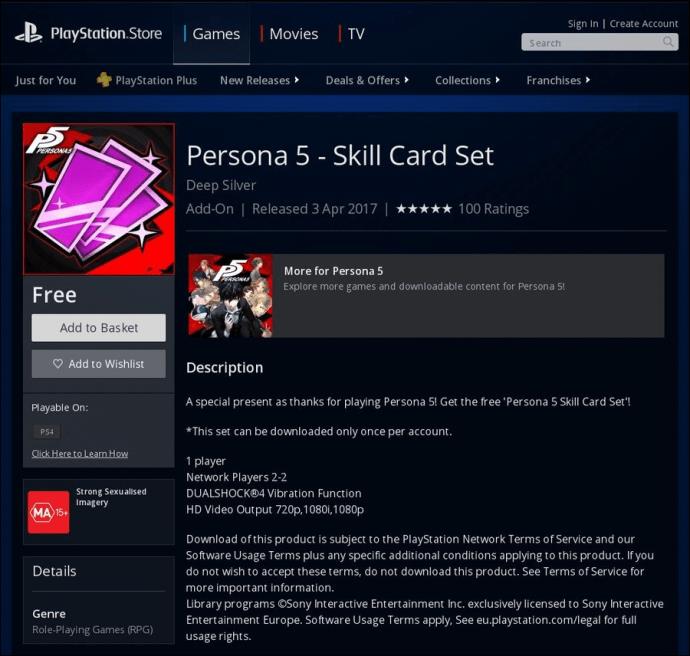
Purchase Blank Cards From Jose
Purchasing Blank Cards from a retail location named “Jose’s Shop” is another way to go. He appears randomly in Mementos, but the map will indicate his arrival by a cutscene of him driving close to the Phantom Thieves. You can check his position on the map. Hence, his mobile shop is only accessible once you reach it.

Open Chests
You can find Skill Cards and Blank Cards in chests. Once you unlock the maps of a Palace and walk past a chest, it will show on the map. Make sure to check every chest in a Palace if you go hunting. Keep in mind that out of all the chests you can find in Persona 5, 23 of them are locked.
Other Ways to Obtain Skill Cards
Random steals and request rewards can also yield Blank Cards. Aside from getting Skill Cards as a rare drop from enemies, you can force them to give Skill Cards to you.
How to Use Skill Cards in Persona 5
You can use the Skill Cards on one of the protagonist’s Personas. Check out these steps to use one:
- Open the item menu.
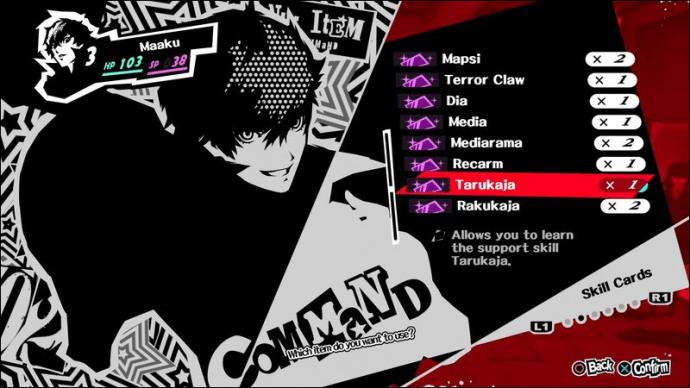
- Choose a Skill Card from the menu.
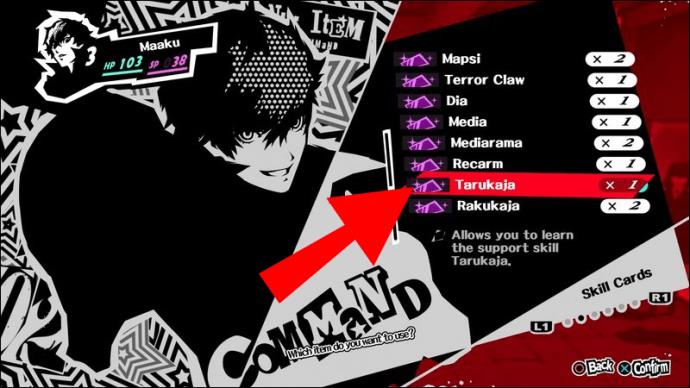
- Use the chosen Card on the Persona.
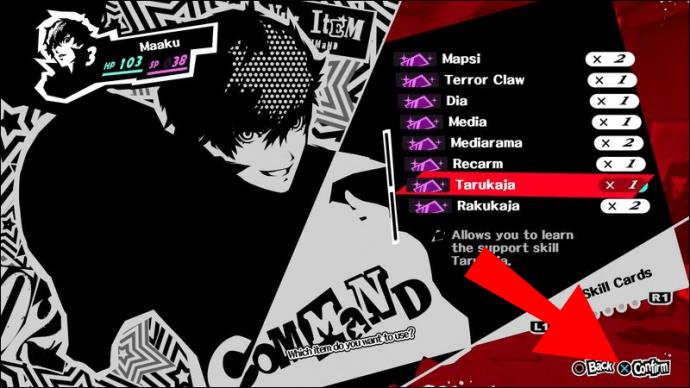
How to Use Blank Skill Cards in Persona 5
This section will cover how to turn your Blank Cards into usable Skill Cards using itemization and Yusuke’s abilities.
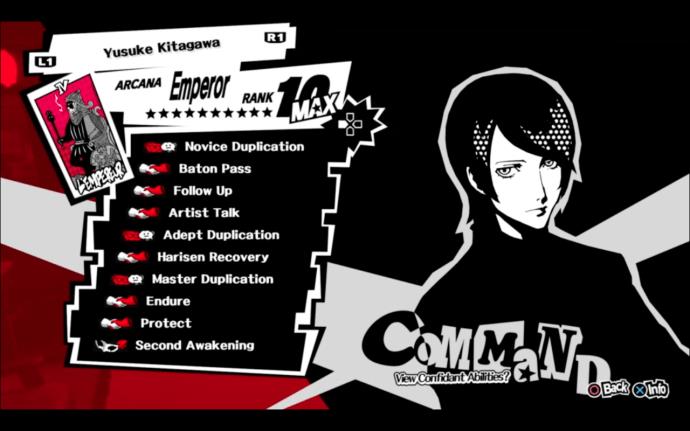
Itemization: Persona 5
Personas can be itemized to make Skill Cards or equipment in the Velvet Room. The room’s electric chair can only be used once per day in P5; however, you can use it several times per day in P5 Royal.
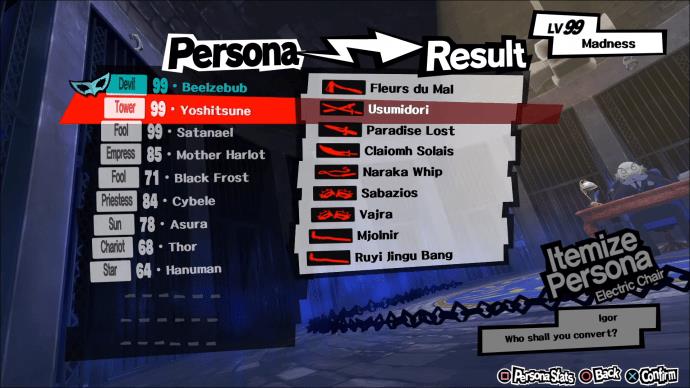
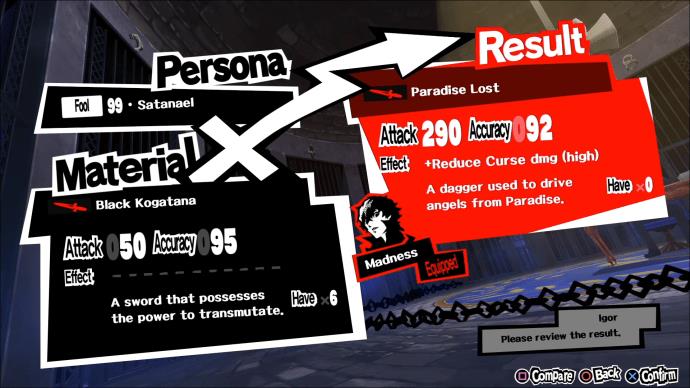
To make the conversion, you’ll need a Persona and base material. As a general note, the base materials are Black Kogatana for itemizing into melee weapons, Black Robe for armor, Model Gun for guns, Black Rock for accessories. Finally, the Blank Card is for itemizing Personas into Skill Cards.
You can find the base materials in the Metaverse and the real world. When in the real world, you can get them through Tanaka’s Amazing Commodities or certain shops. In the Metaverse, materials may come from opened chests, defeated enemies, or Jose’s Shop.
Itemization: Persona 5 Royal Unique Mechanics
The following is exclusive to Persona 5 Royal.
An itemized Persona will create stronger Skill Cards than the usual ones when you itemize during an Alarm. Hence, if you are playing P5 Royal, you should get your end-game gear when the Alarm is triggered.
Note that during an Alarm, the chance of failure will also be higher, meaning you may not get any item at all. Therefore, you should save your game before using the Electric Chair during an Alarm.
Duplicate Your Skill Cards Through Yusuke in Persona 5
You can duplicate Skill Cards you already possess by converting Blank Cards into Skill Cards through Yusuke Kitagawa. This feature is thanks to Yusuke’s “Novice Duplication,” “Adept Duration,” and “Master Duplication” Confidant abilities.
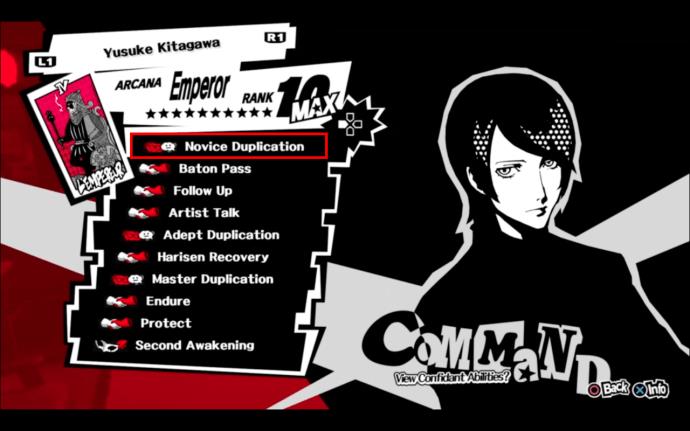
These abilities allow Yusuke to paint Skill Cards on Blank Cards. At the beginning of his Confidant, Yusuke will learn the Skill Cards “Novice Duplication” process, making it easy to access. However, you’ll need to reach Yusuke’s Confidant Rank 5 to unlock “Adept Duplication” and Rank 7 to unlock Master Duplication. The former lets Yusuke paint Skill Cards on Blank Cards for medium-end Skills, while the latter is for high-end Skills.
Yusuke will duplicate Skill Cards for you free of charge. To replicate a Card, you need to give it to Yusuke along with a Blank Card. You can take the completed Cards back by talking to Yusuke after the duplication process finishes, but this process takes at least one day to complete.
A temporary downside is that you can’t duplicate mid to high-tier Skill Cards right away as you will need to advance Yusuke’s Confidant Rank to 5 and 7 first.
Duplicating Your Skill Cards in Persona 5 Royal
Yusuke’s Confidant abilities are different in P5 Royal. In this version, Yusuke can copy any Skill Card at Rank 1 using “Card Duplication,” no matter the Card level.
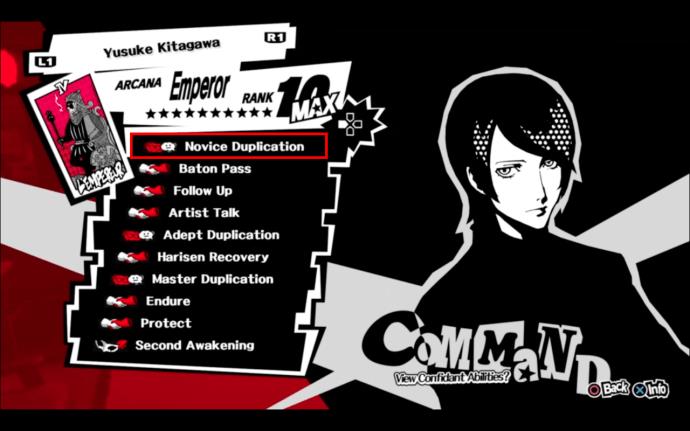
At Rank 5, Yusuke will learn “Card Creation.” This ability allows him to copy again a previously copied Skill Card without needing a Blank Card.
Finally, Yusuke learns “Live Painting” at Rank 7. Live Painting lets him instantly create a Skill Card once per day with the perks that come with Card Duplication and Card Creation.
As a side note, you can ask Yusuke to make Skill Cards while infiltrating, but only when you talk with him in a Safe Room.
How to Use Skill Cards on Party Members in Persona 5
Only the Joker’s Personas can learn Skills using gallows, Skill Cards, and more. Your party members (Confidants) can’t learn new skills using the same methods. Your allies will only acquire the Skills they have by default. These Skills will unlock as allies automatically level up their Confidant Rank.
You can go to the church to use the confessional booth for an allies’ Persona so it can re-learn an old skill. This mechanic is accessible only for your Confidant’s Personas.
Increase Confidants Level
If you need a Confidant’s Rank to increase quicker to unlock specific abilities or Skills, you can explore the following tips:
- Matching a Personas Arcana: when you spend some time with a Confidant, you should use a Persona with a matching arcana of this Confidant to get extra points for rewarding dialogue choices.
- Social Stats: maxing out your social stats helps level up your Confidants. For example, you partake in the burger challenge at the “Big Band Burger Restaurant” to increase your Confidants level and gain social stats. Also, go for the right dialogue choices when talking with Confidants to increase bonding.

- Chihaya Mifune: level her up to Rank 7 to use her affinity reading, giving an affinity point for a chosen Confidant.
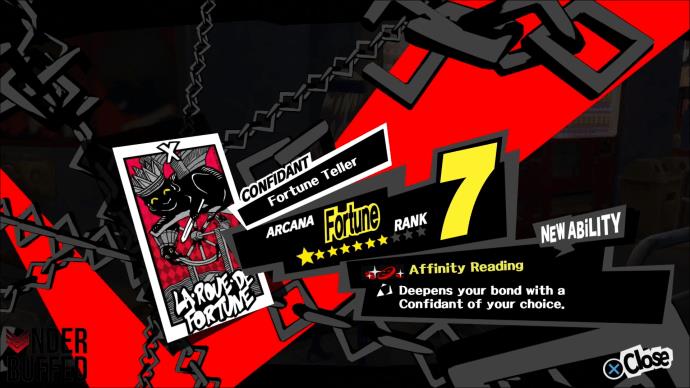
- Giving Gifts: you can level up Confidants through gifts. Unlike previous games, you can now give gifts to a Confidant regardless of gender. It is possible to obtain presents from stores in the Real World.
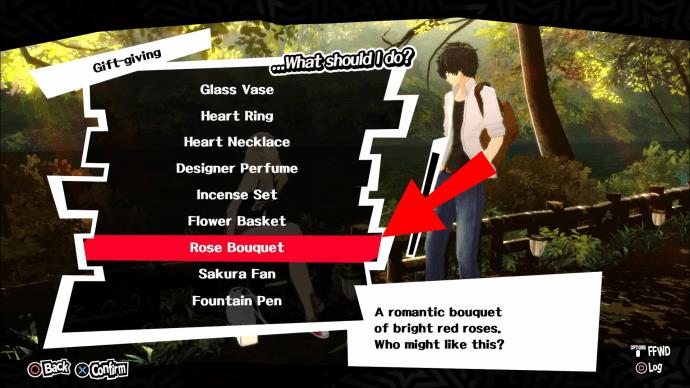
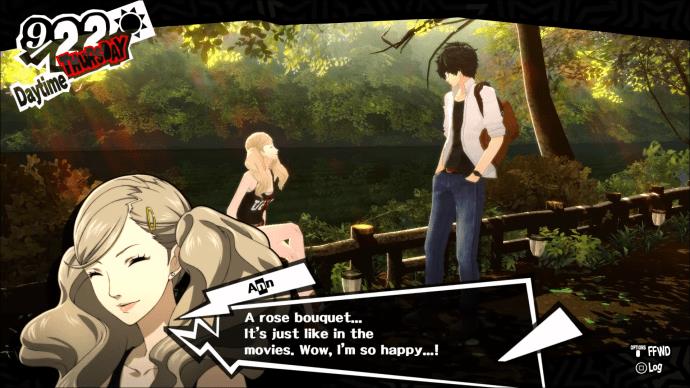
- Time Management: you should prioritize increasing your Confidant levels when you are outside Palaces. This means ignoring things like part-time jobs as there are more effective ways to make money in-game. You can also save some time by finding the route to a Palace’s treasure room in one day.
Upskill and Endure Mementos
Using Yusuke is a secure way to gain Skill Cards you already have. But have you had an eye on a specific Skill that one of your Persona has for a while? You can opt for the Velvet Room to manually turn the Persona into a new Skill Card you’ve never had before. While Yusuke can’t intervene in an itemization process, he can duplicate the newly obtained Skill Card for you, easing your upskilling.
What is your favorite Skill Card? What Skill Card are you after? Let us know in the comment section below.