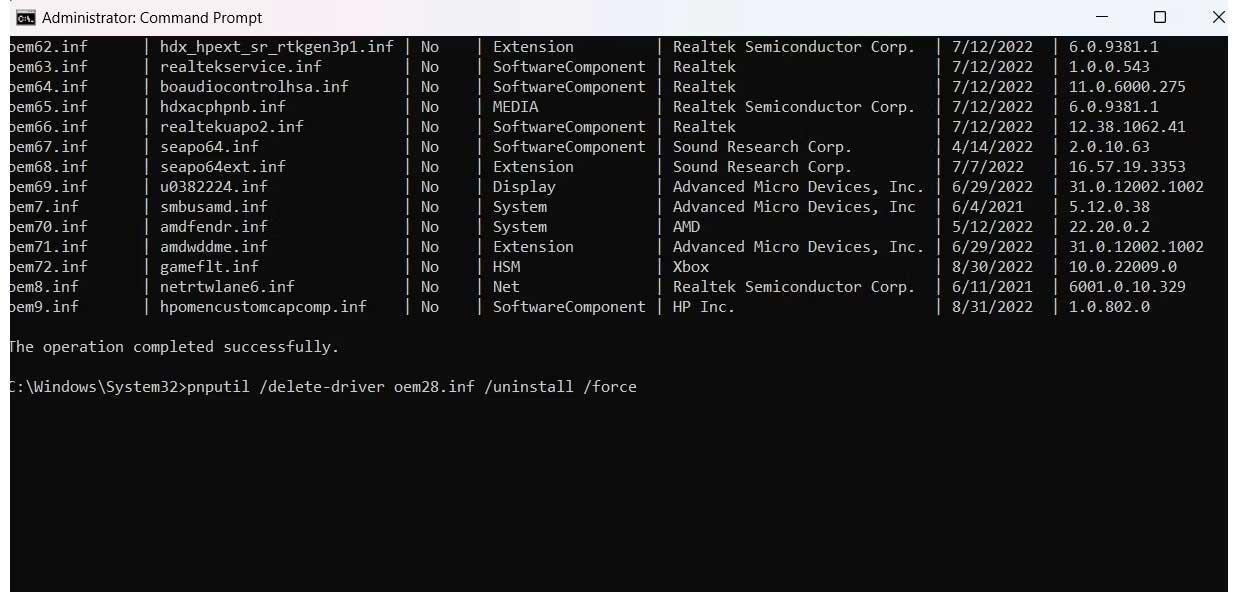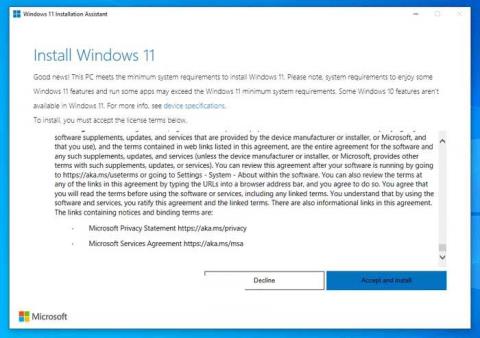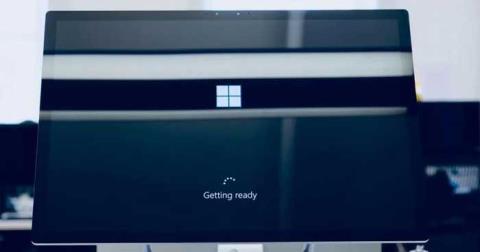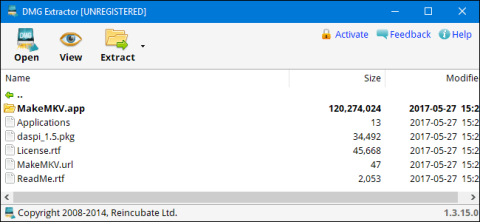Are you searching for the best VPN extensions for Chrome? For many, a VPN is now essential every time you go online. Whether you use a desktop, laptop or phone, you should be using a VPN to hide what you’re doing. You don’t have to have anything to hide but with ISPs now legally allowed to collect data on your browsing habits and sell them for profit, your privacy has never been so valuable.
![Best VPN Extensions For Chrome [2023] Best VPN Extensions For Chrome [2023]](https://img.webtech360.com/resources6/s2/image-6338-0605173841506.jpg)
With Chrome being one of the most popular browsers in the world, it’s no wonder that leading VPN providers build extensions especially for it. Some services work better than others and some VPNs are better than others too. In fact, depending on your internet provider, your internet speed may be subject to a slowdown when using a VPN, so make sure you’ve done everything you can to speed up your Chrome experience.
As a website that is very concerned with privacy online, we have put together this list of the best VPN extension for Chrome. Each works well within the browser and offers both a desktop app and a specific Chrome extension for localized protection. Follow along in this article to get our rundown on Chrome VPN extensions.
VPNs and Privacy
The common response from authorities when discussing VPNs or internet privacy is ‘if you have nothing to hide, why worry?’ This is an incredibly short-sighted and deliberately ignorant view for three very good reasons.
ISPs Make Money from Your Data
Since the rules were relaxed that allow ISPs to monetize your browsing data, most of them have done just that. Your information is anonymized and not identifiable that we know of, but your data is still being used to turn a profit at your ISP.
VPNs Protect You Online
VPNs are not just about privacy. They are also about security. Use WiFi hotspots? Connect to wireless networks in an airport or at work? If so then doing so without a VPN leaves you open to data harvesting or attack from hackers, fake hotspots, or malware. Perform even a very basic internet search on any of those and you will see a lot of evidence that shows these threats are real.
Limited Deal: 3 months FREE!
Get ExpressVPN. Secure and streaming friendly.
30-day money back guarantee
The best way to protect yourself from them is to encrypt your connection with a VPN. You can be seen but your traffic cannot be identified or touched. That’s reason enough to use one.
Your Data is Yours
Finally, it doesn’t matter whether you have anything to hide or not. Your data is exactly that, yours. Nobody else has a right to it unless you grant them that right so it is also within your rights to protect it.
With our reasons for using a VPN out of the way, let’s dive into our five picks for the best VPN extensions for Chrome.
Best VPN Extensions for Chrome
Our Recommendation:
![Best VPN Extensions For Chrome [2023] Best VPN Extensions For Chrome [2023]](https://img.webtech360.com/resources6/s2/image-4028-0605173842051.jpg)
ExpressVPN Install
ExpressVPN is the best VPN extension for Chrome overall. It is one of the biggest names in VPNs but is also one of the more expensive options. A yearly plan costs $6.67 a month, $12.95 if paid monthly, or you can get a 6 month plan for $9.99 a month. You do get unlimited bandwidth, excellent performance and reliability, 256-bit AES encryption and lots of features though. If you want to get 3 months free with the annual plan, click here. ![Best VPN Extensions For Chrome [2023] Best VPN Extensions For Chrome [2023]](https://img.webtech360.com/resources6/s2/image-9446-0605173842724.jpg)
Runner Up:
![Best VPN Extensions For Chrome [2023] Best VPN Extensions For Chrome [2023]](https://img.webtech360.com/resources6/s2/image-8583-0605173842777.jpg)
Tunnelbear Install
Tunnelbear is a top quality VPN provider that offers a basic free package with 500Mb a month of data, $3.33 a month for unlimited for a 3 year plan, and $4.99 a month for a 1 year plan. It offers a standalone VPN app and a Chrome extension for convenience. Tunnelbear is known for reliability and speed and uses AES 256-bit encryption by default. With very little logging and independent security audits carried out regularly, Tunnelbear puts a lot of its resources into maintaining your security. ![Best VPN Extensions For Chrome [2023] Best VPN Extensions For Chrome [2023]](https://img.webtech360.com/resources6/s2/image-4653-0605173843348.jpg)
Everyone else
![Best VPN Extensions For Chrome [2023] Best VPN Extensions For Chrome [2023]](https://img.webtech360.com/resources6/s2/image-2343-0605173843894.jpg)
Hotspot Shield
Install
Hotspot Shield is another very established name in VPNs that also offers a Chrome extension as well as its own app. This VPN didn’t have the best reputation as far as speed and reliability goes but now is an excellent option for security, speed, and reliability. The app and extension both work well and make short work of encrypting your connection on almost any device. The pricing is reasonable, too, starting at $7.99 per month for unlimited traffic. ![Best VPN Extensions For Chrome [2023] Best VPN Extensions For Chrome [2023]](https://img.webtech360.com/resources6/s2/image-5344-0605173844017.jpg)
![Best VPN Extensions For Chrome [2023] Best VPN Extensions For Chrome [2023]](https://img.webtech360.com/resources6/s2/image-6586-0605173844573.jpg)
ZenMate VPN
Install
ZenMate VPN is another trusted provider that offers a standalone app and Chrome extension. It has been around for a while and has proved itself reliable. The app works well and maintains a connection regardless of what you’re doing and on what device. The service guarantees no logs, which is a benefit to many users. The downside is that the service only offers 128-bit encryption, which is not the strongest. For just privacy, this is plenty enough. For more serious security, it isn’t. There is a free and a paid version of the app with limited speed and data while the premium is from $10.99 a month, $4.49 per month for a yearly plan, or $1.65 a month for a 3 year plan, depending on what discounts are on offer. ![Best VPN Extensions For Chrome [2023] Best VPN Extensions For Chrome [2023]](https://img.webtech360.com/resources6/s2/image-8141-0605173845189.jpg)
![Best VPN Extensions For Chrome [2023] Best VPN Extensions For Chrome [2023]](https://img.webtech360.com/resources6/s2/image-3725-0605173845239.jpg)
NordVPN
Install
NordVPN is another leading name in VPNs that offers a standalone app and Chrome extension. NordVPN is highly regarded for the size of its network, speed of its services and quality of its app. It is also usually one of the most expensive VPN options around but there is currently a special offer that brings the price down to a much more justifiable amount. The app is very stable, as is the extension. There are hundreds of servers available and this is a no-log VPN. ![Best VPN Extensions For Chrome [2023] Best VPN Extensions For Chrome [2023]](https://img.webtech360.com/resources6/s2/image-487-0605173846475.jpg)
Final Thoughts on the Best VPN Extensions for Chrome
There are a plethora of Chrome VPN extensions to choose from, hopefully our list helped you understand what to look for and some options to choose from. Regardless of which provider you choose for your VPN, make sure they don’t log activity or sell your data, as is the case with most free VPNs.
Feel free to share your thoughts and experiences on VPNs below.

![Best VPN Extensions For Chrome [2023] Best VPN Extensions For Chrome [2023]](https://img.webtech360.com/resources6/s2/image-6338-0605173841506.jpg)
![Best VPN Extensions For Chrome [2023] Best VPN Extensions For Chrome [2023]](https://img.webtech360.com/resources6/s2/image-4028-0605173842051.jpg)
![Best VPN Extensions For Chrome [2023] Best VPN Extensions For Chrome [2023]](https://img.webtech360.com/resources6/s2/image-9446-0605173842724.jpg)
![Best VPN Extensions For Chrome [2023] Best VPN Extensions For Chrome [2023]](https://img.webtech360.com/resources6/s2/image-8583-0605173842777.jpg)
![Best VPN Extensions For Chrome [2023] Best VPN Extensions For Chrome [2023]](https://img.webtech360.com/resources6/s2/image-4653-0605173843348.jpg)
![Best VPN Extensions For Chrome [2023] Best VPN Extensions For Chrome [2023]](https://img.webtech360.com/resources6/s2/image-2343-0605173843894.jpg)
![Best VPN Extensions For Chrome [2023] Best VPN Extensions For Chrome [2023]](https://img.webtech360.com/resources6/s2/image-5344-0605173844017.jpg)
![Best VPN Extensions For Chrome [2023] Best VPN Extensions For Chrome [2023]](https://img.webtech360.com/resources6/s2/image-6586-0605173844573.jpg)
![Best VPN Extensions For Chrome [2023] Best VPN Extensions For Chrome [2023]](https://img.webtech360.com/resources6/s2/image-8141-0605173845189.jpg)
![Best VPN Extensions For Chrome [2023] Best VPN Extensions For Chrome [2023]](https://img.webtech360.com/resources6/s2/image-3725-0605173845239.jpg)
![Best VPN Extensions For Chrome [2023] Best VPN Extensions For Chrome [2023]](https://img.webtech360.com/resources6/s2/image-487-0605173846475.jpg)