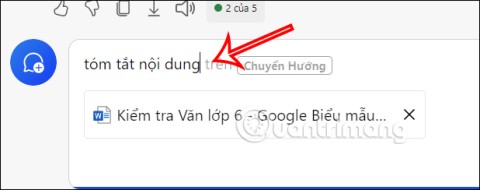Guide to split and join files with HJSplit

HJSplit supports splitting large files quickly, and also has the ability to join them into one complete file very easily.
You use HJSplit to split and join files , but when using the Start button, you get the "I / O error 123" error message. And how to overcome?
Most of the time when using HJSplit, the error is due to improper use of the user, so this situation occurs. So please refer to the following article to understand the causes and find solutions to continue the process of file splitting:

I / O error message error 123
Please rename the folder or existing files inside that folder with unsigned characters. Because HJSplit does not support other languages, naming it will cause the above error.

Rename the same pair of files, only the component behind.
For example: As shown in the picture below, there are 7 files separated from the complete file, then named as: Hai-Hoai-Linh.MP4.001, Hai-Hoai-Linh.MP4.002 until Hai-Hoai-Linh. MP4.007 so that when pairing does not occur I / O error 123.
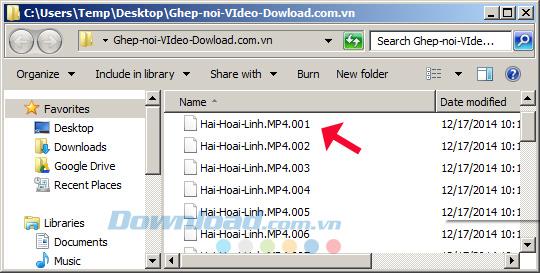
This error is very easy to fix, but many people have got in trouble and struggling to find a solution. Hopefully the above article will help you use HJSplit more effectively.
In addition, you can refer to the following software: MKVToolnix , Alon Video Joiner , Zealot Video Workshop ... to split and join Video easily and quickly.
I wish you successful implementation!
WhatsApp now lets you use Meta AI in chats, in addition to creating separate conversations to expand messaging options like creating AI images in WhatsApp chats.
Facebook now has the option to use Meta AI to write comments on posts, from Fanpage posts, personal page posts,...
Copilot has updated some new features to improve user experience, including document summary feature when we upload files to Copilot.
Upgrading your computer's BIOS can help your system boot faster, fix some compatibility issues, and improve performance.
Yan is the newly released general of Lien Quan Mobile. Do you know how to play and equip this general? Find out now with Quantrimang.
Learn how to play Zephys - A powerful fighter/assassin in Lien Quan Mobile
On Windows 11 when pairing a Bluetooth device, the device appears with the default name given by the manufacturer. If you have to rename a Bluetooth device on Windows 11, follow the article below.
Instead of sharing notes on iPhone, we can also send a copy of notes on iPhone to others with simple and easy operations.
Similar to other content in Word, you can insert captions for tables to explain the content of the table or simply enter a name for the table to make it easier for followers.
TelAnnas is one of the easiest marksman champions to play in Lien Quan. If you don't know how to use this champion in the season, read this article now.
To increase the number of followers of your TikTok channel, we can create a unique intro or outro video with a call to action or some content that impresses viewers.
The navigation bar will cover the content so many people do not like to use the navigation bar. If so, you can hide the navigation bar on Xiaomi phones so as not to cover the content on the screen.
With the default wallpapers on Windows sometimes make us bored. So instead of using those default wallpapers, refresh and change them to bring newness to work and affirm your own personality through the wallpaper of this computer.
VnEdu is an education management system, connecting families and schools. And all student information is updated by teachers in VnEdu so that parents can easily look up scores on VnEdu.
Changing your Facebook name helps you get a Facebook account name that matches your name, to avoid having your Facebook account locked for no reason.