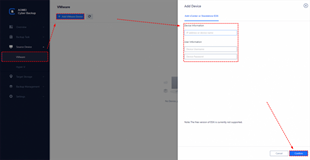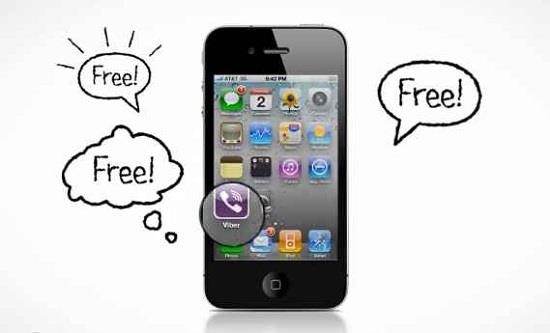There are many reasons that cause your phone to not install viber may be due to not receiving the code during the installation process, or the version of viber you downloaded is not compatible with the device's firmware, or simply by installing improper ...
To fix, you can operate the installation as follows to avoid errors: find the app on the Appstore> select settings> after installing, open the viber app> select next> a notification panel that allows syncing contacts to find the list of viber users through your phone contacts> Ok> select the country and enter the phone number> your phone will receive a code from the operator> enter the code in the box.
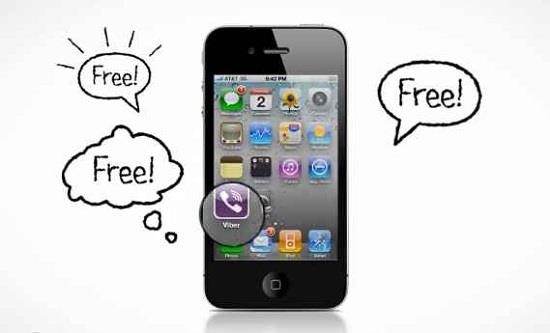
After entering the verification code, the installation is complete. Now you can go to the profile section to edit your profile, profile picture and some other customizations.