How to book cheap flight tickets with Bamboo Airways

Many people have heard of the newly formed airline owned by FLC Group called Bamboo Airways.
Jetstar is one of the three airlines of Vietnam today, although in terms of scale, Jetstar is not as large as Vietnam Airline and Vietjet, but Jetstar has its own specialties that no other airline has. Jetstar not only operates domestic routes but also operates many of the most prominent international routes currently in Osaka and Singapore.
Download the Jetstar app for Android Download the Jetstar app for iOS
Instead of having to spend time going to an agent or through a broker, you can completely book your own Jetstar flight ticket online with a few simple steps and cost a lot more. Booking cheap Jetstar tickets online not only saves you money but also helps you to be proactive with different options of time, location, flight method, etc. However, online flight booking is still an obstacle for many people due to concerns about mistakes. Below we will guide you how to book an online Jetstar flight quickly, conveniently and very simply.
You can book a Jetstar flight via the app but with the web interface we will have a more intuitive and comprehensive view of the time. To get flight fares, please use the Jetstar web interface according to the instructions below.
Step 1:
Visit the official Jetstar website: https://www.jetstar.com/en/home .
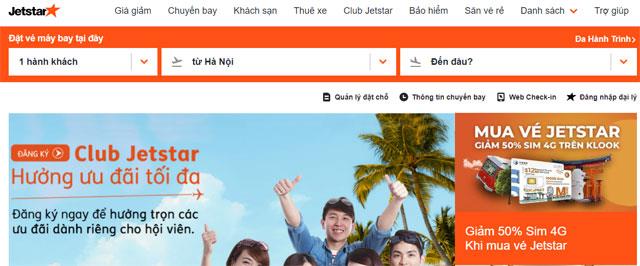
Step 2:
At the main interface, please look up the section Booking air tickets here at the top of the website
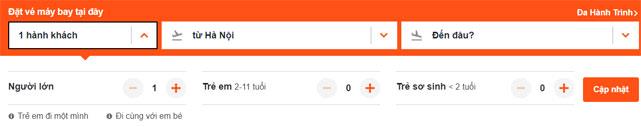
In this section you can see the 3 main boxes that we need to enter: the number of passengers, Place of departure, Place of destination.

In the number of passengers: enter the number of passengers that will join the flight with a choice of passengers, adults (from 2 to 11 years old) and babies (less than 2 years old).
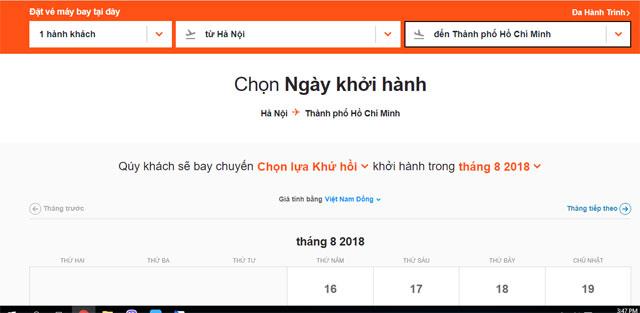
Step 3:
After entering the flight dates will appear below for you to choose.
The first is the Select Departure Date : please select the date you want to go, you can choose the relative date because later we can adjust the date to have the cheapest fare.

After selecting a travel date, if:

Then click the Select flight time button to perform a flight search.

Step 4:
Soon the Trip interface starts here. This window will display the full information of your chosen itinerary including destination, departure point, daily flights according to that itinerary with different fares including direct and connecting flights. .
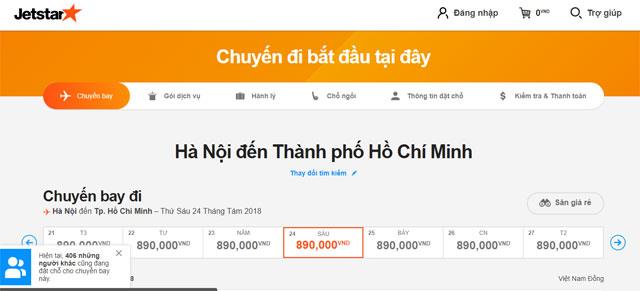
Departure flight:
We can observe the cheapest fares for 7 days of flight including 3 days in advance and after 3 days compared to the date you selected earlier. At each day you click on will display the flights on that itinerary with the flight time, ticket price, direct flight - connecting flights for us to observe.

After searching for the desired date and time, click the Select button next to the ticket price.
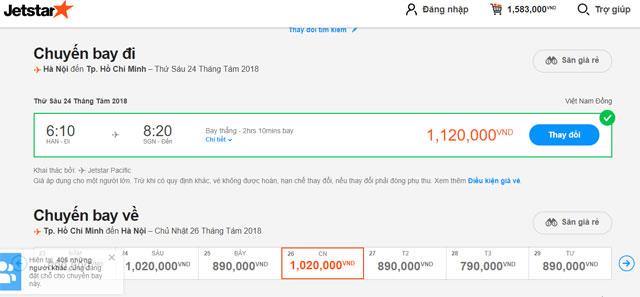
Return flight:
This item will also appear similar to Outgoing Flight. You choose the flight date, flight time as above.
Note: Users with Club Jetstar membership cards will get cheaper fares. Membership registration fee is 399,000 VND and annual fee is 400,000 VND, free annual fee for the first year. The special Jetstar Club fares for members are only valid for booking on jetstar.com.
After selecting a flight, click on the bottom you will see the bottom of the flight details, including the ticket price, the ticket price for the whole way, return and total. fare.
When you have rechecked your fare, click Continue .
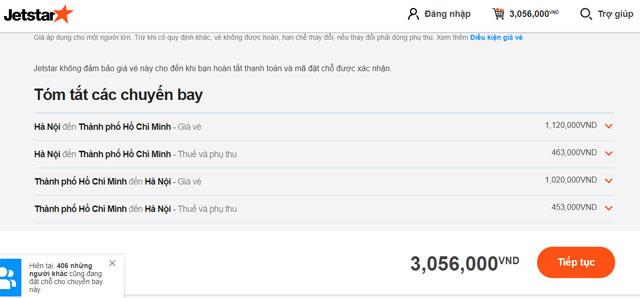
Step 5:
Club Jetstar Member Registration Window today! For advertising purposes, click Continue to continue.
Step 6:
The Login interface appears, if you have an Jetstar account you can log in to easily manage information. And you can not skip to buy Jetstar flight tickets as a regular customer. Click the words Continue as a guest .
Step 7:
In the Select Service Package window, there will be a place for you to choose the service package including many services in 1 such as: Checked baggage, Select seats, Food and drinks, etc. There are 2 service packages with the corresponding price, but skip this step if you want to get the cheapest flight price and click Continue.
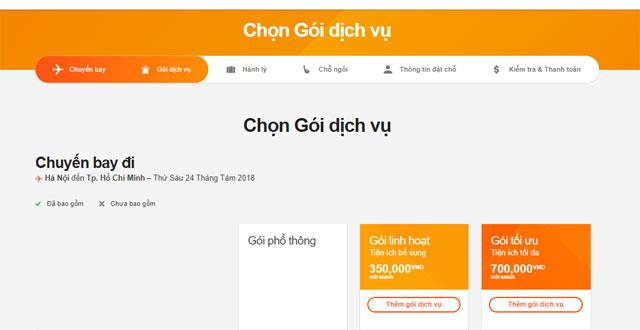
Step 8:
The Baggage Selection window appears, here you can choose the amount of checked baggage, if you intend to buy more checked baggage in addition to 7kg of hand baggage, you should buy right here to receive cheap luggage Most with options: 15kg, 20kg, 25kg, 30kg, 35kg, 40kg for both directions.
If you do not want to buy Consignment, please press 0 at the beginning to not increase the ticket price compared to the previous step. So that the item's Summary of luggage is about 0kg.
When you have selected the checked baggage, click Continue.
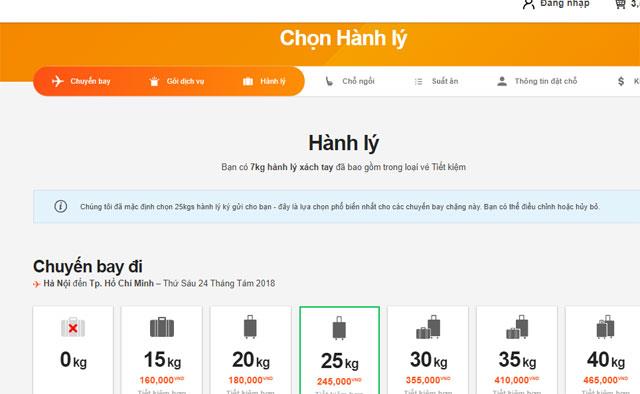
Step 9:
At Choose your seat you may suggest that the seat be noted for a fee: Standard seats, Front seats, Wide-legged seats or Plan-based seats. If you do not want to lose money in this section, click Remove all seats for both return flight and return flight, then click Continue .
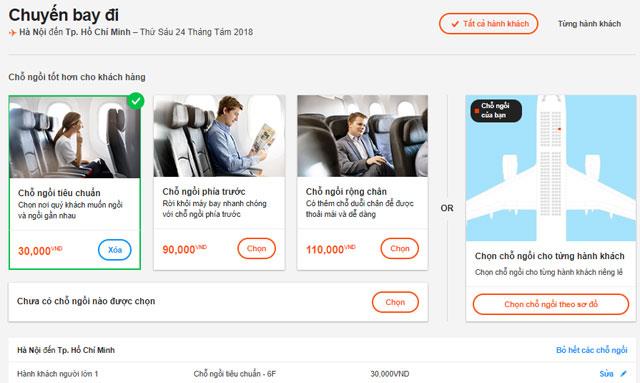
Step 10:
Interface Select meals can be ignored because if you need anything you can order directly with the flight attendant when on board.
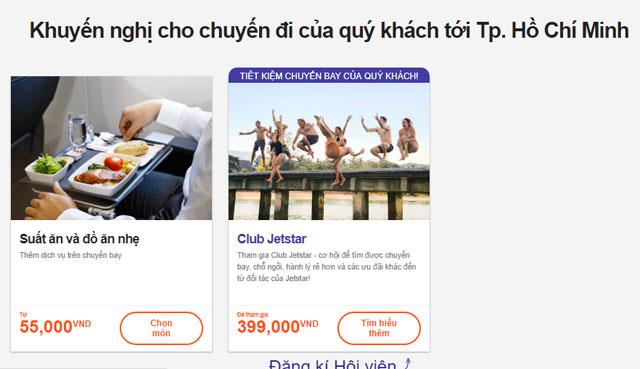
Click Continue to go to the next window.
Step 11:
We proceed to enter Passenger and contact details . Please enter this item exactly to avoid unfortunate mistakes that will cost you money to edit the information:
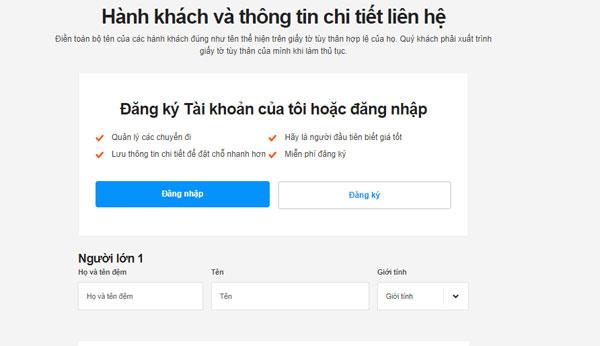
In the passenger name section, enter: First name, middle name, First name, Gender according to the instructions in the box.
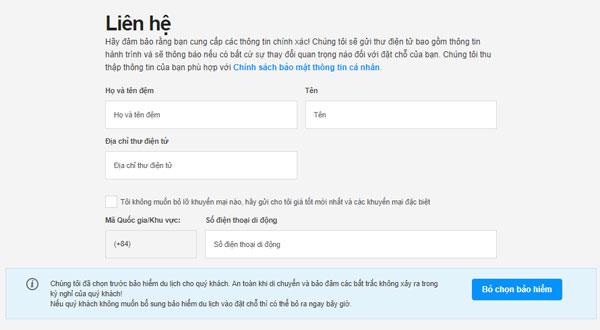
The lower part is contact information, which must also be absolutely correct to receive the ticket code and itinerary confirmation including: First name, middle name, first name, email address, phone number.
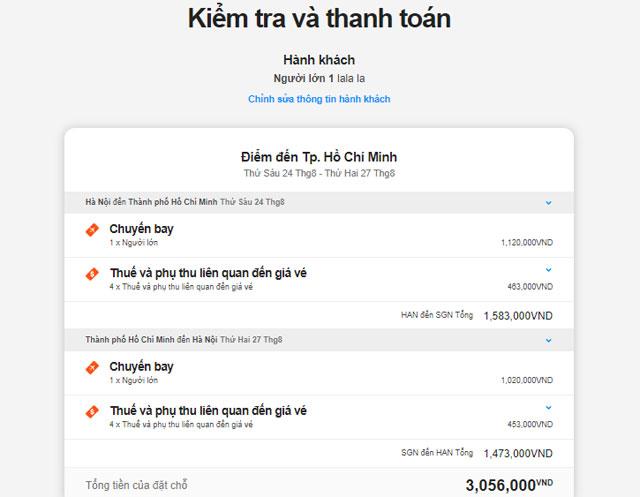
In addition we can choose to buy insurance for the trip or not in the Insurance for a projection screen, it will be selected by default so do not buy, please click the button Uncheck Insurance . This item is only displayed when your flight is eligible for insurance, otherwise it will not be available here.
Then click Continue .
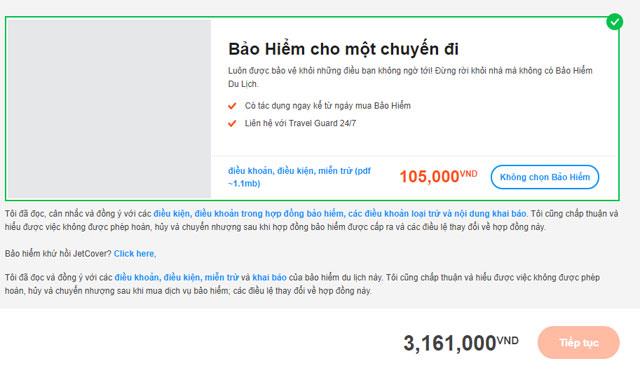
Step 12:
Check the booking information
This is the final procedure for you to check the ticket registration information including destination, destination, date and time of flight, full name, contact information. If there is any discrepancy, please click on the line Edit passenger information above.
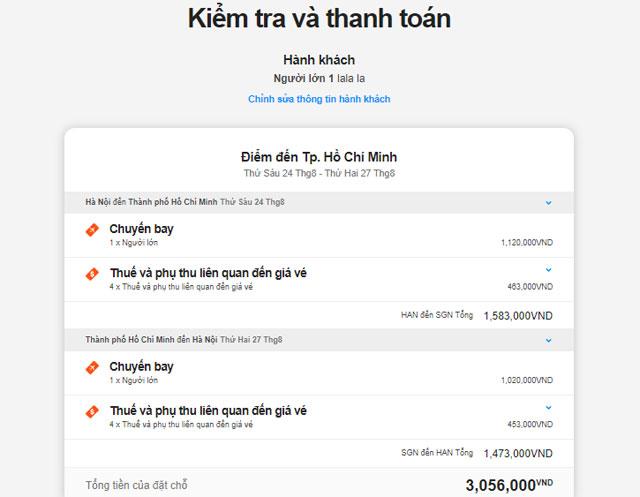
Pay
After reviewing the important information above we will proceed to select the form of Payment. Jetstar currently supports many payment gateways including: Credit cards, Domestic debit cards and UnionPay cards, VNPost, Payoo, BIDV ATMs, Jetstar Pacific Ticket offices and Banks.
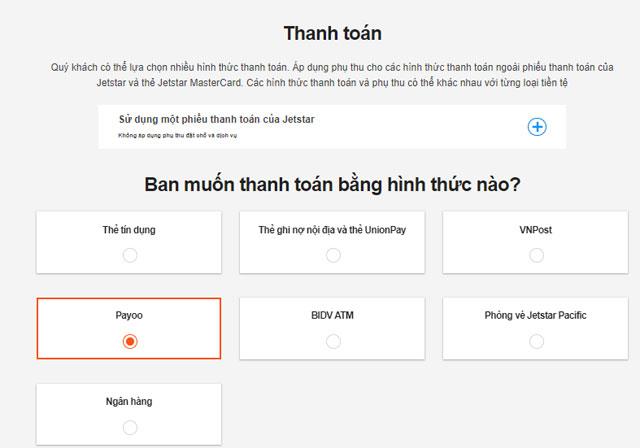
The above-mentioned methods apply a fee of VND 55,000 for a domestic flight and VND 50,000 for an international flight except for the Jetstar Pacific Ticket Office, which is VND 115,000 for one flight.
After choosing the form of payment, please tick with the terms that Jetstar airline has agreed to and click Buy to come to the final step.
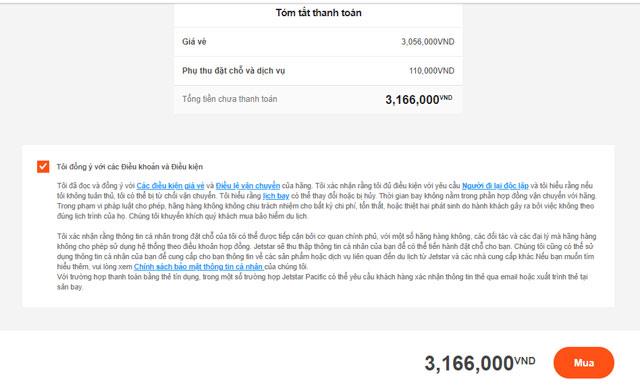
Step 13:
The confirmation wait will take place within 45 seconds after which you will receive your Booking Code .

In addition to the payment method Credit Card, Domestic Debit Card and UnionPay Card need to pay immediately, other forms will allow you to pay within 24 hours from the time of code release.
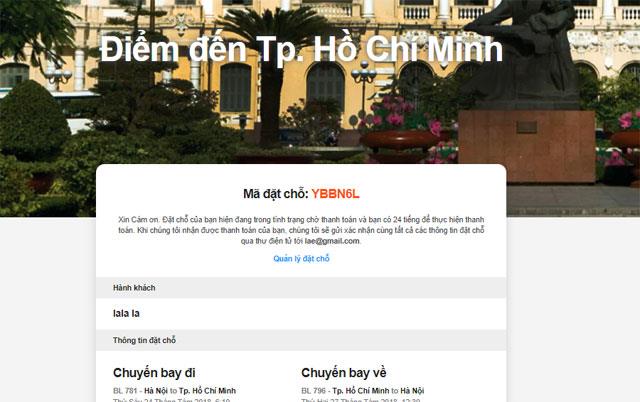
Take this code to the location you selected earlier. We recommend using Payoo payment method because there are many places that can be paid as: Circle k, FPT Shop, Vinmart, etc.
Above is the whole process of buying Jetstar flight tickets online, hope this guide will be helpful for everyone to buy yourself a fast, convenient and special ticket without fear of being cheated. island.
Many people have heard of the newly formed airline owned by FLC Group called Bamboo Airways.
Guide to use Flight Simulator in Google Earth Pro to explore the fascinating world from above.
Just install Traveloka on your phone, you are free to book air tickets, book hotel rooms anytime anywhere without having to go directly to the transaction points. The way to book an online flight is also very simple and fast, anyone can use it.
Google Translate or Google Translate is one of the most famous and used translation tools today. Just download the language pack to use on your computer, users can freely use Google Translate without Internet.
With Google Street View, you can visit and explore beautiful places that seem impossible to visit in your life.
After a memorable vacation, it would be really bad if all the photos you worked on suddenly disappeared or your device was stolen. Therefore, take a bag of 7 tips to avoid losing image files when traveling below.
In the previous article, we showed you how to create a Hahalolo account to join the Vietnamese tourism community.
Travel essentials are a very important part and cannot be without if you do not have much experience with long trips.
A great summer vacation will be a memorable time of the year, but planning a trip is often quite troublesome. Fortunately, with a few simple tricks on the Google platform, you will simplify the most headache-related issues like
Nowadays, as society develops, air travel is no longer a luxury. Not only in developed countries but also in Vietnam and other countries around the world, they are constantly expanding new routes to connect traffic and transport.
Google Maps has just launched AR's augmented reality augmented reality feature, which has just been launched and is rolling out to certain accounts.
Google Flights is a very useful cheap flight finder provided by Google.
Now, Google Flights is not just a cheap flight finder, it also helps you plan a perfect trip.
Google Earth is one of the most powerful tools for exploring the earth and space right from your desktop. Knowing useful Google Earth tips will help you get the most out of this app.
Demand for accommodation when traveling today is very different than before. Each holiday depends on the travel plan they will choose hotel, hostel or homestay to stay.
The demand for traveling and traveling by plane is increasing. But the procedure to buy flight tickets or how to book an online flight is sure many people still do not understand. The following article will guide you to buy VietJet Air tickets online.
Da Nang has officially piloted the application of Danang FantastiCity chatbot in smart tourism, serving tourists on the occasion of APEC. This is an automated messaging platform that allows users to ask questions and look up information easily.















