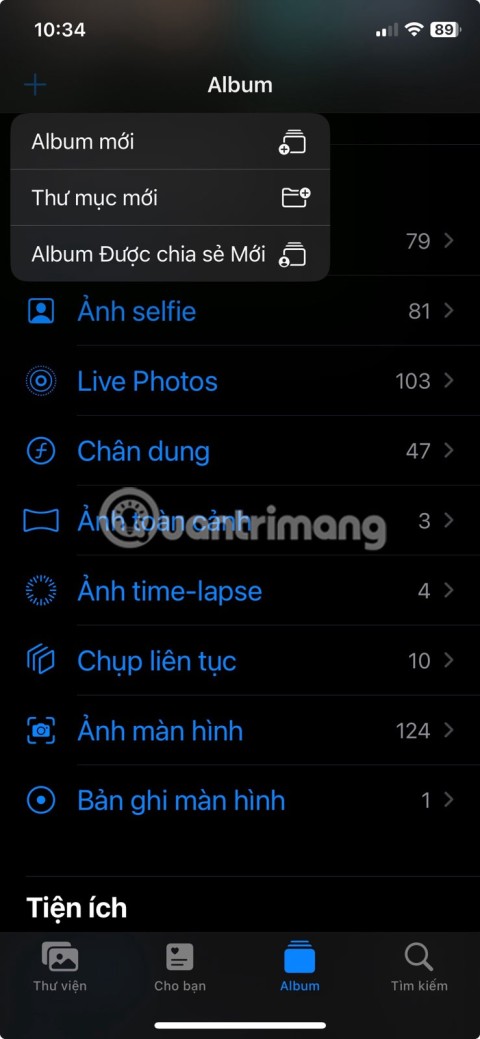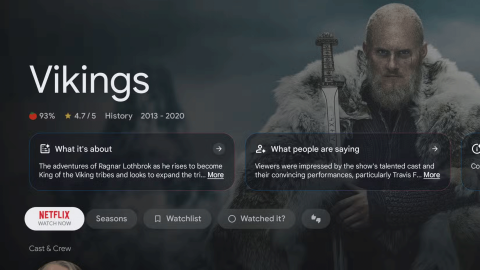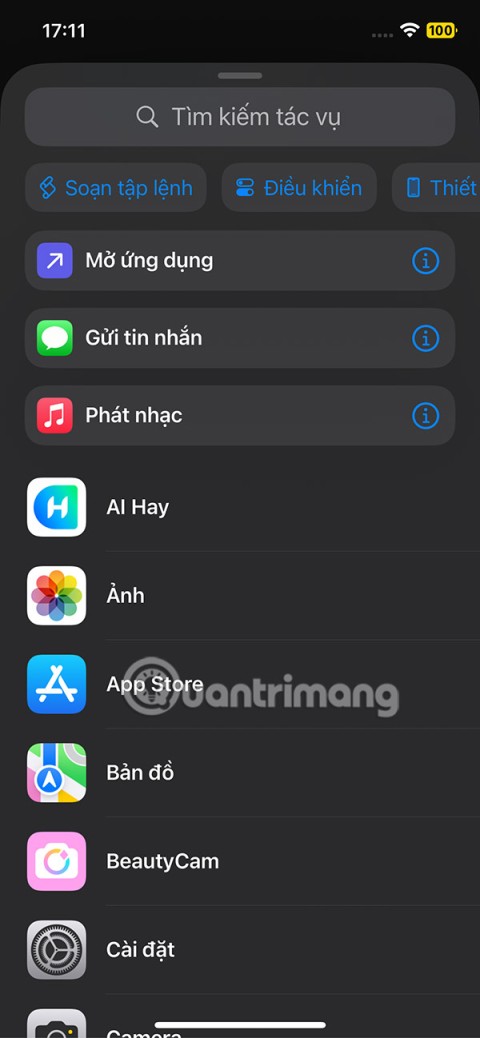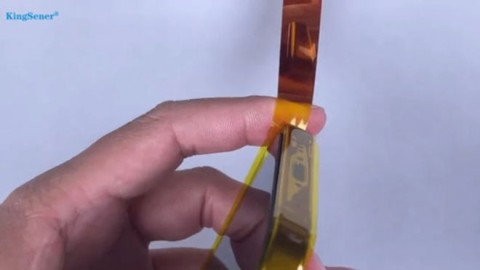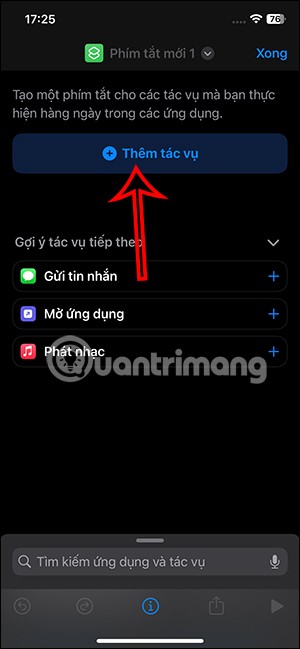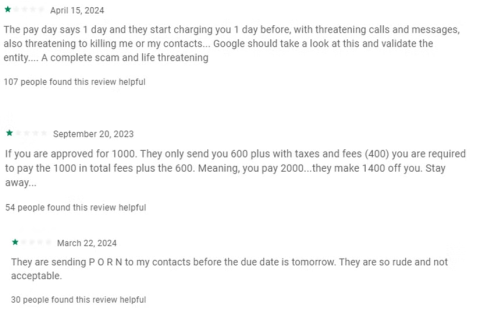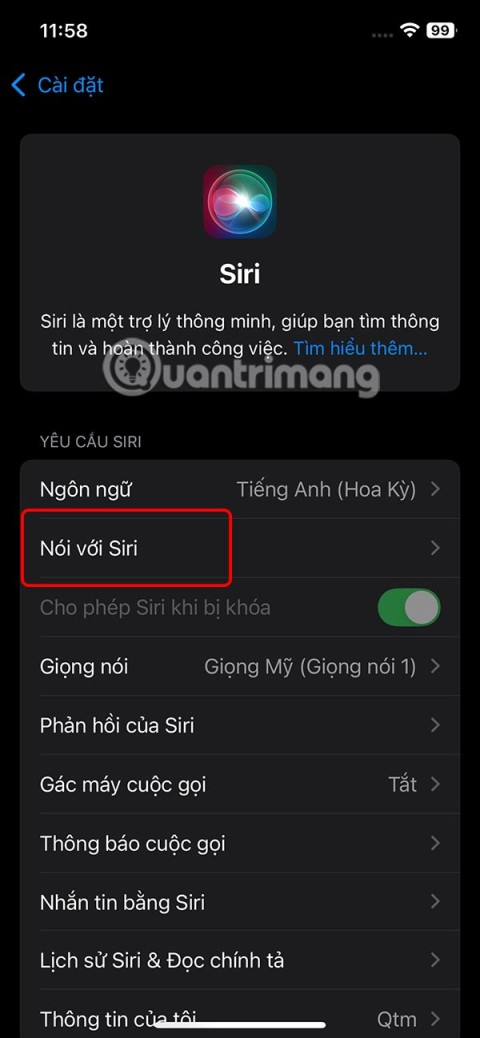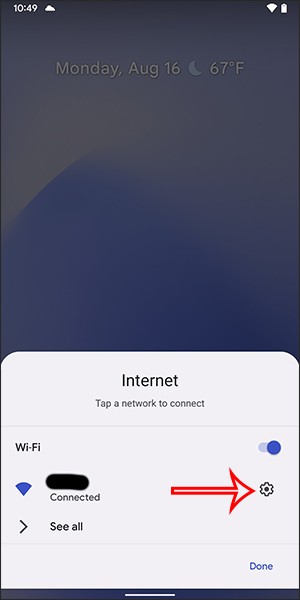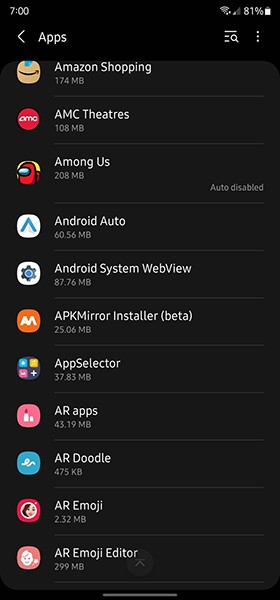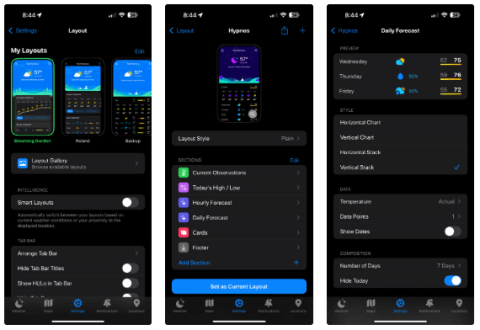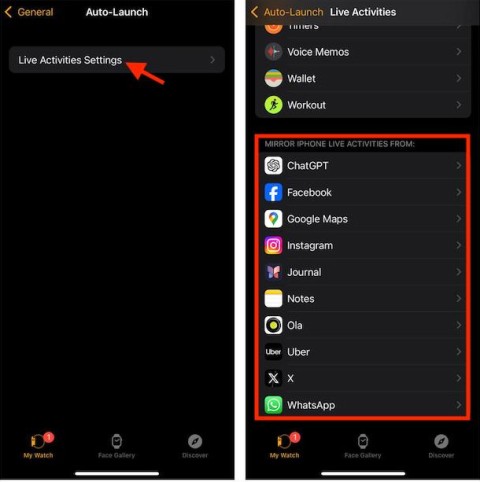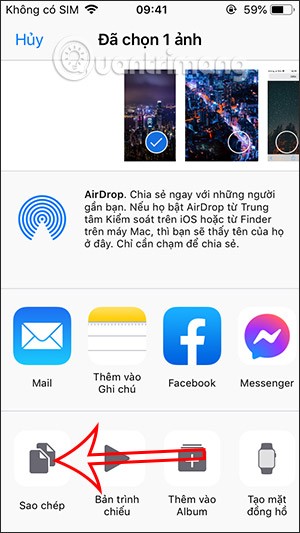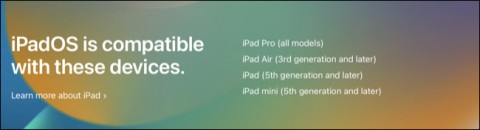How to follow Euro 2024 scores right on your iPhone lock screen
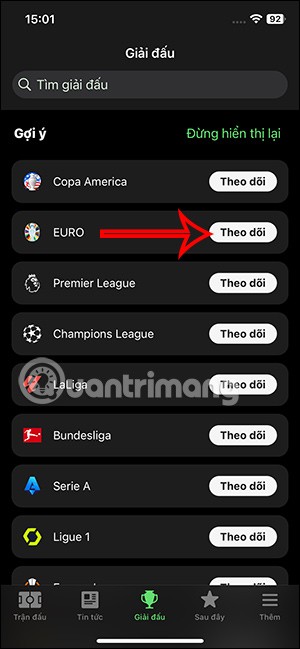
To follow Euro 2024 scores fastest without accessing the application, you can install a Euro 2024 tracking application such as FotMob.
Now we can view the capacity of photos and files on iPhone very simply, without the need for other supporting applications. You will use the Files application in iPhone to view the storage capacity of files and the Photos application to view the capacity of photos, thereby reducing the capacity of photos on iPhone if necessary. The article below will guide you to view the capacity of photos and files on iPhone.
Instructions for viewing file size on iPhone
Step 1:
First, open the Files app on your iPhone to check the file size. Next, click Browse and find the folder containing the file you want to check the size of.
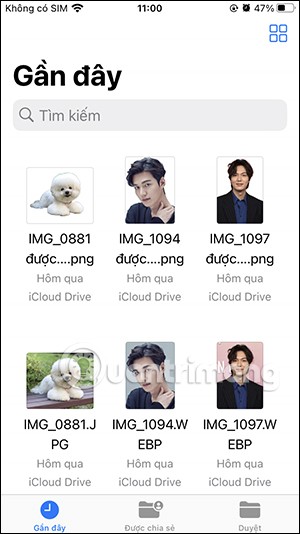
Step 2:
Immediately after that you will see the capacity of the storage file in your iPhone below as shown.
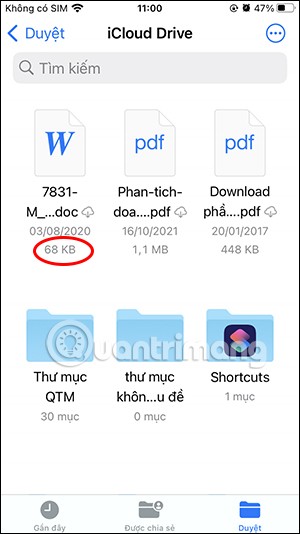
Step 3:
You can also press and hold on the file , then select Get Info to see more information about this file on your iPhone. You will then see the specific information about this file on your iPhone.
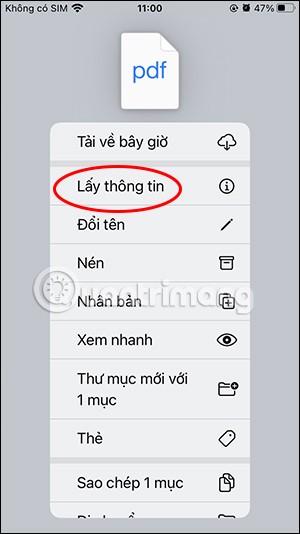

Instructions for viewing photo size on iPhone
Step 1:
You open the photo album on your iPhone, then click on the image you want to see the image size. In the photo viewing interface, you click on the i icon below to see the image data information.
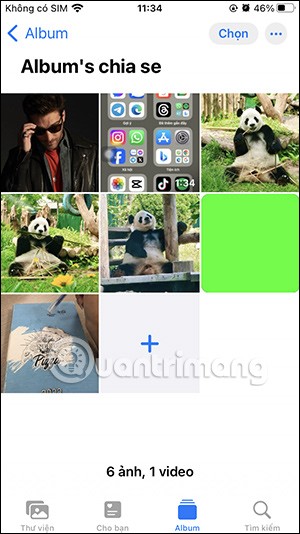
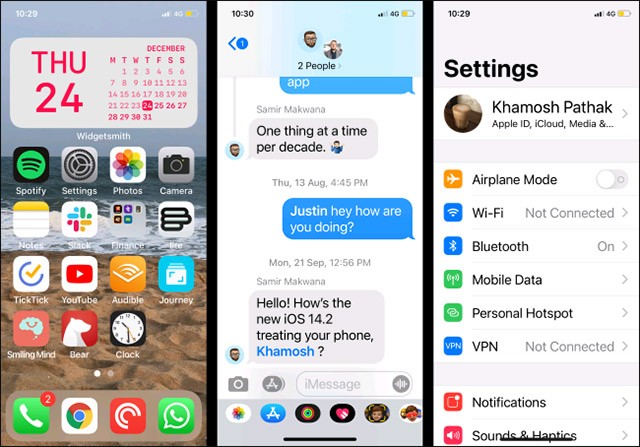
Step 2:
Then display the photo data information, along with the image capacity on the iPhone.
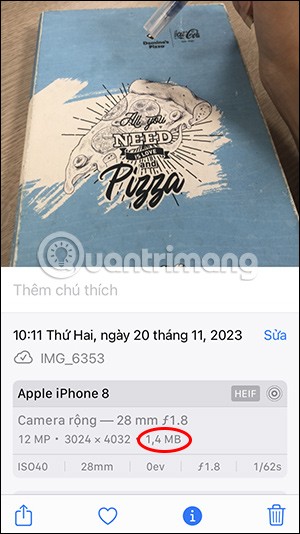
You continue to view other information of the photo with the above operation to see the image capacity. With the video, we also perform the above operation to see the video capacity, thereby knowing the largest video capacity on the iPhone .
To follow Euro 2024 scores fastest without accessing the application, you can install a Euro 2024 tracking application such as FotMob.
If you're new to iOS or unfamiliar with Apple's Photos app, check out these tips and tricks to quickly master the app.
There are plenty of Smart TV platforms to choose from, like Apple tvOS and Samsung's Tizen OS. But there's one Smart TV platform that's better than any other: Google's Android TV.
We can take advantage of shortcuts on iPhone to add the applications we want right on the lock screen, such as messaging applications.
YouTube channel KingSener upgraded the storage capacity of the iPhone 16 Pro from 128GB to 1TB.
From iOS 16.4 update onwards, users can create iPhone lock screen shortcuts to quickly lock the screen, in case the iPhone power button is broken.
A typical case is the SpyLoan app that tricks users with promises of low-interest loans but instead collects personal data and blackmails victims with that data.
In the article below, Quantrimang will introduce you to some tips to fix Android Auto not working, whether on the phone or the car screen.
Some Siri functions do not depend entirely on whether the iPhone is connected to WiFi or not, and users can completely use Siri offline.
Current Android devices are equipped with the feature of sharing WiFi passwords with very simple steps, helping you to quickly send passwords to those who want to access.
Android smartphones seem to be experiencing an annoying bug that causes applications on the device to frequently crash.
Sure, the iPhone's default Weather app is a great way to check what's going on outside. But there's a much better way to keep track of the weather.
With iOS 18, you can mirror activity directly from your iPhone to your paired Apple Watch for instant tracking of any activity you want.
Reverse image search on iPhone is very simple when you can use the browser on the device, or use some 3rd party applications for more search options.
After countless rumors and leaks, Apple finally officially announced iOS 16 and iPadOS 16 on stage at WWDC 2022