Latest Update: How to Retrieve Zalo Password in 2024 and 2025

Learn how to retrieve your Zalo password fastest. If you have forgotten your Zalo password, don
Zalo is a popular platform for free calling and messaging, widely utilized by numerous users. However, many users encounter unexpected login issues.
On December 9, 2019, Zalo PC and Web users faced login problems, receiving an "Invalid information" message, despite entering correct details. Meanwhile, Zalo Web users found themselves stuck at a loading icon for extended periods.
To help users troubleshoot these login issues, we invite you to explore the solutions outlined below.

If you're unable to login to Zalo on your PC, it may be due to an incompatible version with your operating system. Here are some solutions to resolve the error:
If the version of Zalo installed on your computer is outdated, it could be a cause for your login issues. We recommend downloading and installing the latest version of Zalo. Click one of the buttons below to update:
Download Zalo for Windows Download Zalo for Mac
If updating Zalo doesn’t resolve the issue, you can access Zalo Online through your web browser. Click the button below:
Should the previous methods fail, consider using Zalo on your mobile device. The mobile version tends to be more stable as it was the original platform. Download the app using the links below:
Download Zalo for iOS Download Zalo for Android

A weak or unreliable network connection can hinder your ability to login to Zalo. First, try accessing other applications like Facebook to see if they function correctly. If other apps are working, the issue may lie within Zalo itself.
Error 2028 often occurs when using a non-native version of Zalo, which may prevent login. To fix this, refer to the article on resolving Zalo Error 2028.
We hope these solutions help you successfully log in to Zalo and enhance your experience. For additional help, you may refer to the following articles:
Good luck!
Learn how to retrieve your Zalo password fastest. If you have forgotten your Zalo password, don
Learn the latest methods to recover and delete Zalo messages on your phone in 2024 and 2025. Explore features and tips to manage your chats effectively.
Updated instructions to change information, account name Zalo that include new features. Learn how to modify your Zalo details effectively.
Learn the updated instructions to block Zalo messages on your phone in 2024, 2025. Protect yourself from spam messages effectively.
Discover the fastest methods to find and connect with friends on Zalo in 2024 and 2025. Experience new features and enhancements for user connectivity.
Learn how to delete your Zalo account on your mobile device. Our updated guide for 2024 offers simple steps to permanently delete your account quickly.
Updated instructions for installing Zalo and using it on computers in 2024 and 2025. The latest version brings enhanced features for users.
Learn how to change the chat background on Zalo, especially with special wallpaper updates for 2024 and 2025. Enjoy unique and seasonal designs to enhance your conversations.
Discover how to change your avatar and cover photo on Zalo to express your personality. Follow our easy guide and optimize your Zalo profile image.
Learn how to easily restore deleted messages on Zalo with our step-by-step instructions. Quickly recover your important chats on this popular messaging app.
Discover how to easily add background music to your personal Zalo page with our comprehensive guide on using Zalo for Android and iOS devices.
Discover how to effectively <strong>share QR code on Zalo</strong>. QR codes enhance connectivity, enabling easy friend requests and more on Zalo.
Discover effective strategies to deal with being blocked on Zalo by a lover. Explore insights into the emotional impacts of being blocked in a relationship.
Learn how to login and manage multiple Zalo accounts on the same device effectively.
Learn the latest methods to share contacts using Zalo, the leading free chat application featuring practical contact sharing options.
Right in Word, there is a set of tools for users to calculate, such as calculating sums in Word without needing other supporting tools.
All message edits on iPhone are saved so users can review message edit history on iPhone at any time.
Microsoft announced a new version of Copilot with features like Copilot Voice, Copilot Vision, Copilot Daily, Copilot Discover, Copilot Labs, and Think Deeper along with a new tabbed user interface.
On some Xiaomi phones, there is an option to enable dark background for each app that the user wants, not based on the dark background settings of each app.
You can now use Gemini Deep Research to analyze thousands of websites, apply research, and generate detailed reporting content for users.
The AI feature on CapCut supports users to create and design many videos, such as combining product photos with models on CapCut AI to get the cover photo or any photo you need.
WhatsApp now lets you use Meta AI in chats, in addition to creating separate conversations to expand messaging options like creating AI images in WhatsApp chats.
Facebook now has the option to use Meta AI to write comments on posts, from Fanpage posts, personal page posts,...
Copilot has updated some new features to improve user experience, including document summary feature when we upload files to Copilot.
Upgrading your computer's BIOS can help your system boot faster, fix some compatibility issues, and improve performance.
Yan is the newly released general of Lien Quan Mobile. Do you know how to play and equip this general? Find out now with Quantrimang.
Learn how to play Zephys - A powerful fighter/assassin in Lien Quan Mobile
On Windows 11 when pairing a Bluetooth device, the device appears with the default name given by the manufacturer. If you have to rename a Bluetooth device on Windows 11, follow the article below.
Instead of sharing notes on iPhone, we can also send a copy of notes on iPhone to others with simple and easy operations.
Similar to other content in Word, you can insert captions for tables to explain the content of the table or simply enter a name for the table to make it easier for followers.














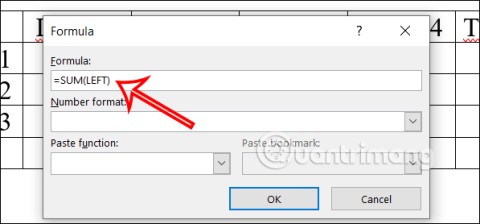

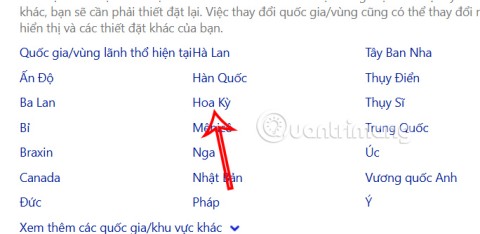
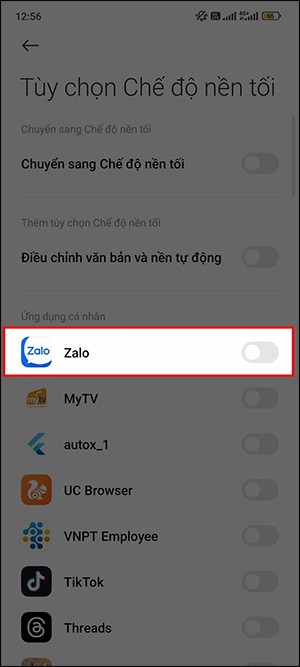
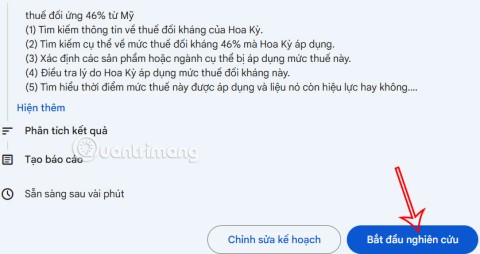
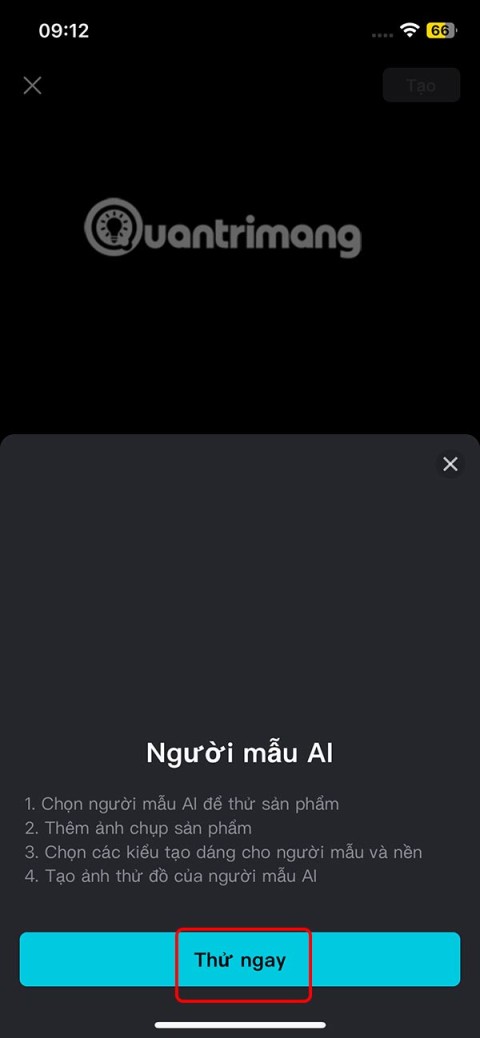


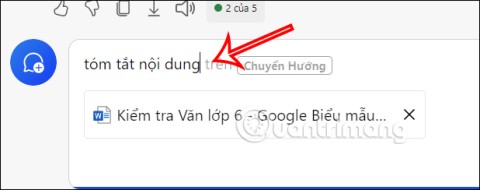






Sophia -
Great information! Just a suggestion though, maybe include a video tutorial? It could help those who learn better visually.
Chloé -
Is this problem common? I’d like to know if there’s any way to prevent it from happening again in the future.
Liam123 -
Wow! I didn’t expect this to be so easy. I didn't know about the password reset option! Thanks!
John Doe -
Can anyone explain the two-step verification process? I want to make sure my account is secure
Ava -
Honestly, Zalo’s login problems can be really annoying. Your post made me laugh though. Thanks for the lighthearted approach!
Grace -
Thanks for sharing your personal experience. I feel more confident now that I know where to find the solution
MikeTech -
Not sure why some people have issues with Zalo. I haven’t faced any login problems. Maybe it’s device-specific
Alice -
This was so useful! I had given up hope but managed to log in again. Thanks a million!
Henry -
Can anyone explain the connection issues? I seem to have fast internet but Zalo is still being slow
Luke IT -
I just reset my password, and now I can log in! Thank you for this helpful guide
Milo the Cat -
I didn’t know that my phone settings could affect Zalo! I’ll definitely check them out now. Thanks for the heads-up!
PandaPaws -
LOL, I thought I would never be able to log in again. Glad I found this article, made my day!
Lucas -
This is a lifesaver! I was about to uninstall Zalo because I couldn't log in for so long. Thank you
Tommy -
Can someone help me? I followed the steps, but still no success. It's driving me mad
Sarah89 -
Awesome post! I appreciate you breaking everything down into easy steps. Makes troubleshooting much less stressful
Emily -
Thanks for this article! I have been struggling to log in to Zalo for days, and your tips really helped me. Keep up the great work
Olivia -
Your instructions were super clear. I think I’ll share this with my friends who also use Zalo. They often complain about login issues too
James -
Thank you so much! I was stuck for hours, but now I can finally use Zalo again
Riley -
Is there a way to recover my account if I've completely forgotten my password? Any help would be appreciated!
Hana -
I thought I was the only one having login troubles! It's nice to know there’s a solution. Will try it now
Jack -
What if I’ve tried all these steps and still can’t log in? Does anyone else have similar issues? I’m really frustrated.
Cathy -
I’m curious, is it safe to log in to Zalo on public Wi-Fi? Would love to hear your thoughts
Sammy -
Why doesn’t Zalo just fix these issues? It's so frustrating to have to go through all these steps
Quang vn -
I thought I was tech-savvy until I faced this login issue! Your article saved me!
SunnySide -
I tried cleaning the cache and it worked perfectly! It's amazing how such a small thing made a big difference. Great advice!