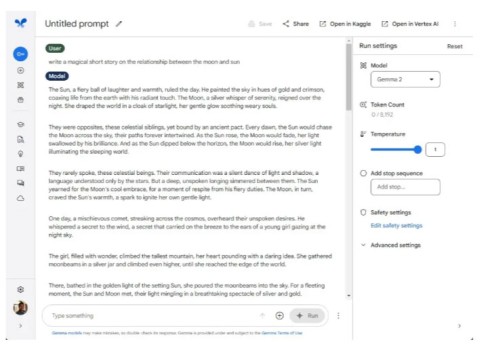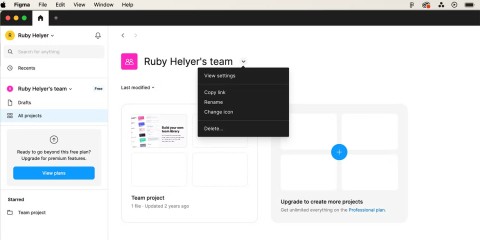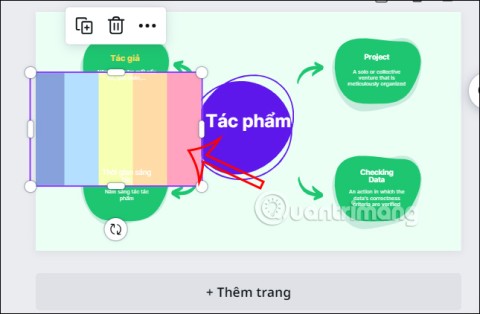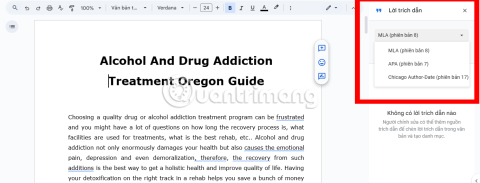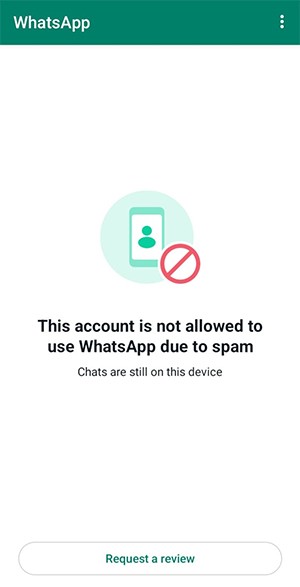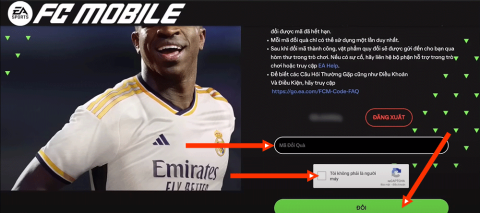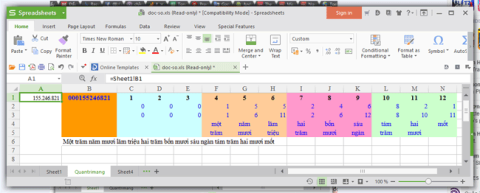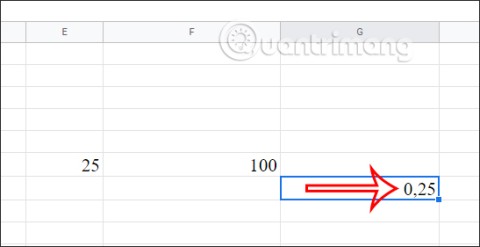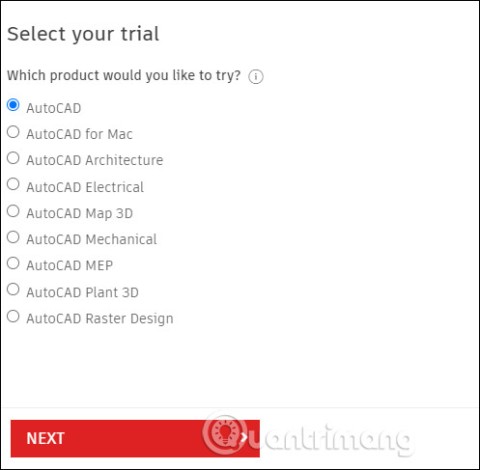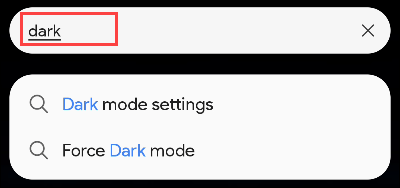6 steps to become a Pinterest expert

6 steps to become a Pinterest expert, Pinterest is a tool for collecting, organizing, and sharing photos and videos you glean from the Internet. Here are 6
Pinterest has become known as a site that is primarily geared toward women looking for ideas for weddings, home decor, and entertainment. Maybe you like the idea of Pinterest, but not the subject matter. Maybe Pinterest isn’t for you. Don’t worry, because there are plenty of Pinterest alternatives worth considering!
Table of Contents
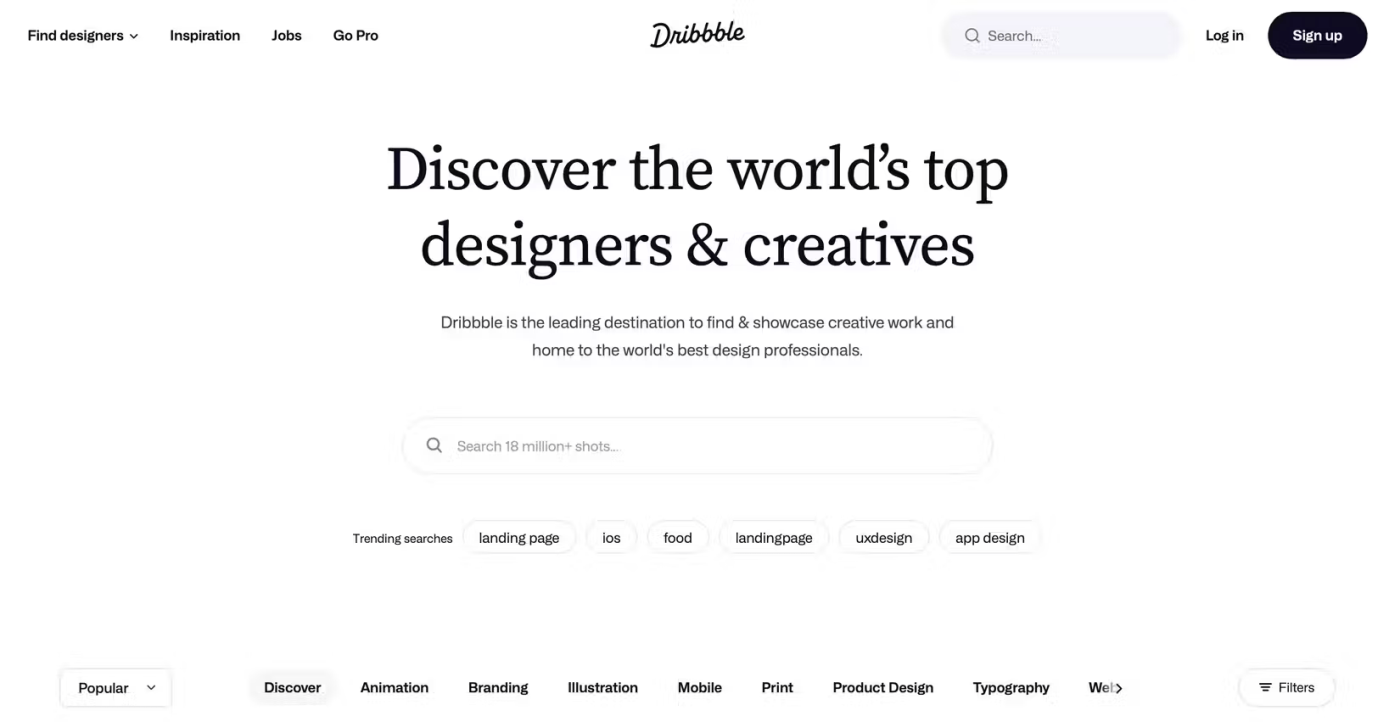
According to its homepage, Dribbble is “the premier destination for finding and showcasing creative work.” For all the creative people out there, Dribbble is the perfect place to answer the question, “What are you working on right now?”
Whether you design websites, movie posters, typography, pixel art, corporate logos, architecture, or anything else, you can use Dribbble to share your work. It's a great way to show off what you can create in Canva, Photoshop, and other design tools.
Not a designer? That's okay. Feel free to explore Dribbble posts (called "photos" instead of "pins" or "posts") to get a sense of what a variety of creatives are thinking.
This is a great alternative to Pinterest because you can create and name collections to curate personalized photos based on a certain aesthetic. If you can appreciate art in all its forms, there is a lot of content here that will blow you away.
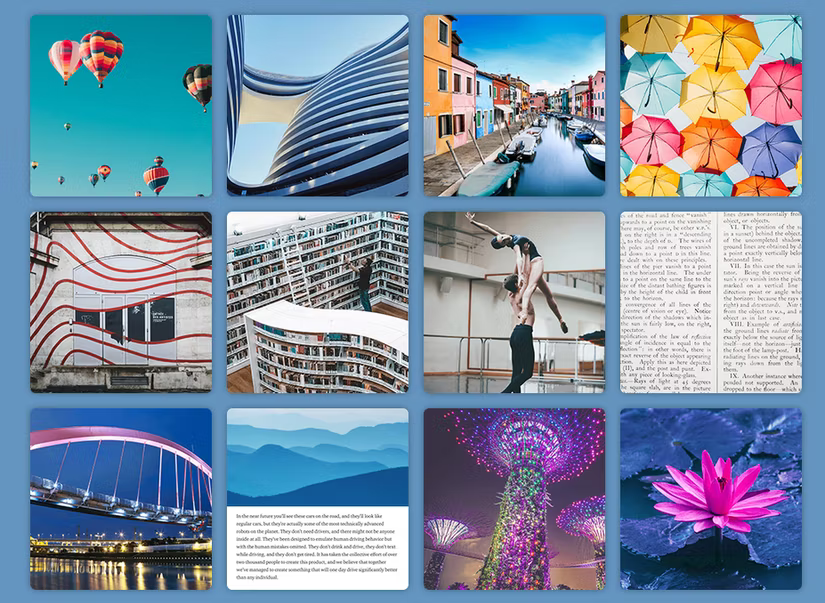
Pearltrees is a hub for all your interests. Not only can you add photos, URLs, and documents, but you can also grab snippets from the web and add them to your collection using the Pearltrees browser extension or smartphone app.
With Pearltrees, you can create different collections that you can organize with as many sub-collections as you need with a Pinterest-like feel. Once you add an item, Pearltrees will provide you with similar collections created by other users.
Pearltrees gives you 1GB of free storage, but you'll have to pay a subscription fee for more storage and more features.
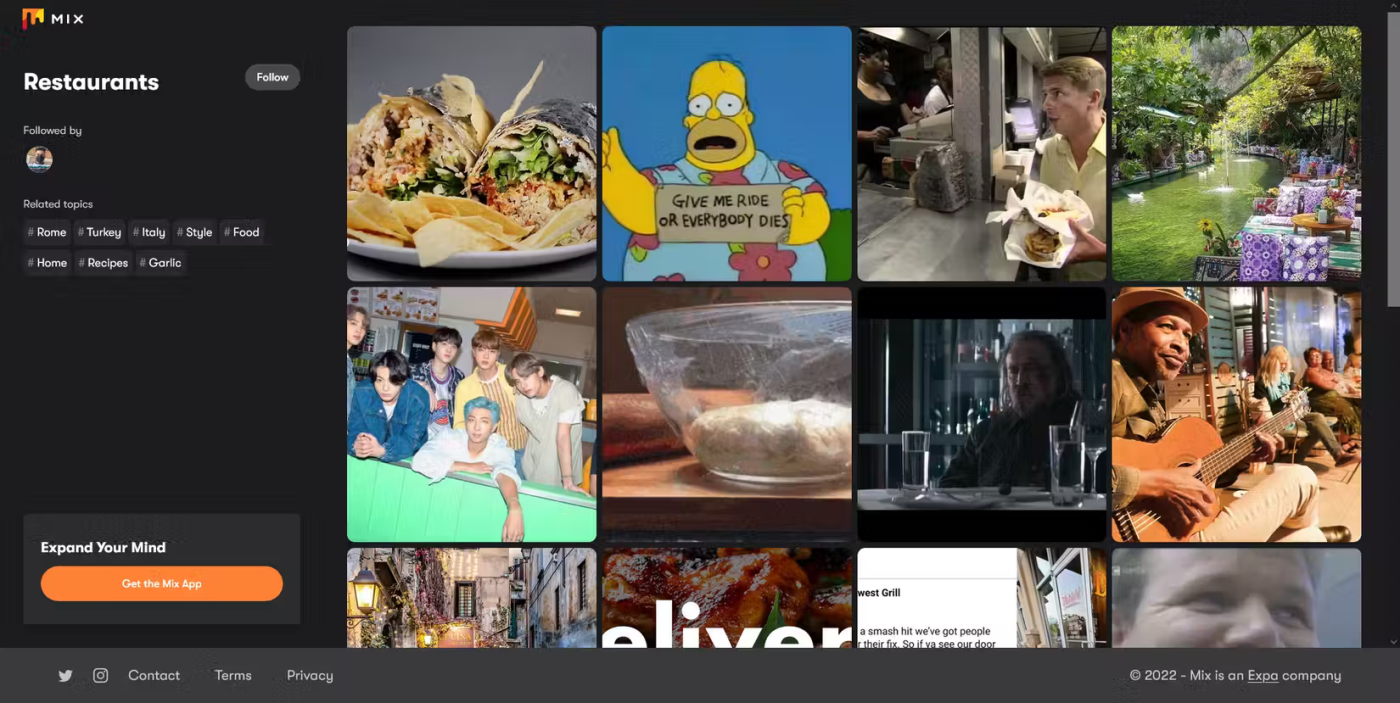
Mix, formerly known as StumbleUpon, is a great alternative to Pinterest. When you download the Mix app, you’ll be able to choose from a number of categories that you want to see in your feed, including fashion, architecture, music, funny posts, nature, and more. These categories are a great offshoot from Pinterest if you primarily use Pinterest for fashion inspiration, tattoo ideas, or funny memes.
When you see a post you like, you can tap the Mix button , which adds it to a collection on your profile. You can also share this collection with others. Mix uses these posts to curate a personalized feed of content. If you want to see what other users are mixing, you can also go to the Popular tab .
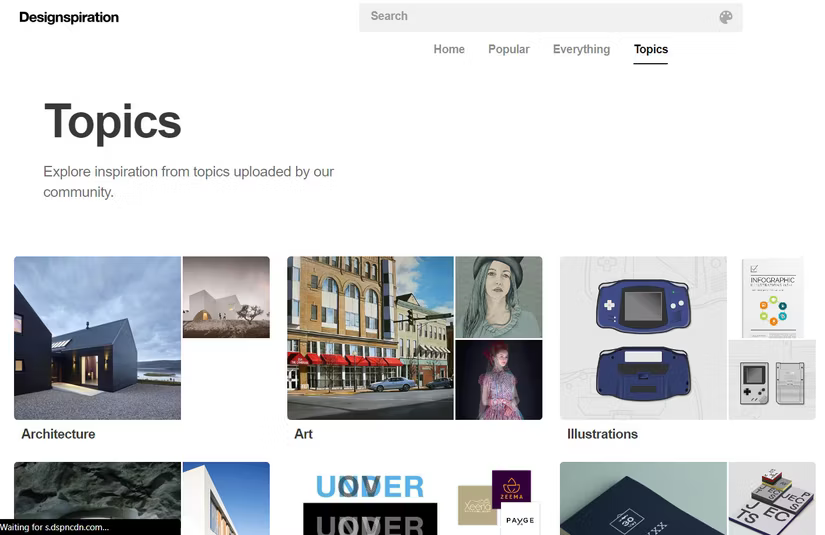
Designspiration is another popular platform that, as the name suggests, serves as a source of inspiration for designers and creators. It has a vast collection of visual content, including images, graphics, typography, and other design-related elements.
You can browse through different categories or themes to discover ideas (by searching for specific keywords, colors, and styles), then save them. This is pretty similar to how you save items on Pinterest – by creating your own collections and adding them to them. If you’re a designer, this platform can be a great way to share your work and connect with others who share similar interests.
Designspiration also has a Pro version, which offers features like vision boards, early access to new features, exclusive deals and discounts for $5/month or $50/year.
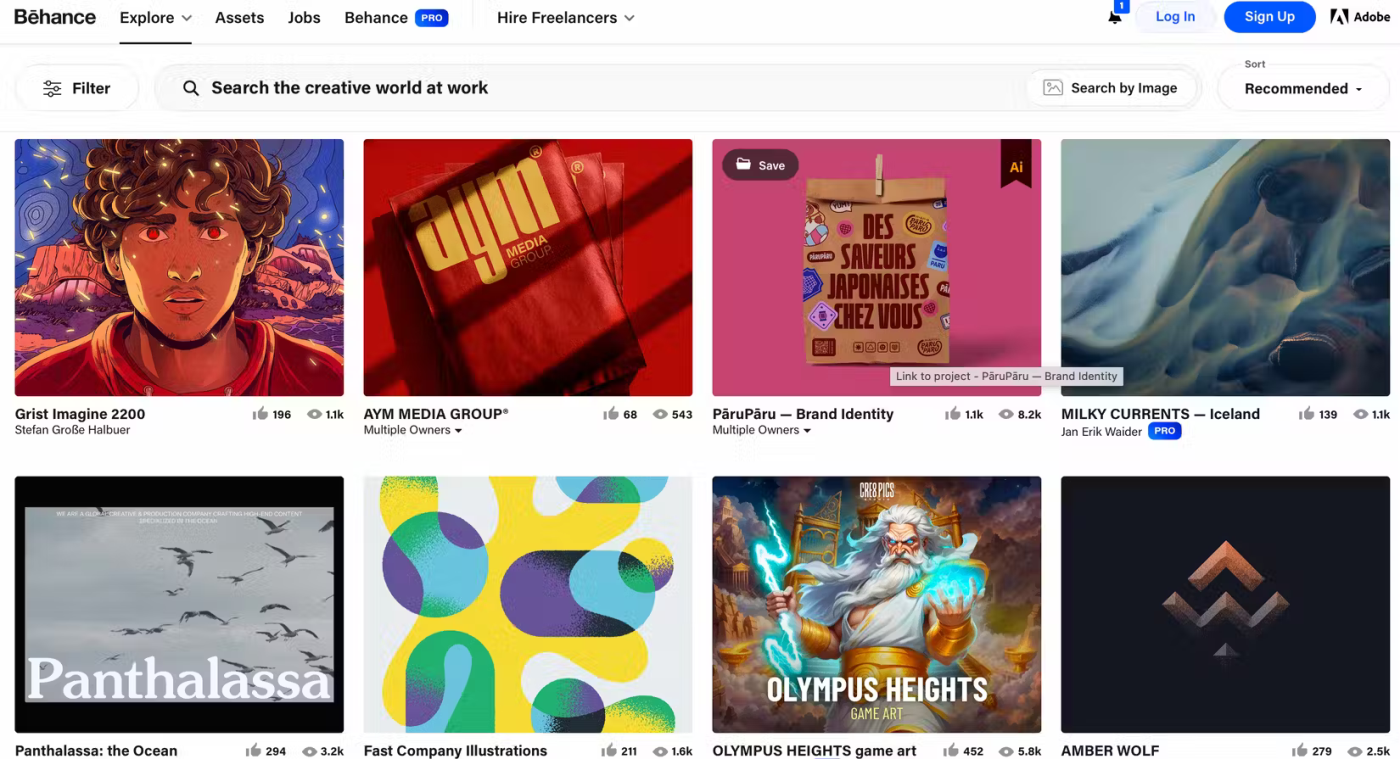
Behance is an Adobe-owned platform for showcasing artists and their work. You can search for projects, assets, images, and people on Behance. You can even search across creative fields with a variety of customizable filters like 3D art, fashion, and logo design. With a Behance account, you can add different posts to Moodboards to build collections, much like creating boards on Pinterest.
Behance offers a premium subscription for $9.99/month, which gives access to advanced project settings, advanced analytics, and no platform fees if you want to sell your work.
If you want to hire an artist, Behance also helps connect creatives with commission opportunities. If you are an artist yourself, you can post your own portfolio on Behance. This is one of the more unique ways to showcase your portfolio as a photographer.
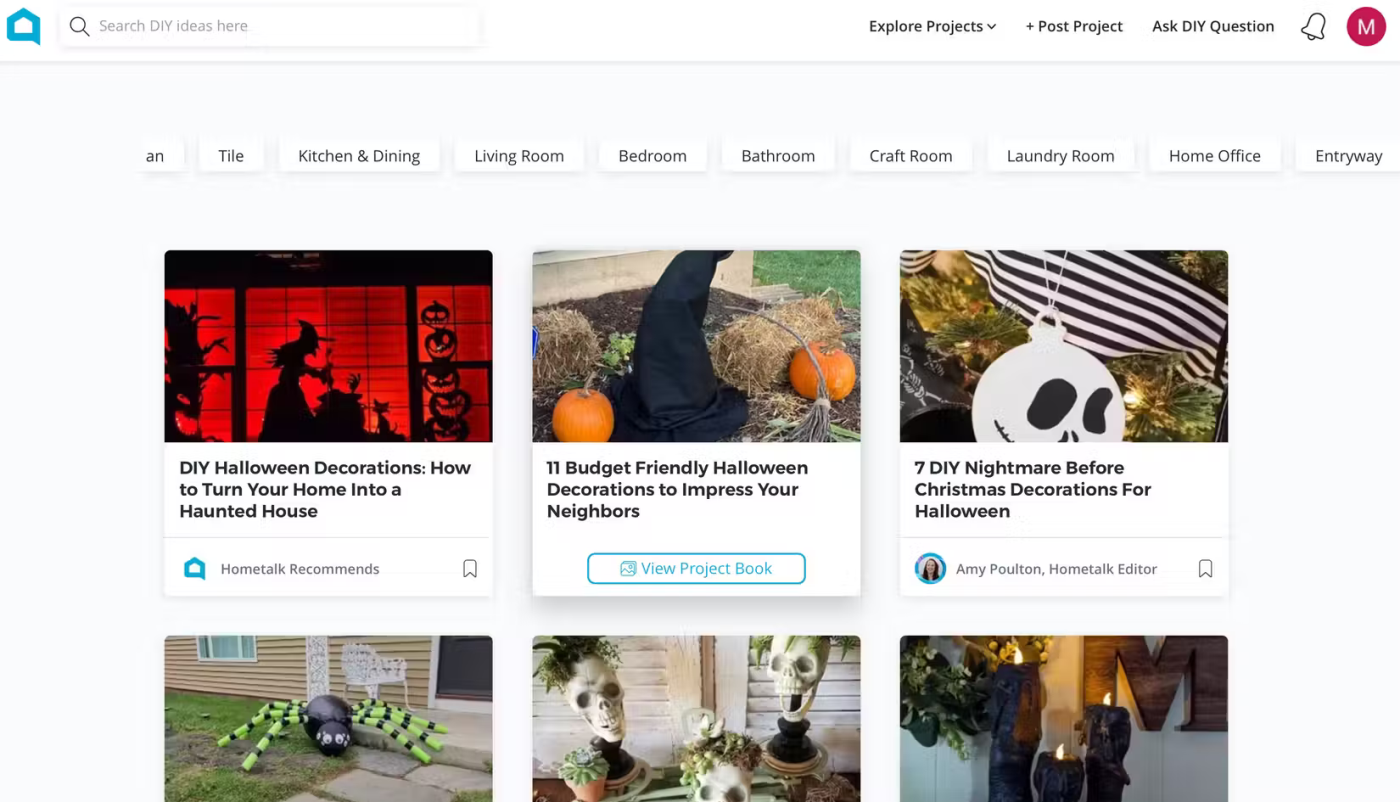
Hometalk is the perfect place to find home maintenance tips, decorating tips, and DIY inspiration. The site and app offer a variety of categories to browse, including in-depth home maintenance guides, seasonal DIY decor, organizing tips, and even sections dedicated to each area of the home with cleaning guides and decorating ideas.
For example, there are a lot of Halloween-inspired DIY ideas in October. Hometalk is a great alternative to Pinterest because it offers a lot of DIY inspiration that you can save for later, which is especially useful if you mainly search for DIY and home decor ideas on Pinterest.
You can also post your own project ideas on Hometalk, ask DIY questions, and add projects you want to try to My saved projects . Better yet, Hometalk is completely free.
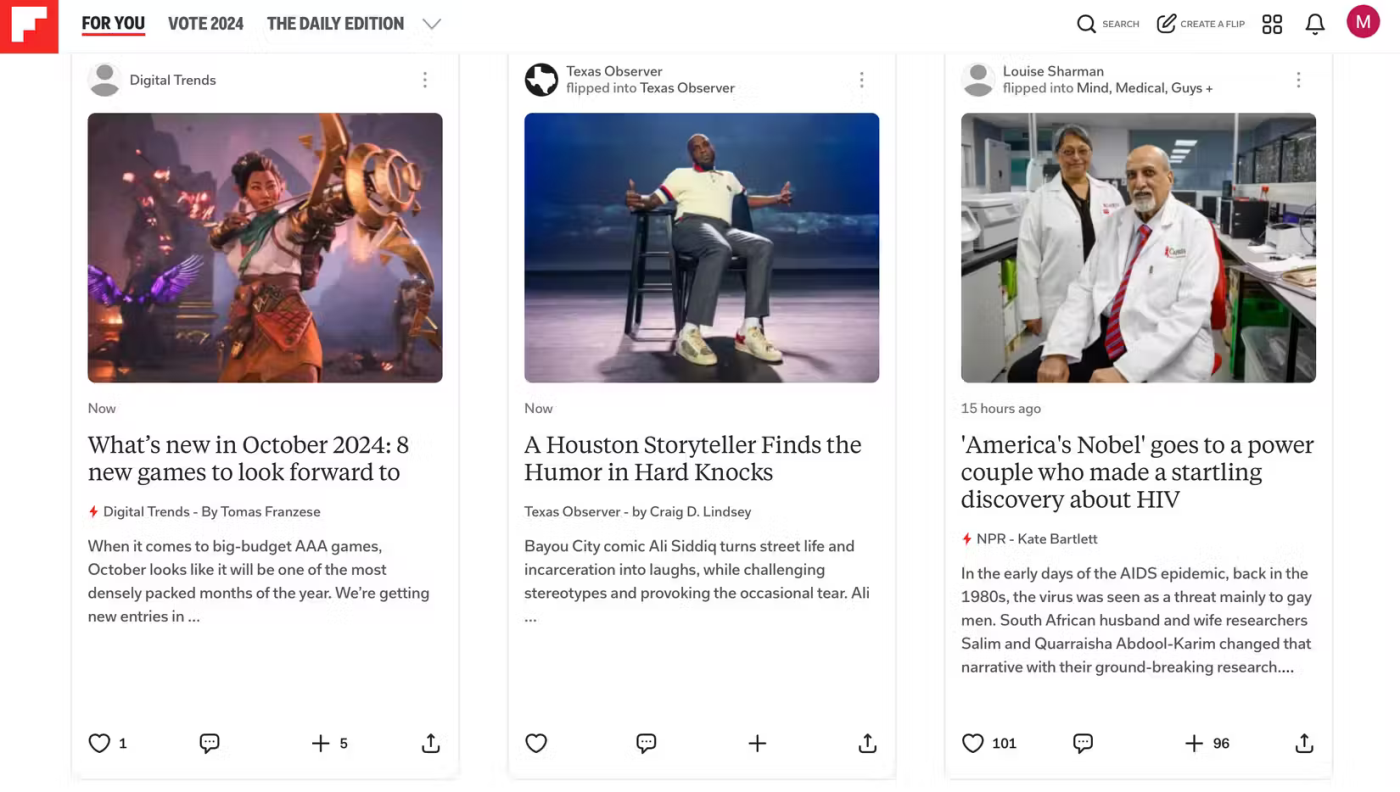
Flipboard claims to be the “first and only social magazine.” On Flipboard, you can choose from a variety of topics that interest you, including books, DIY, celebrity gossip, science, and everything in between. Flipboard also lets users follow personal profiles, magazines, and videos.
This site is a great alternative to Pinterest because it offers short, easy-to-save content in favorite categories, providing more valuable reading than the typical Pinterest photos or graphics.
Your For You page will show you articles and content that Flipboard thinks you’ll like, with the option to comment, like, and share individual Flips. From here, you can click the plus sign and add articles to your board, called Magazines. You can also add your own Flips by entering links and photos, and even invite other contributors to your magazine.
If you want to keep up with the news, Flipboard also has The Daily Edition, which shows the day's top news stories.
These Pinterest alternatives are perfect if you are looking for some real time away from Pinterest. They have a lot of new content that you can discover, collect, and share. Quantrimang.com has introduced you to the best websites like Pinterest , why not check them out for yourself?
The new Gemma 2 27B model is said to be very promising, outperforming some larger models like the Llama 3 70B and Qwen 1.5 32B.
With Figma's latest AI announcement comes concerns about how the tool might use users' creative work to train AI.
After a few days of confusion, Google has officially confirmed the issue with both the second-generation Chromecast and Chromecast Audio.
Unfortunately, it seems that bad guys have found a vulnerability in Firefox and are actively using it right now.
Canva supports you with many tools to change your design very professionally. For example, you can change the design color on Cava with just a simple click.
Reference citations in Google Docs make it easier for readers to refer to the content in the document. And in the process of adding citations, users can change them to suit the document.
WhatsApp accounts are locked for many reasons, it could be because you did something that caused Meta to lock your WhatsApp account or because of Meta.
With GIMP, often jokingly referred to as the free version of Photoshop, users can easily remove objects in the background of images with just a few tools. This technique requires a little patience to get the best results.
FC Mobile Code contains many rewards such as FC Point, player package, diamond package... Below we have compiled the latest FC Mobile giftcodes along with how to redeem codes to receive rewards.
AFK Journey Code will help players have a smoother and easier start in their journey.
Code Xsamkok Super Energy Three Kingdoms gives players a series of rewards when exchanging codes.
Convert numbers to words in Excel, convert amounts to words with Excel versions from 2003 to 2016, Excel is free like WPS Office, no need to install add-ins, supports both 32-bit and 64-bit versions.
What is the percentage function in Google Sheets? How to calculate percentage in Google Sheets? Let's find out with Quantrimang.com!
Autodesk AutoCAD 2020 has a free download program for those who are students, students or teachers with copyrighted software. Users only need to use the confirmation document and that's it.
The idea behind Samsung's system-wide internal search feature is to help users find everything they need on their device from a single area, with simple, quick operations.