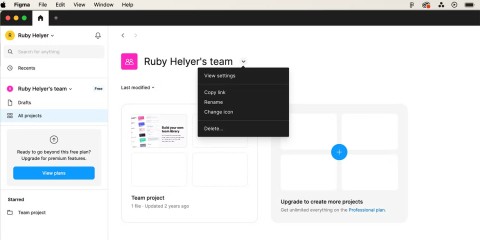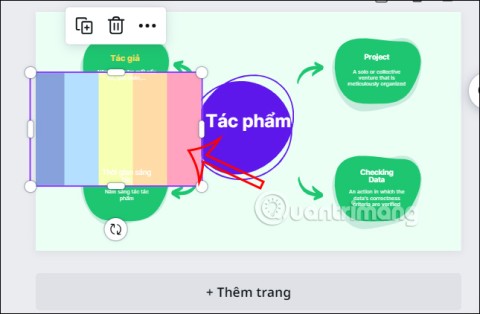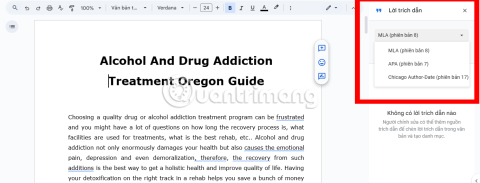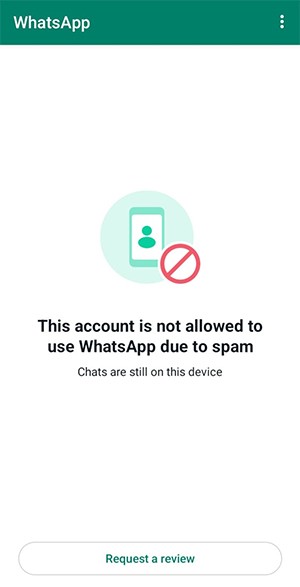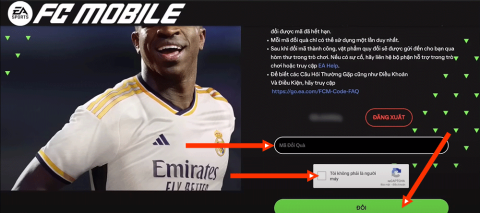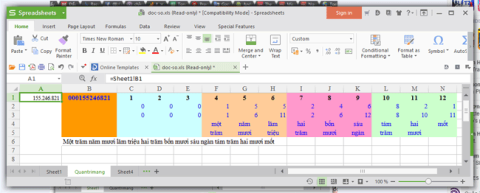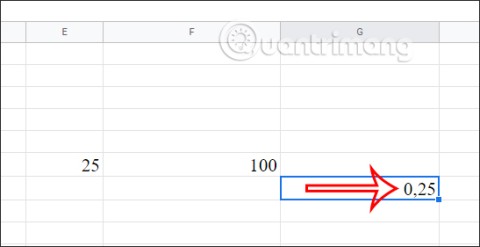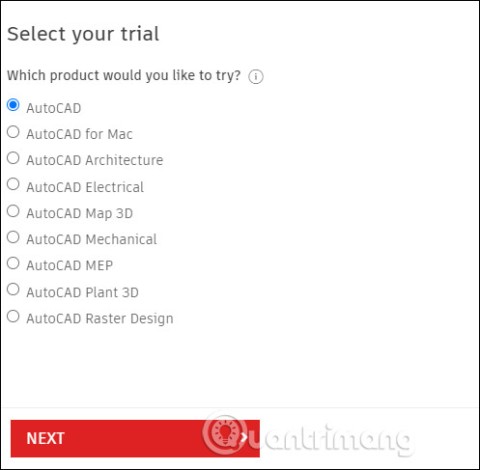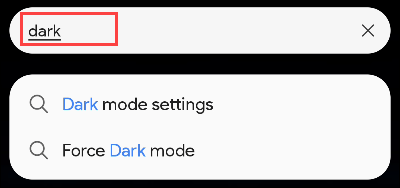Gemma 2 or Llama 3 is the best open source model?
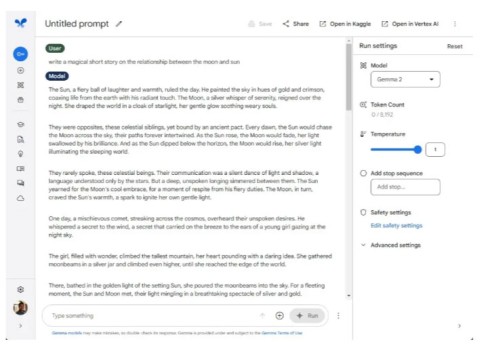
The new Gemma 2 27B model is said to be very promising, outperforming some larger models like the Llama 3 70B and Qwen 1.5 32B.
The iPhone provides a camera icon that can be accessed right from the lock screen. Just swipe left on the lock screen to open the photo or video capture interface. However, many people agree that this shortcut will affect the privacy of users. The article below will guide you to turn off the camera on the iPhone lock screen.
1. Turn off iPhone lock screen camera with password
Step 1:
At the interface of the Shortcuts application, you click on the plus icon in the top right corner of the interface. Next, switch to the new interface, enter the keyword "Lock" and then click on the Lock Screen shortcut below.
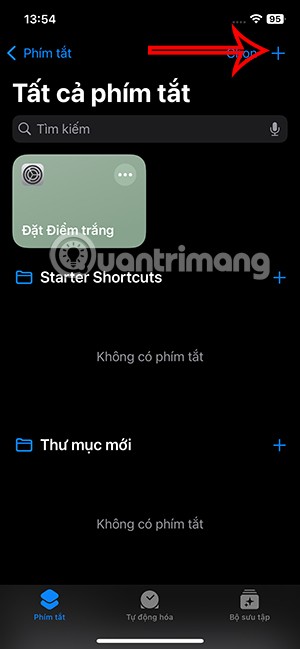


Step 2:
Switch to the new user interface , click Done to save the shortcut. Next, click the Automation button below.


Step 3:
Next, the user clicks on New Automation . In the interface as shown in this image, click on Application to add.

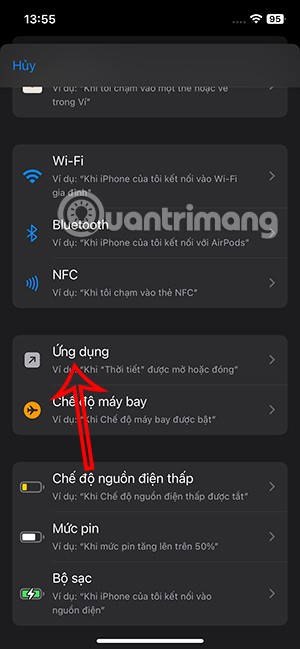
Step 4:
In this setup interface, you select Opened and then click Run immediately . Click Select to add the application for the automatic task.
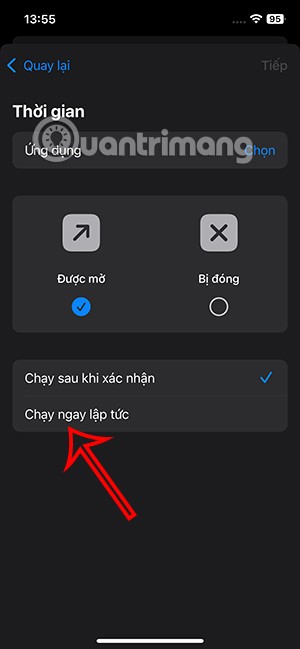

In this list, click on the Camera app and then click Done in the upper right corner to save.
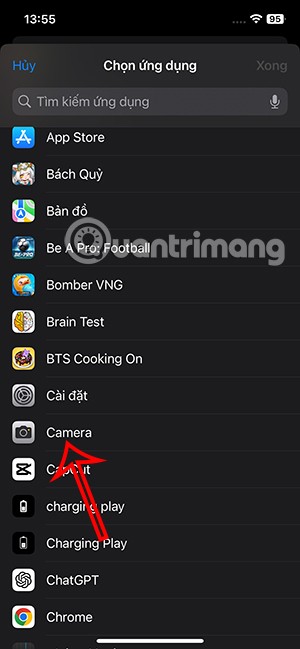
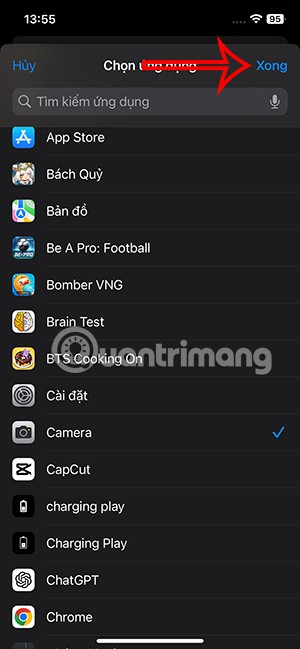
Step 5:
Click Next to go to the next step. In the new interface, click on the Lock Screen shortcut to assign it to the automatic task of the Camera application.

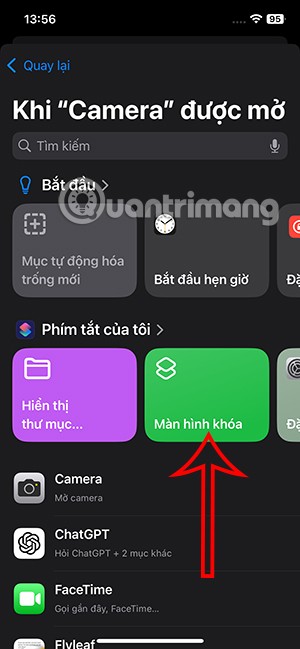
So if anyone wants to open the camera from the lock screen, they will be asked to enter the password, or authentication method you are using for your phone.
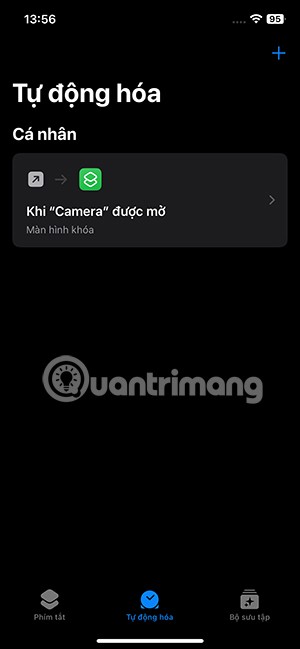
If you want to delete this task, drag it to the left and select Delete to do so.
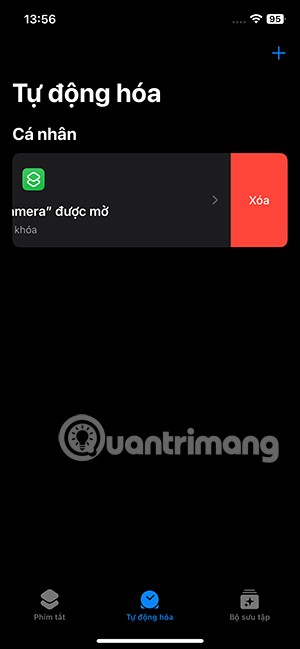
2. Turn off iPhone lock screen camera using Screen Time
Screen Time is a control feature that comes with a variety of tools that let you set restrictions on your phone to prevent abuse.
You go to Settings and select Screen Time in the list. Here you click on Enable Limit and then activate Enable Limit to do it.
You continue to follow the operation to lock the Camera with Screen Time in the article below.


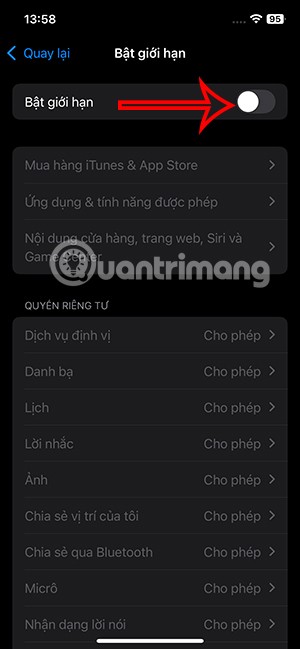
3. How to remove flashlight and camera icons from iOS 18 lock screen
Step 1:
First, press and hold the iPhone lock screen, then press the Customize button below. Next, press Lock Screen to adjust it.
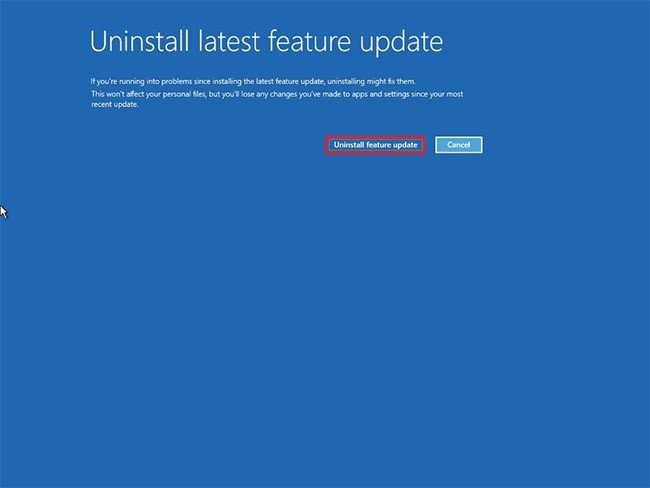

Step 2:
Now you will see the flashlight and camera icons have a - icon to delete if you don't want to use it. Continue to click on the plus icon to add icons for other actions.
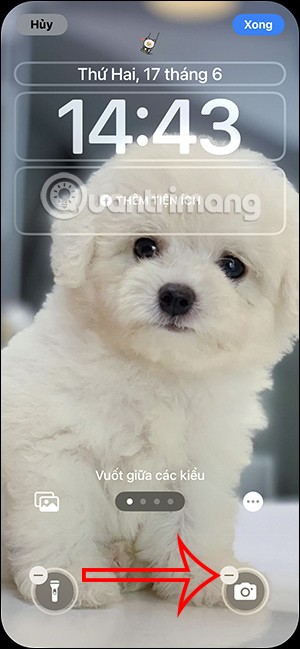
Step 3:
Shows the control options that we can add to the lock screen and change the flashlight and camera icons if we want. You can type the control keyword in the search bar to find it faster.
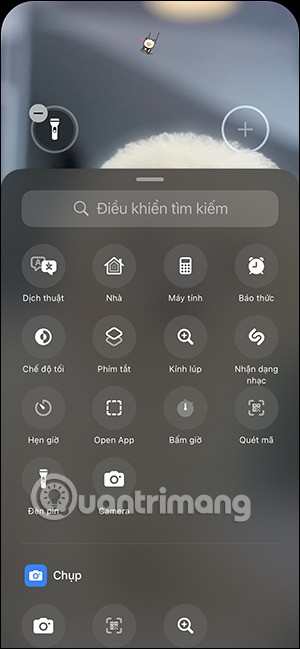
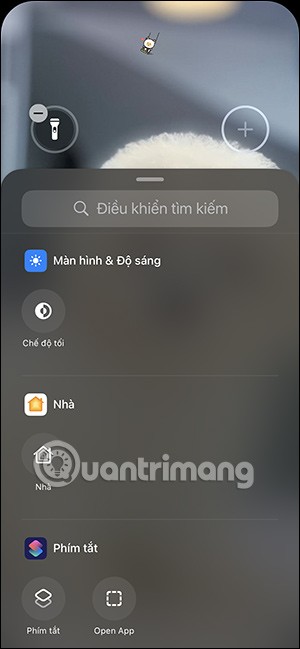
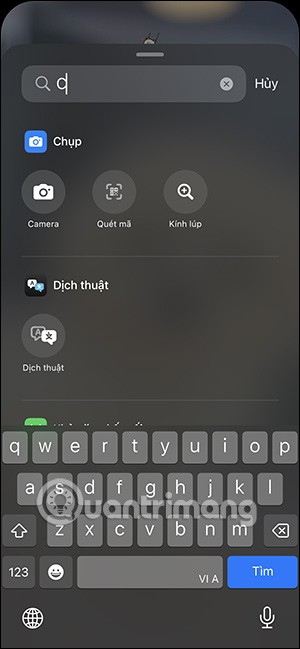
Step 4:
Tap the control you want to add to your iPhone's lock screen , then tap Done in the right corner to save your changes to your iPhone's lock screen. For example, change the camera icon to a translation icon on your iPhone's lock screen.


Step 5:
When you click on the translation icon, the translation screen on the iPhone will immediately appear for us to use.

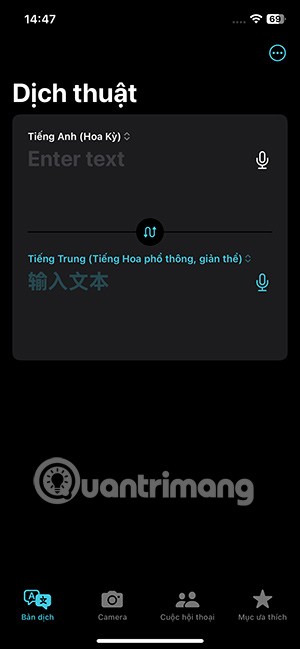
Video tutorial on how to remove flashlight icon from iPhone lock screen
The new Gemma 2 27B model is said to be very promising, outperforming some larger models like the Llama 3 70B and Qwen 1.5 32B.
With Figma's latest AI announcement comes concerns about how the tool might use users' creative work to train AI.
After a few days of confusion, Google has officially confirmed the issue with both the second-generation Chromecast and Chromecast Audio.
Unfortunately, it seems that bad guys have found a vulnerability in Firefox and are actively using it right now.
Canva supports you with many tools to change your design very professionally. For example, you can change the design color on Cava with just a simple click.
Reference citations in Google Docs make it easier for readers to refer to the content in the document. And in the process of adding citations, users can change them to suit the document.
WhatsApp accounts are locked for many reasons, it could be because you did something that caused Meta to lock your WhatsApp account or because of Meta.
With GIMP, often jokingly referred to as the free version of Photoshop, users can easily remove objects in the background of images with just a few tools. This technique requires a little patience to get the best results.
FC Mobile Code contains many rewards such as FC Point, player package, diamond package... Below we have compiled the latest FC Mobile giftcodes along with how to redeem codes to receive rewards.
AFK Journey Code will help players have a smoother and easier start in their journey.
Code Xsamkok Super Energy Three Kingdoms gives players a series of rewards when exchanging codes.
Convert numbers to words in Excel, convert amounts to words with Excel versions from 2003 to 2016, Excel is free like WPS Office, no need to install add-ins, supports both 32-bit and 64-bit versions.
What is the percentage function in Google Sheets? How to calculate percentage in Google Sheets? Let's find out with Quantrimang.com!
Autodesk AutoCAD 2020 has a free download program for those who are students, students or teachers with copyrighted software. Users only need to use the confirmation document and that's it.
The idea behind Samsung's system-wide internal search feature is to help users find everything they need on their device from a single area, with simple, quick operations.